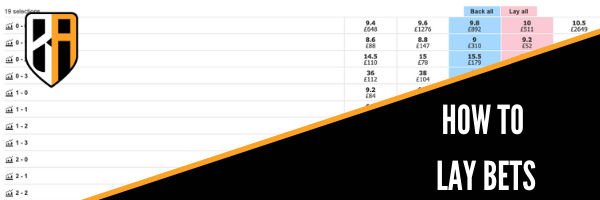18+ | commercial content | begambleaware.org
Commercial Information
If you sign up for an account through one of the links on this page we may receive a commission from them for this. This does not effect our rankings and there are some sites we do not receive a commission from. All our reviews are independently written. you can read our full affiliate policy below.
bet365’s cash-out feature is one of the most comprehensive in the market. Not only do users get the choice to cash out, but they can also partially cash out. leaving some of the original stakes to ride.
This post will guide you on how to cash out, partial cash out and auto cash out on the bet365 app. The range of options available is one of the reasons bet365 features highly in our best UK betting apps list.
bet365 Cash Out Guide
It is important to remember that bet365 reserves the right to offer a cash-out, to withdraw a cash-out offer and to not offer a cash-out.
The process of cashing out follows the same logic, regardless of the sport being bet on. The first step is to locate the event and market required and to place a bet on the bet365 app.
The bet will now sit within the “My Bets” section.
There are five filters attached to the “My Bets” part of the app. These are:
- Cash Out
- Live Now
- Unsettled
- Settled
- All
Bets that have a cash-out amount attached to them will appear under the “Cash Out” tab. If a live bet does not appear here, no cash out is being offered on it.
How To Cash Out On The bet365 App
Step 1 – Go to the “My Bets” section and loot for the cash-out tab on the left, as shown before.
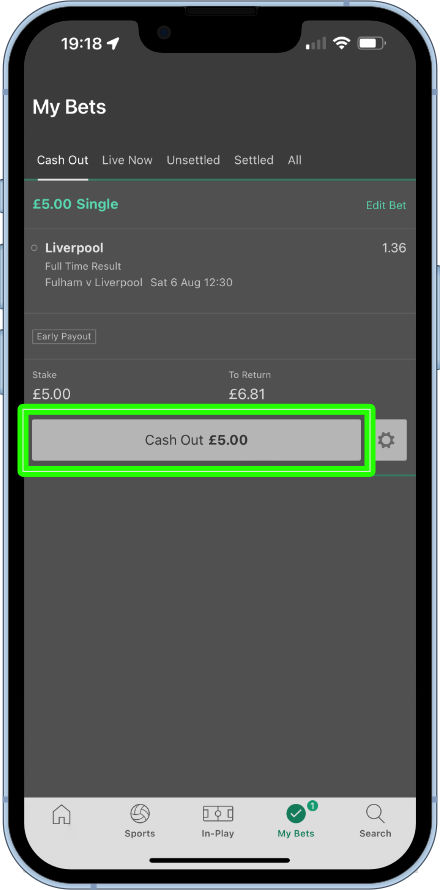
Step 2 – Tap the button and it will now change the wording from “cash out” to “Confirm”. Tap the button again to complete the cash-out request. Two taps are required in an attempt to minimise the amount of people cashing out of bets by mistake.
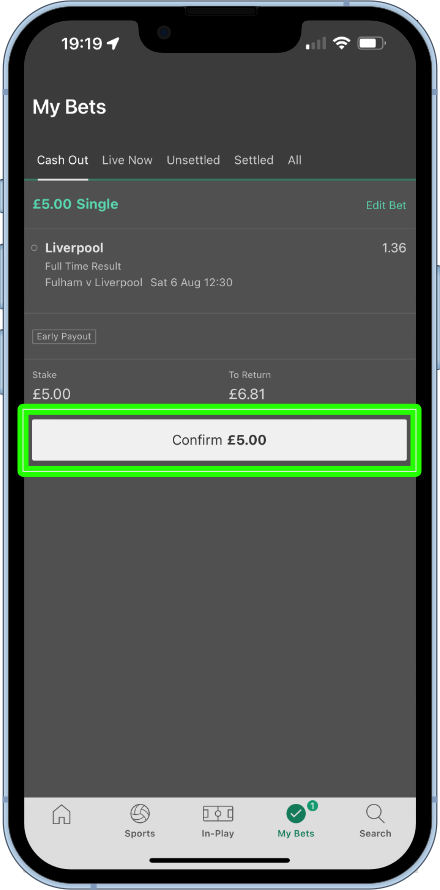
Step 3 – The button will change once again to “Cashed Out”. The amount cashed out will now be placed in the player’s betting account.
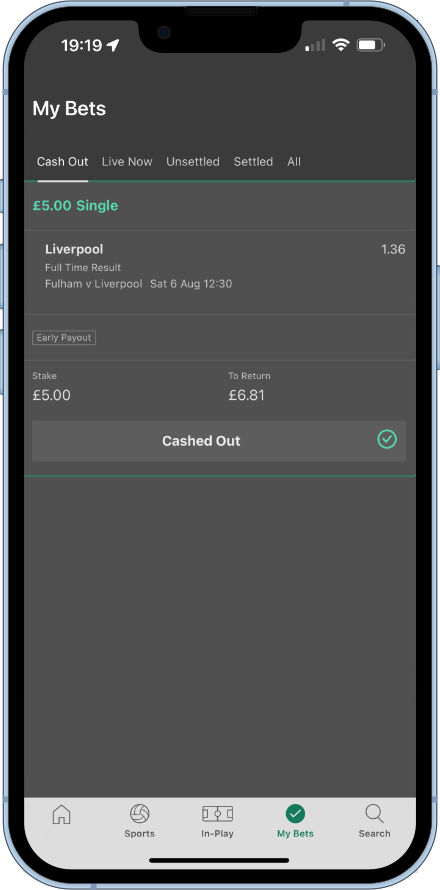
How to Partial Cash Out On The Bet365 App
Partial cash outs are also completed from within the cash out tab of the “My Bets” section.
Step 1 – Open the app and go to my bets. Next to the “Cash Out” button on the bet, there is a cog symbol. Tapping on this will open up the auto cash out and partial cash out options.
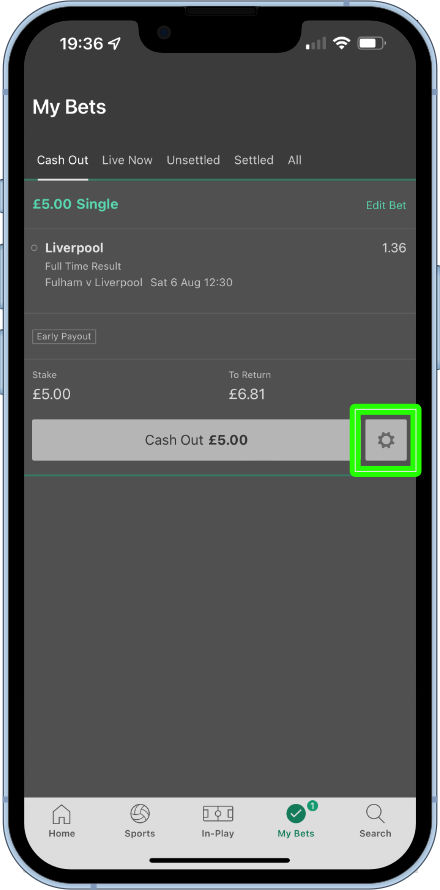
Step 2 – Tap on the partial Cash Out tab to reveal a slider.
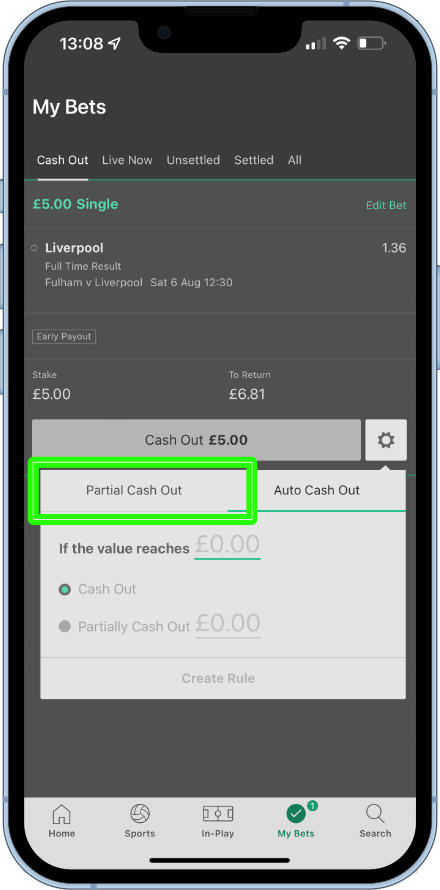
Step 3 – Move the slider until the right percentage desired to be cashed out is attained. In our example we are looking to take 50% of the stake out. When the slider is placed correctly, tap done.
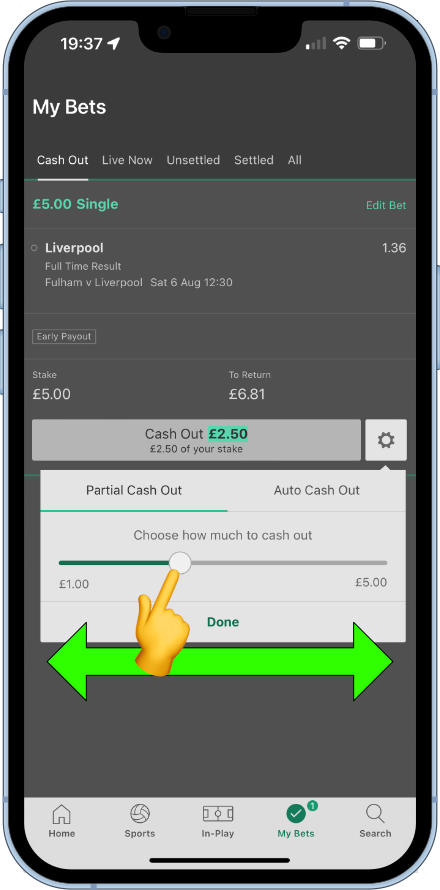
The amount being cashed out and the amount being left to ride is clearly displayed in the button.
Step 4 – Tap the button to activate the partial cash out request.
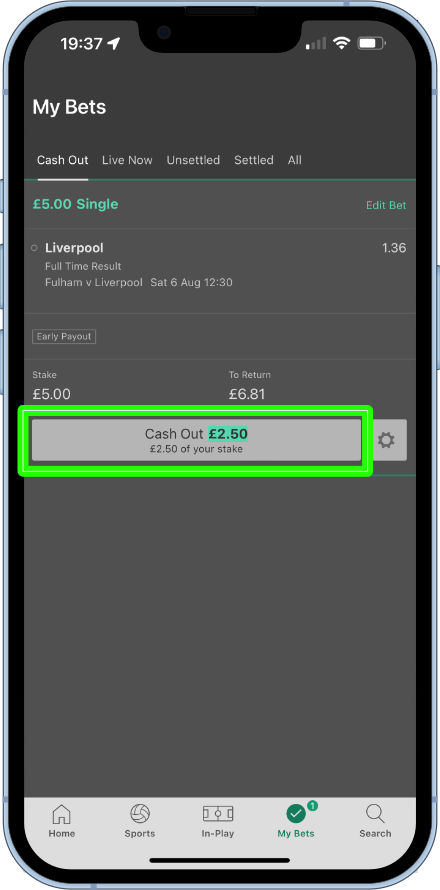
Step 5 – Now tap the button again to confirm the request.
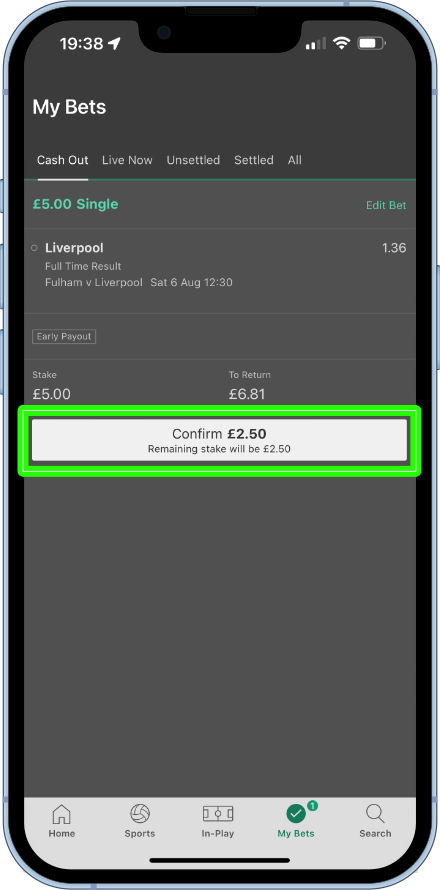
The partial amount requested will now be cashed out of the bet and will show in the player’s sports betting account.
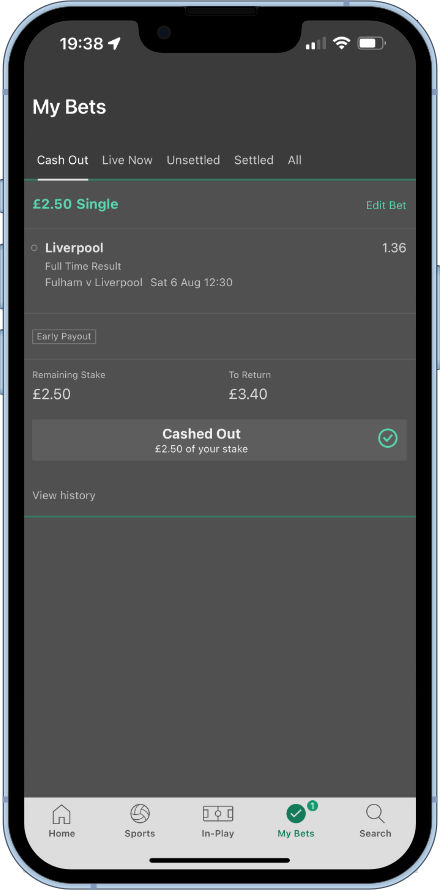
The bet will still be live, with the adjusted stake and return showing.
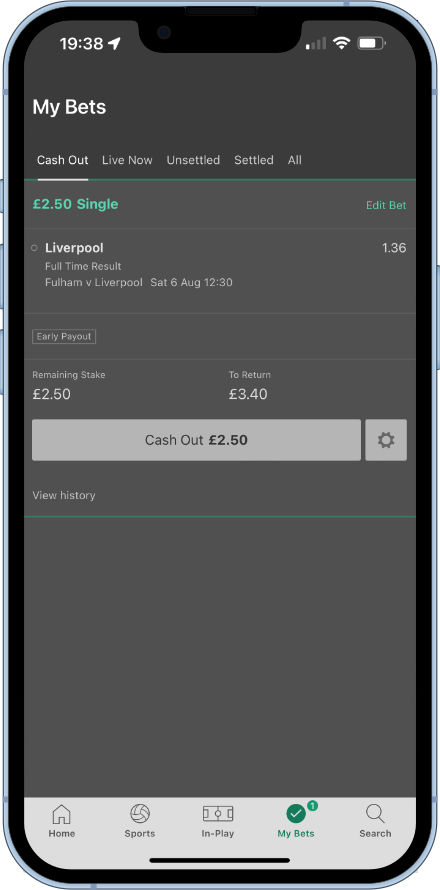
How To Auto Cash Out With Bet365
At bet365, players can set a cash out amount, that, if offered, will activate the bet to be automatically cashed out. This is known as auto cash out.
For an auto cash out amount to be set, a cash out amount is first needed to be offered. Go to the Cash Out tab of the “My Bets” section to check whether a cash out is being offered.

Tap on the cog symbol next to the cash out button. If the bet is a chunky accumulator, like our example here, the user may be required to scroll down to see the cash out options.
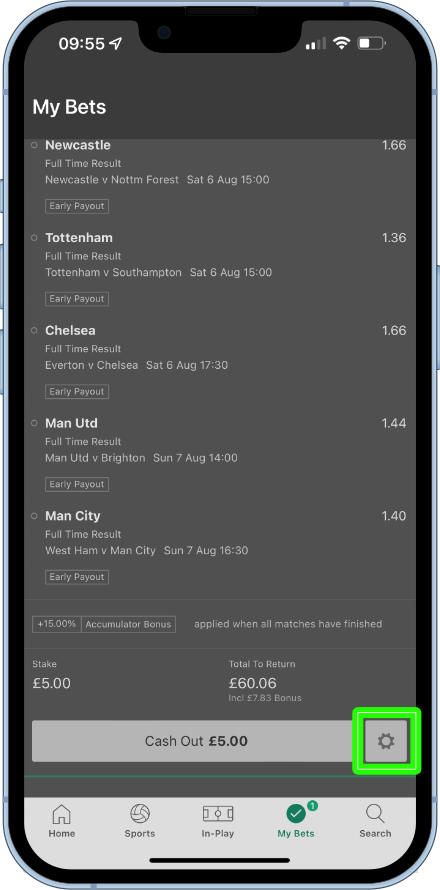
The auto Cash Out options should now show below the cash out button.
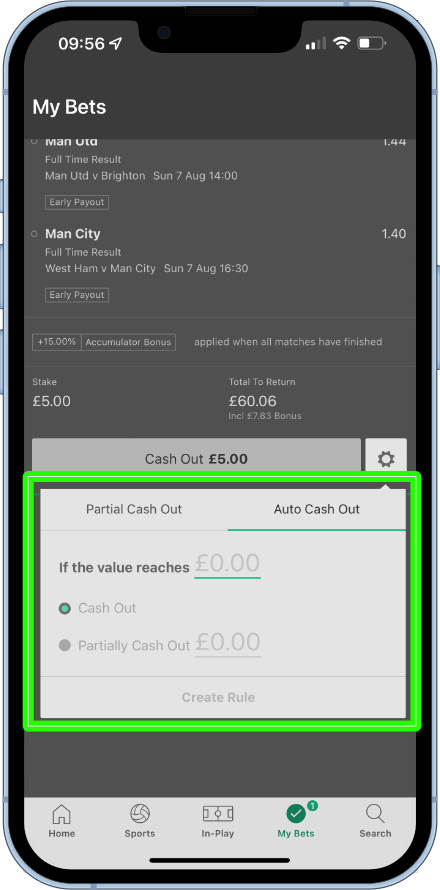
Enter the amount desired to be cashed out automatically, should that amount be offered.
Then tap the “Create Rule” button.
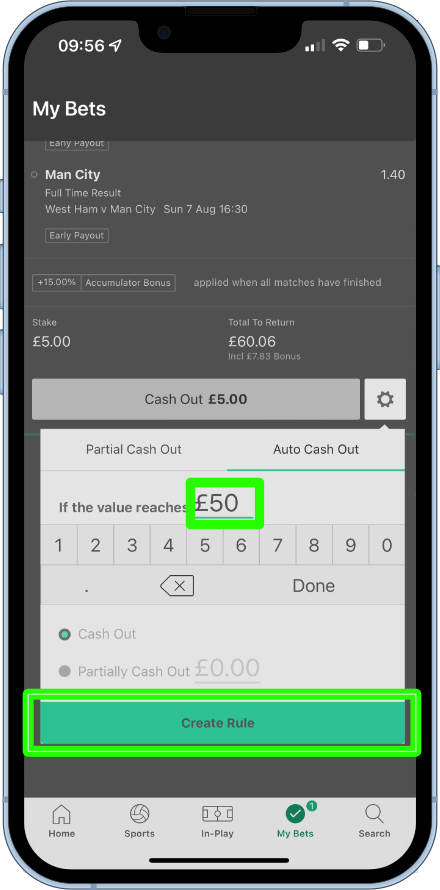
A message will show to confirm that the rule has been placed. A green dot will now appear in the top right of the cog icon to symbolise the fact a rule has been placed on that particular bet.
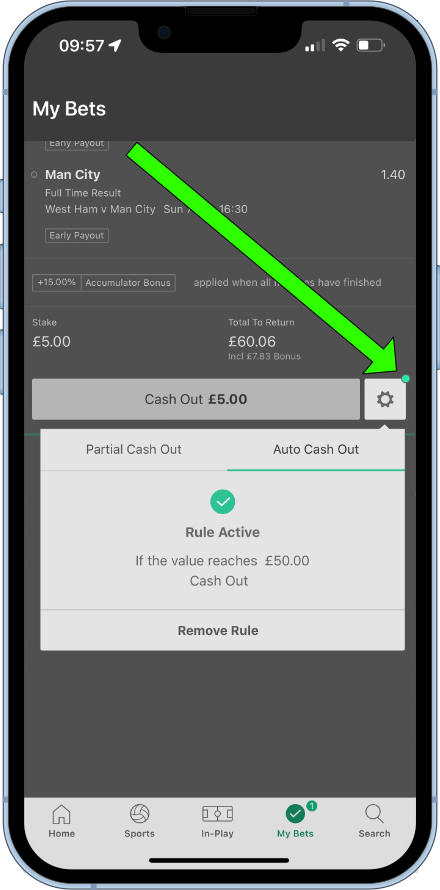
Users can go back at any time to remove or adjust the auto cash out rule as they see fit.
Setting up a Partial Cash Out Rule
Partial cash outs can also be set up automatically. Using our last example, when on the auto cash out options, enter the cash Out value to trigger an action. Now activate the “Partially Cash Out” feature underneath. Input a value to be partially cashed out and then tap on the “Create Rule” button.
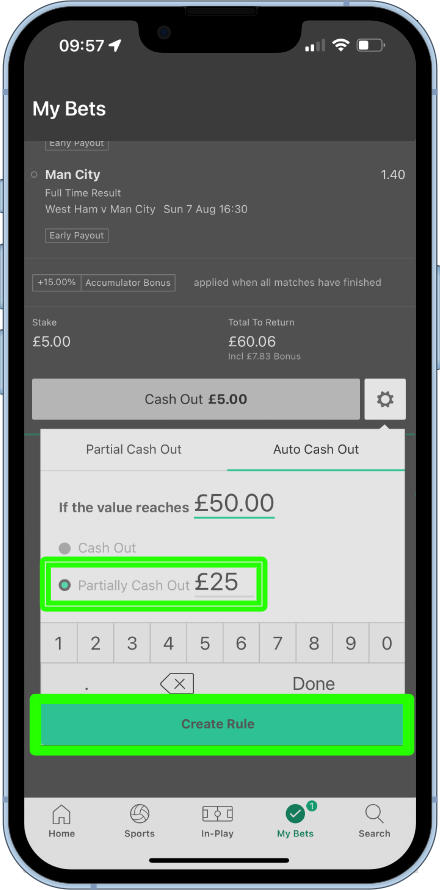
Once again a confirmation message will appear, clearly detailing the rule that has been set up. Removing a rule can be achieved from the bottom of the auto cash out options window, once a rule has been created.
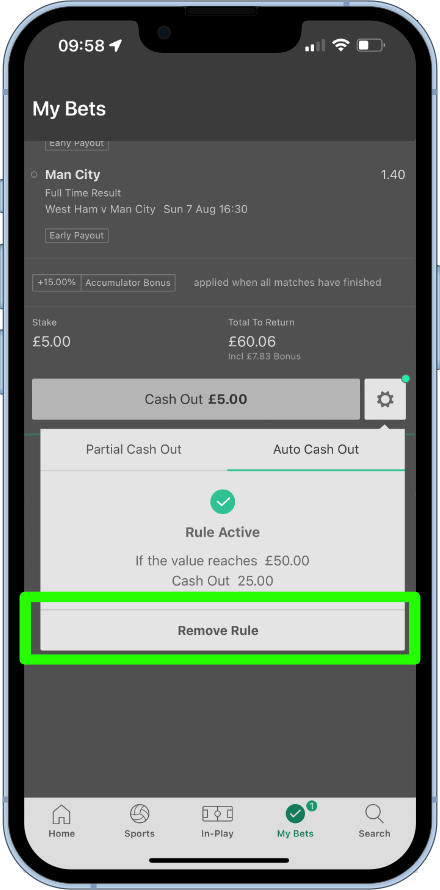
How To Set Up Auto Cash Out Alerts With bet365
Notifications can be provided to let the user know that a bet has been auto cashed out. To set this up head to the user account settings.
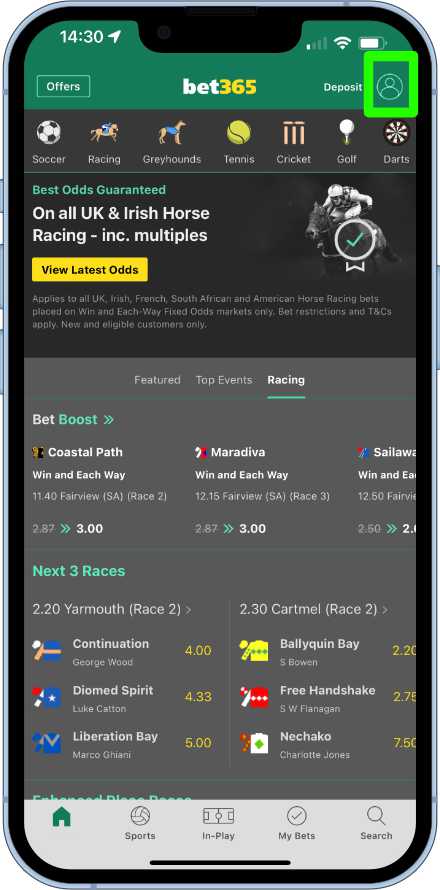
From there, tap on the alerts section from the top tab.
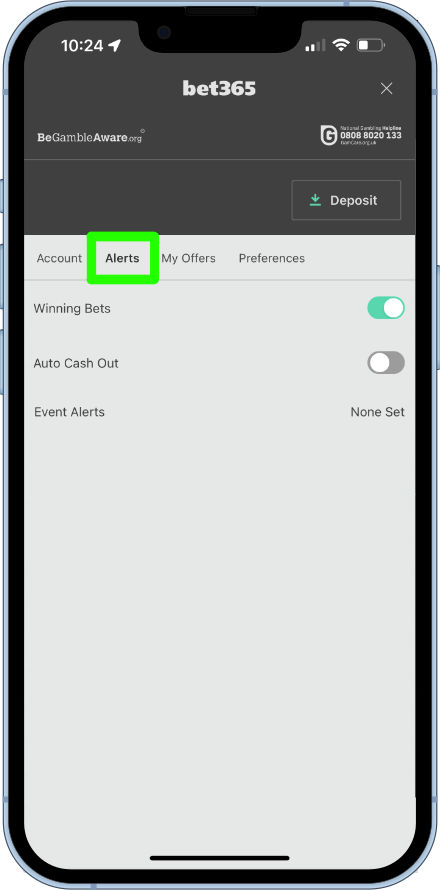
Make sure the Auto Cash Out feature is enabled. If it is, the virtual switch on the right will be green. If it is grey, tap on the switch to activate.
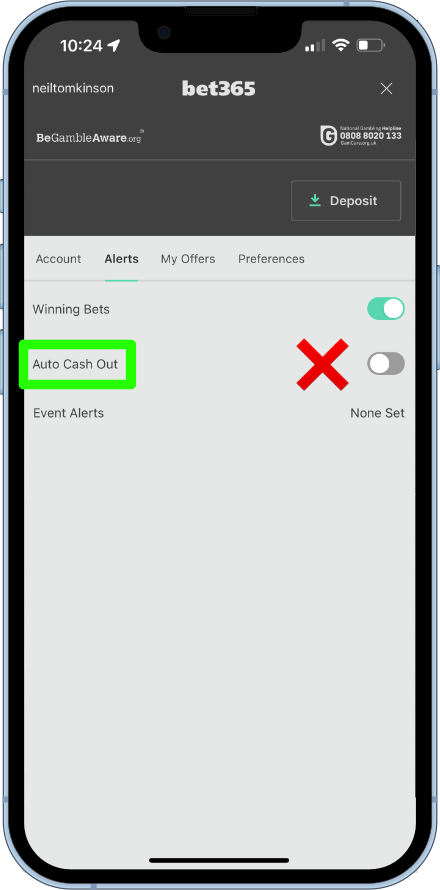
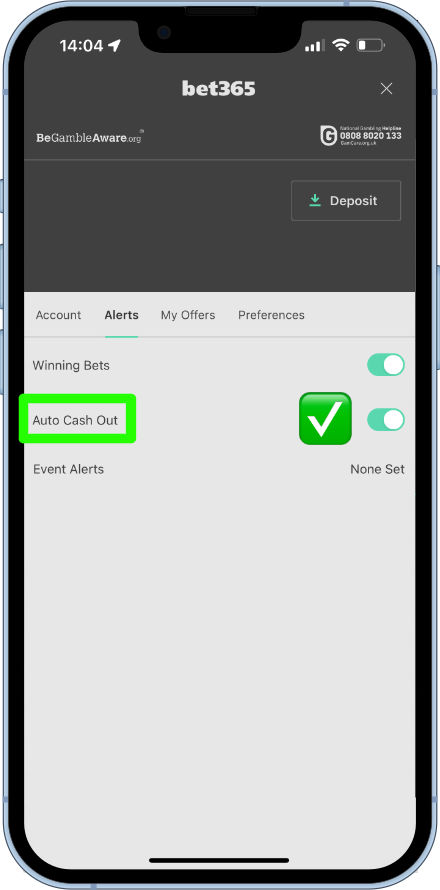
The following guide has been completed using the bet365 app from an iPhone. The process is the same for Android and mobile users. The layout maybe slightly different for tablet and desktop users, but the same steps apply.
Cash out is just one of many features that can be found on the bet365 app. For a full rundown on all the features and offers, head over to our bet365 app review.
Still Struggling With Cash Out?
Bet365 have a 24/7 live chat service built in to their app and site and further support can be found within the help section. Feel free to also get in touch with ourselves. We are available at @bettingapps on Twitter.
FAQs
The cash out option is completely at the discretion of bet365. It is not offered across certain bet types and markets.
Cash out offers can also be suspended, due to the live action from the event that is being bet on. For example, waiting for a penalty to be taken in a football match.
Cash out amounts can also be withdrawn at any time and users can expect this to happen when their selections have no hope of coming in.
This varies, but from experience cash out is offered on a wide range. Cash out is available on both single bets and accumulators, although there are some multiple bet types that aren’t.
There is no icon on the bet365 app indicating whether or not cash out is potentially available on the selected markets. Instead, users are required to check the “My Bets” section after placing the net to see if a cash out is being offered.
Unfortunately, there is little that can be done in this circumstance. Bet365 are not obliged to offer cash outs on their bets.
Therefore, even if one was being offered and it was a case that the user could not access the service, there is no right to any type of compensation. This is the case with all online bookmakers.
Yes, but only in the event of an error. A classic example of this is when bet365 are offering out a cash out amount based on a goal being scored, only for VAR to rule it out five minutes later.
If a user quickly takes advantage of the error by taking a cash out based on that inflated price knowingly or unknowingly, bet365 reserve the right to correct the amount to what the actual cash out amount should have been.
This is covered in their full terms and conditions under section 6 – Errors, under clauses 6.1 and 6.4:
6.1 bet365 will not be liable for any errors in respect of bets or wagers including where: (i) there is an Obvious Error in the relevant odds/spreads/handicap/totals/Cash Out/Edit Bet amount displayed by bet365; (ii) bet365 continues to accept bets or wagers on closed or suspended markets; (iii) bet365 incorrectly calculates or pays a settlement amount, including where a bet is Cashed Out for the full settlement amount; or a bet is made void incorrectly, where ‘Void if player does not start’ was selected at bet placement; or (iv) any error occurs in a random number generator or pay tables included, incorporated or used in any game or product.
6.4 Incorrect Cash Out or Edit Bet Amount – Prior to the start of an event, In-Play or after the event, any bets that have been Cashed Out by the customer or edited by the customer using our Edit Bet feature, where the Cash Out or Edit Bet amount is incorrect (due to an error in the underlying price), will stand and be resettled at the correct amount.