18+ | commercial content | begambleaware.org
Paddy Power have five responsible gambling tools to help customers stay in controls. If you are finding it hard to keep track of time and finances while betting, some of these tools may well come in handy.
This page goes through how to use each of the tools available.
Page Menu
How To Access Responsible Gambling Tools On The Paddy Power App
We will now demonstrate how to get to the responsible gambling tools on the Paddy Power app using an iPhone. However the steps shown remain the same, regardless of device.
From the home page, we head to the user account settings by tapping on the user icon.
![]()
Within the list of options that show, there should be a section labelled safer gambling. If this section is not visible, then the list may need to be scrolled down. From this section, tap on the safer gambling tools option.
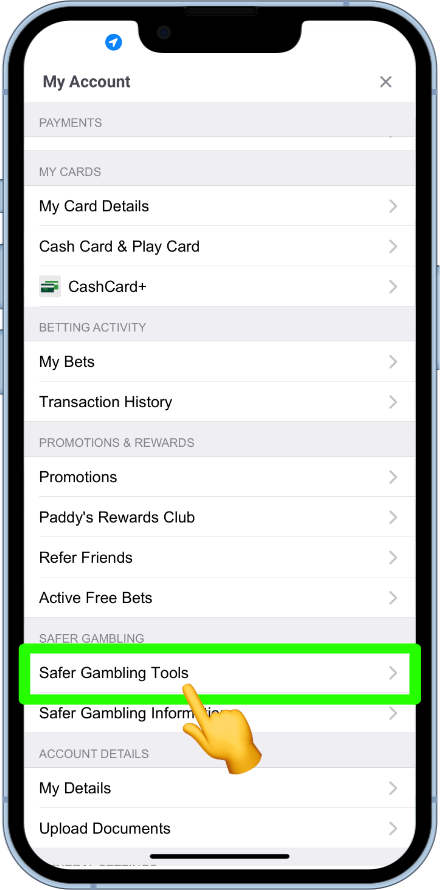
All five of the safer gambling tools should now be listed.
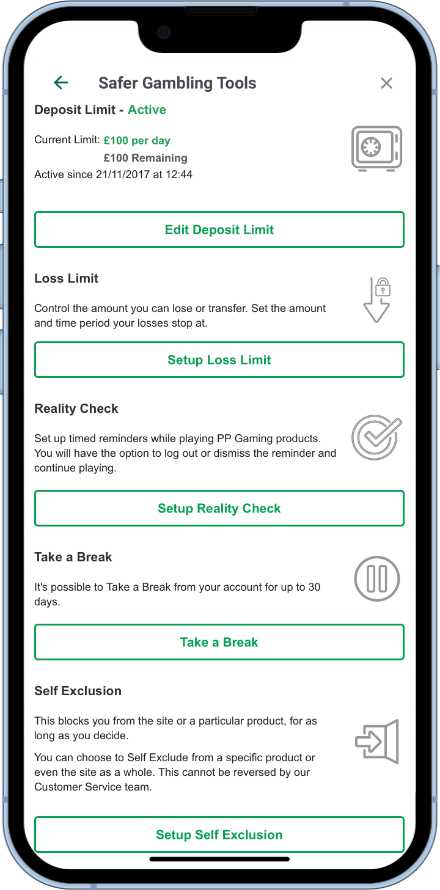
How To Set A Deposit Limit
The deposit limit tool is the first tool on the list. A summary of any existing limits will show. To change the current limit(s), tap on the “Edit Deposit Limit” button.
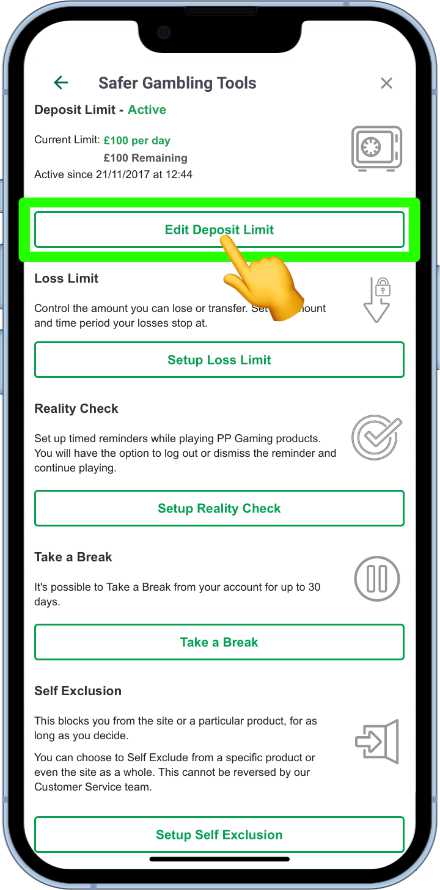
From here daily, weekly and/or monthly deposit limits can be set. To choose the time limit, tap on the appropriate tab.
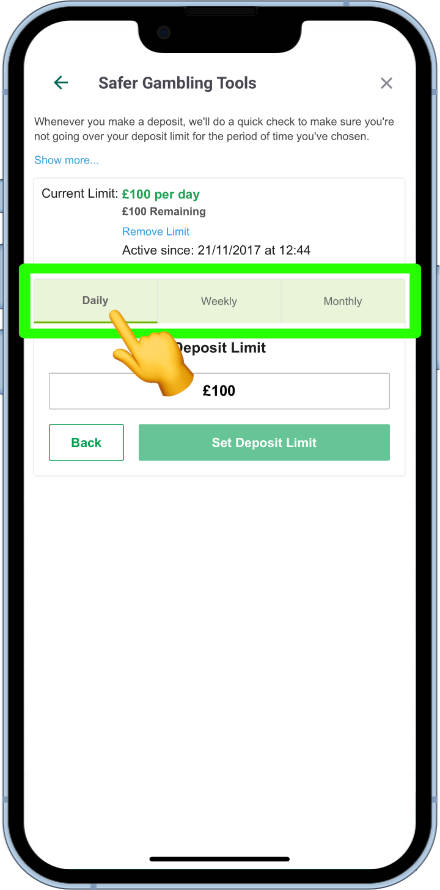
When the correct time period is selected, tapping on the deposit limit box will cause the numeric pad to pop up for a new limit to be entered.
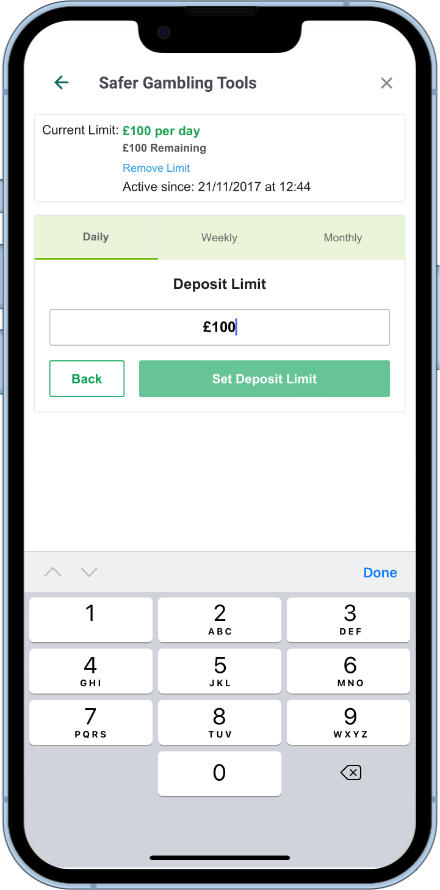
Enter the new limit desired and then tap on the “Set Deposit Limit” button to complete the setup.
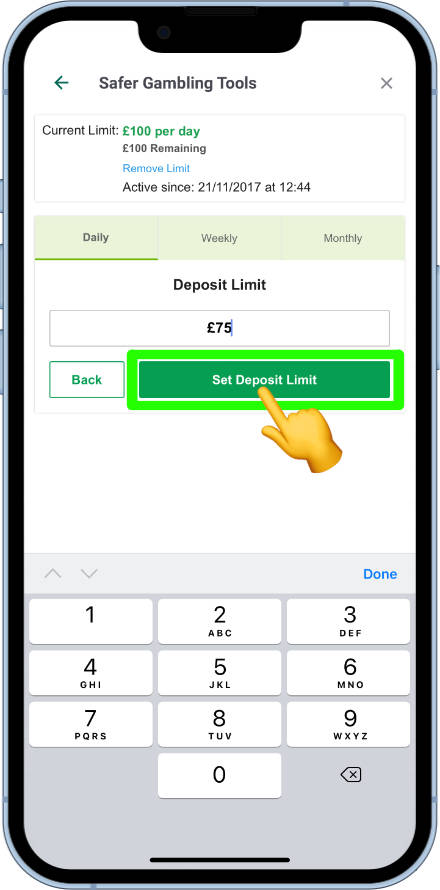
if the new limit is less than the limit set before, the new amount will be activated immediately. If the deposit limit request is to raise the limit, the change will take 7 days to come in to effect.
This gives users plenty of time to think over the decision before the new limit is implemented.
How To Set A Loss Limit On The Paddy Power App
Loss limits can help customers from tumbling out of control when experiencing a bad run of form. These can be set over different periods of time and across select services offered by Paddy Power. To get started, tap on the Loss limit button.
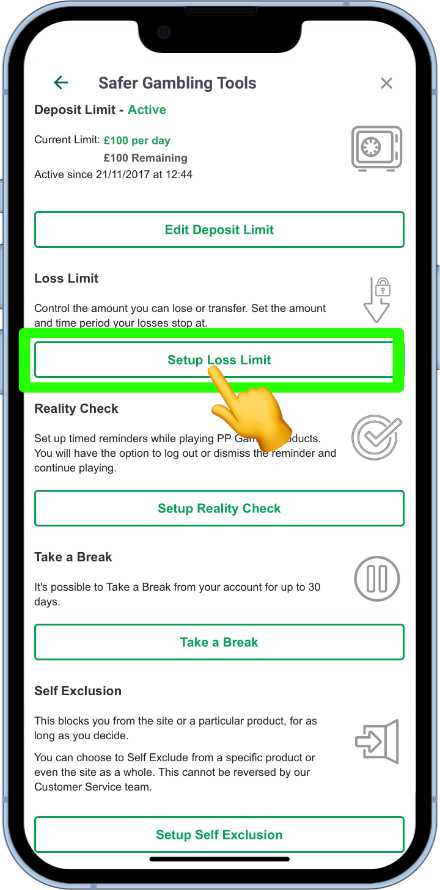
Three editable fields will now be present. These are.
- Products – the services to be applied to the loss limit (sports, casino, etc.)
- Time period – week, day, month or year.
- Limit amount – the desired loss limit amount.
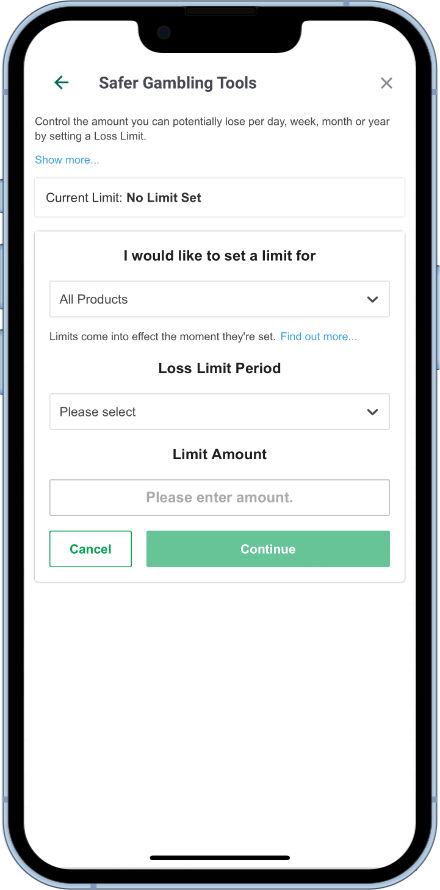
Enter the appropriate details in to each field, depending on preference. Now tap on the Continue button.
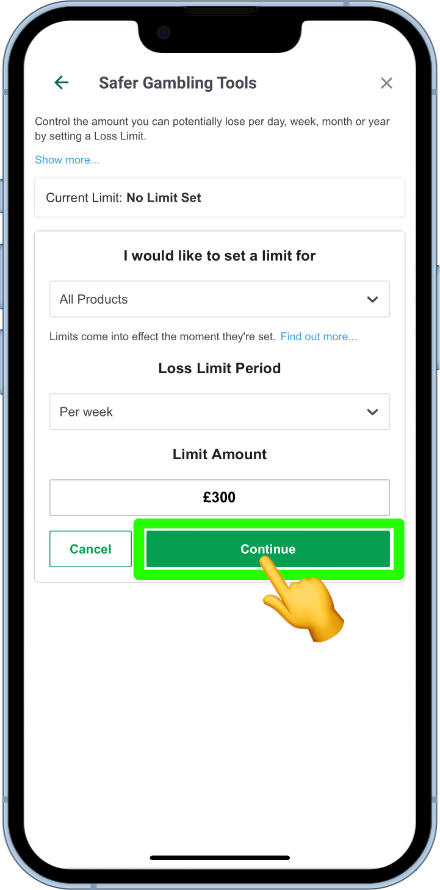
a small summary will now show, rounding up the request that is being made for the customer to review. If they are happy that the summary matches their wishes for a loss limit, then the “Confirm” button can be tapped to set the limit in place.
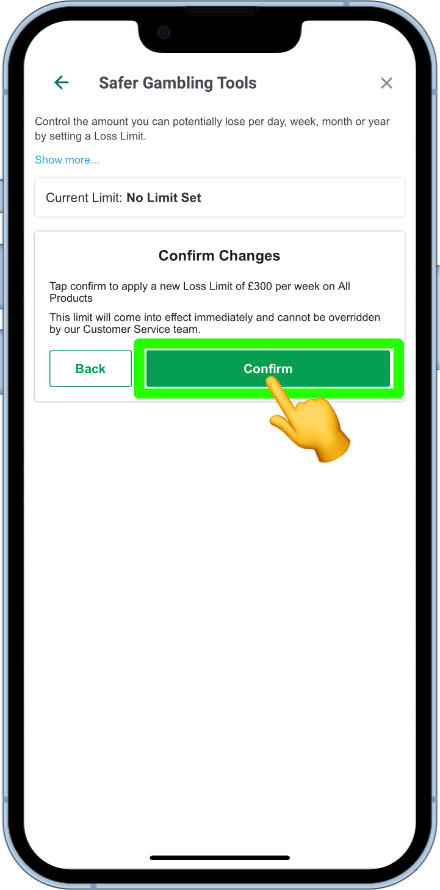
How To Set A Reality Check With Paddy Power
It can be known to lose track of time and surroundings when playing games on the Paddy Power app. Therefore, a tool is available to provide reminders after a certain amount of time of gameplay. Here’s how to get a Reality Check set up.
Tap on the Setup Reality Check button from the list of Safer Gambling Tools.
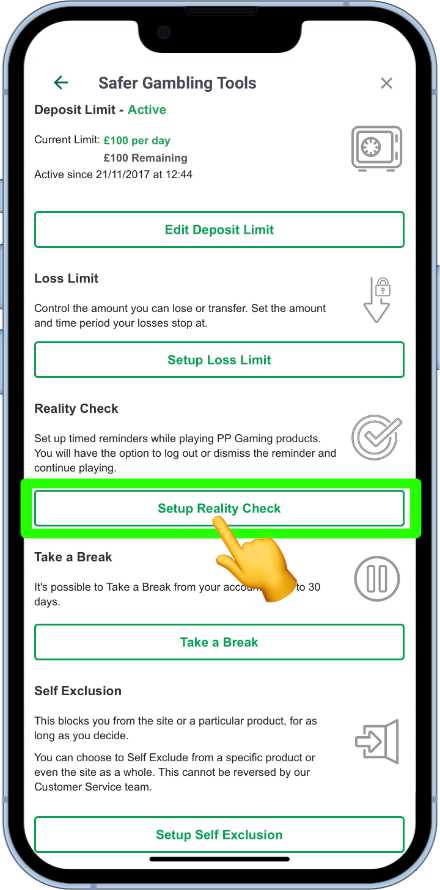
The current status of the tool will now be shown, with the option to modify underneath. To change the current status to a different time period tap on the box showing a downward arrow.
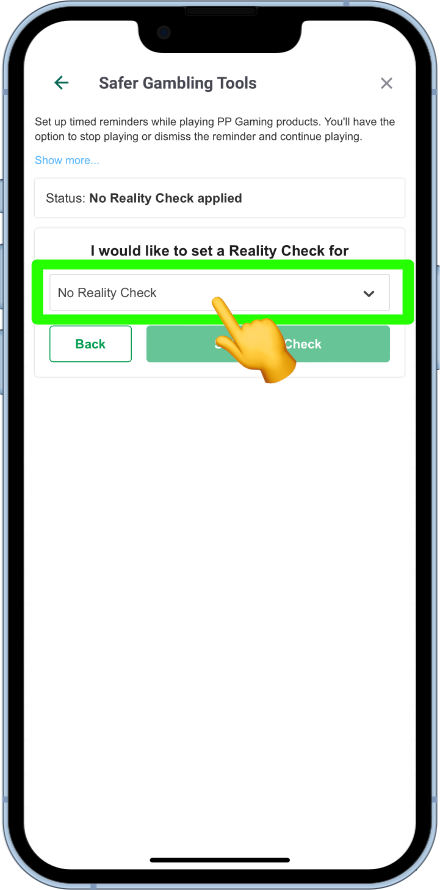
A list of time periods will now pop open. These start at ten minutes and go up in 10 minute increments, up to 180 minutes. Tap on the desired time period.
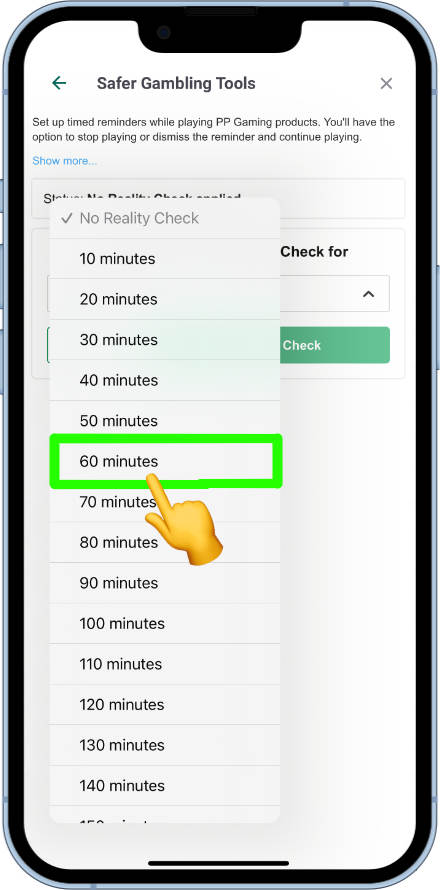
Now tap on the Set Reality Check button to activate the changes.
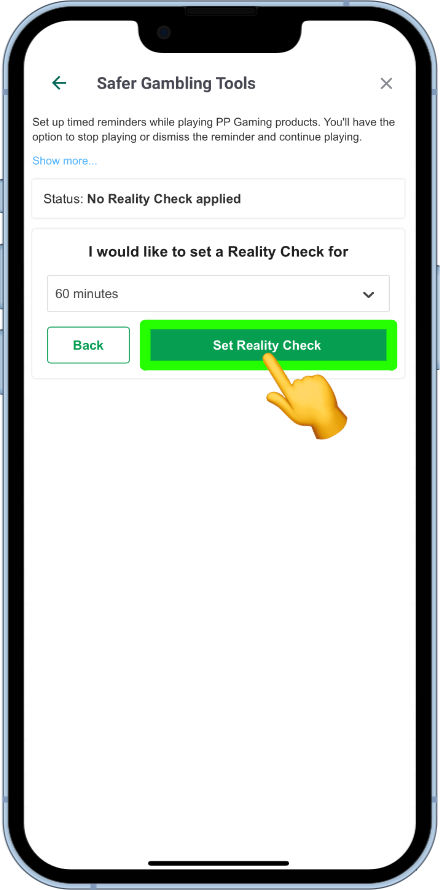
How To Take A Break From Paddy Power
The Take A Break Tool is available for those who temporarily want to stop themselves from being distracted by gambling. This feature will shit down a user’s account for:
- 24 hours
- 48 hours
- 72 hours
- 7 days
- 30 days
After the set time period has expired the account will then be open as normal, exactly the same as it was before the temporary closure. Tap on the Take A Break tool to get started.
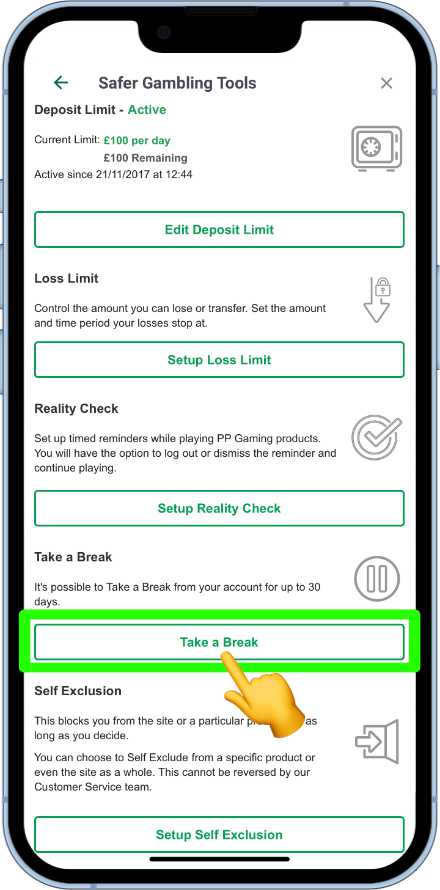
The list of times will now show. Choose the time that is the most appropriate and then tap on the continue button.
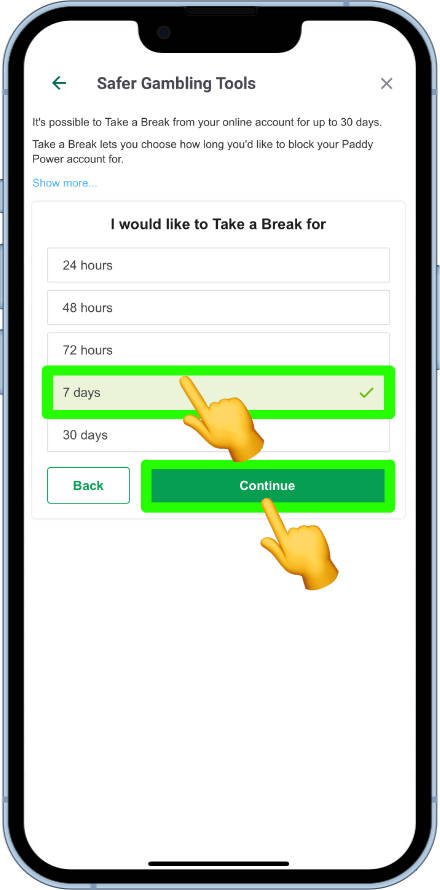
A confirmation box will now appear informing the user the account is to be closed for the time requested. Tapping the confirm button will complete the process.
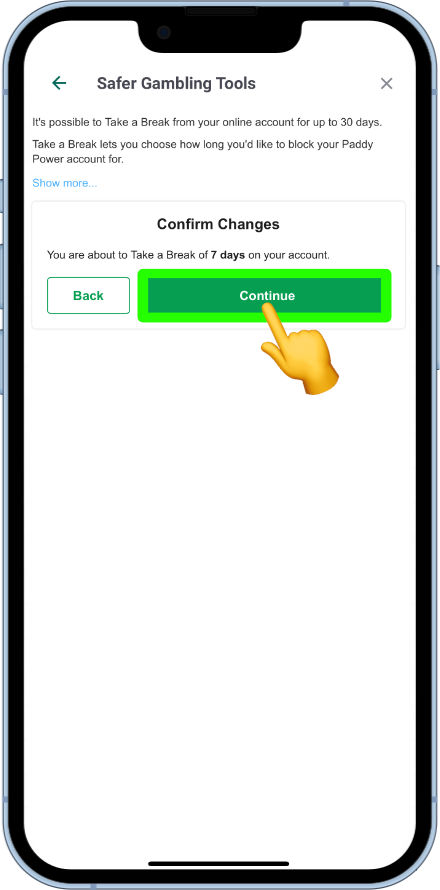
How To Self Exclude From The Paddy Power App
This tool should be used for those users who are looking to forget about gambling for six months or more. Tapping on the Setup Self exclusion will open the relevant options.
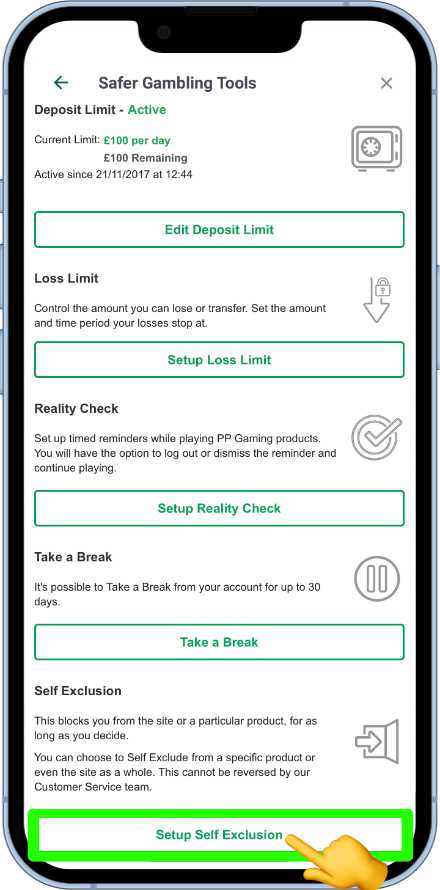
Users can choose to self exclude from:
- All products
- Gaming products
- Virtual products
Tap on the option that is wanted.
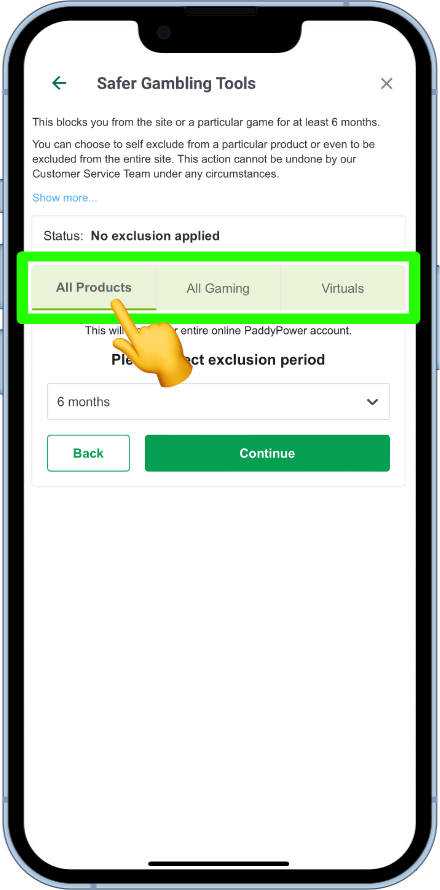
customers can choose to exclude from these products for:
- 6 months
- 1 year
- 2 years
- 3 years
- 4 years
- 5 years
- Permanently
Tap on the time period field to reveal these options.
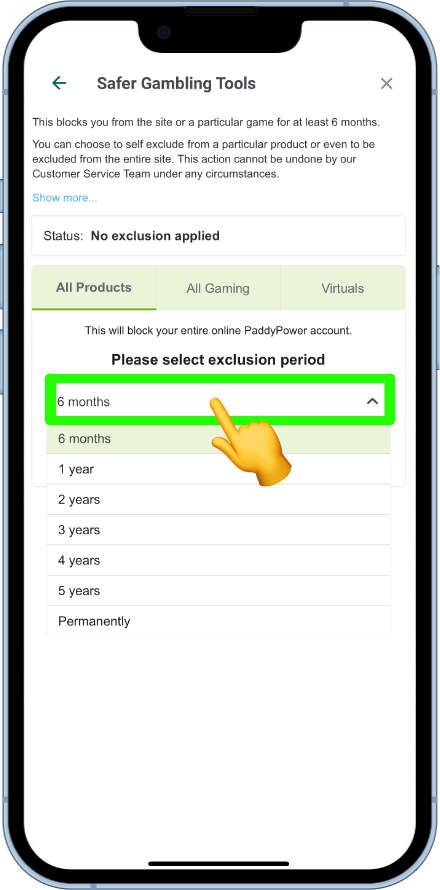
Now tap on the time period required. The time will now show in the box. Select the continue button.
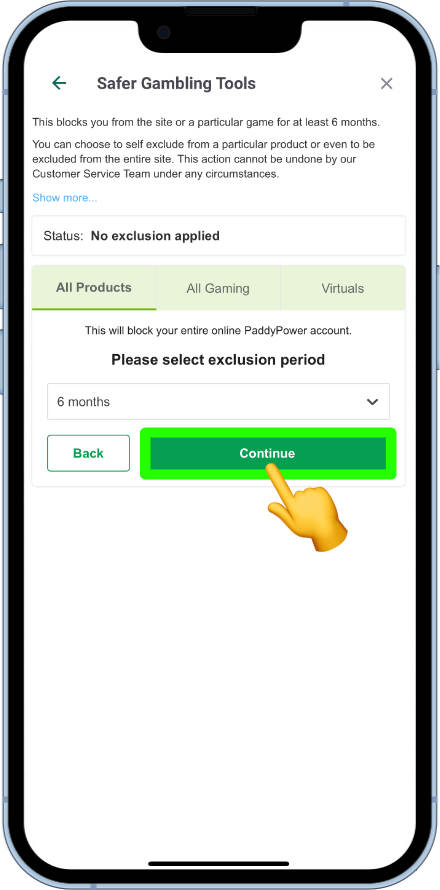
A confirmation box will now show, explaining that Paddy Power will block you from their services and their wider brands, such as Skybet and Betfair for the time period requested. If the user is happy that all details are correct they can tap on the continue button to complete the process
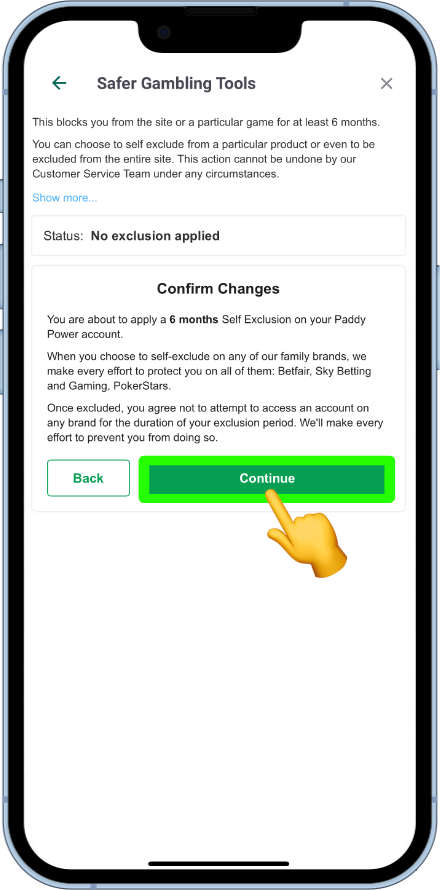
Further Help And Support
We hope you have found these guides helpful and provide more confidence in using the tools that can help make your gambling experience a more controlled and enjoyable one, whatever that may be. For more information on the features and benefits of the Paddy Power app, check out our full review.
If you have any questions at all relating to a Paddy Power account, or any gambling app for that matter, get in touch with us at @bettingapps on Twitter.
FAQs
Not using the tools you can’t. There are pre set amounts only to choose from. Requests for amounts outside of these parameters can be requested to the Paddy Power support team, but these will need to be reviewed on a case by case basis.
Not at all. There are many reasons why gambling tools should be used. For example, going on holiday for a fortnight and not wanting to be distracted. We encourage all gamblers to use these tools, if they feel they can help their circumstance.
Other Paddy Power Betting Guides

Neil Williams
18+ | commercial content | begambleaware.org This guide will show with the help of screenshots how to use the bet builder on the Paddy Power

Neil Williams
18+ | commercial content | begambleaware.org The Paddy Power app has a great cash out feature attached to it. Customers can choose to cash out

Neil Williams
18+ | commercial content | begambleaware.org Welcome to our Paddy Power user guide. Here we will guide you through every aspect of navigating the Paddy

Neil Williams
18+ | commercial content | begambleaware.org Beat The Drop is a promotion offered out by online bookmaker Paddy Power. It is free to play on

