18+ | commercial content | begambleaware.org
Licensed gambling companies have a duty of care towards their customers and are required to offer tools and guidance to aid in keeping them gambling responsibly.
Bet365 are one such bookmaker. They have a range of tools and features available, helping their customers stay in control of their habits. We go through all of the available tools on this page, detailing how to use each one. The tools available form an important part of our bet365 review.
Bet365 App - Available Responsible Gambling Tools
How To Access The bet365 Gambling Controls
From the homepage of the bet365 app, when logged in, enter in to the user settings by tapping on the icon in the top right of the screen
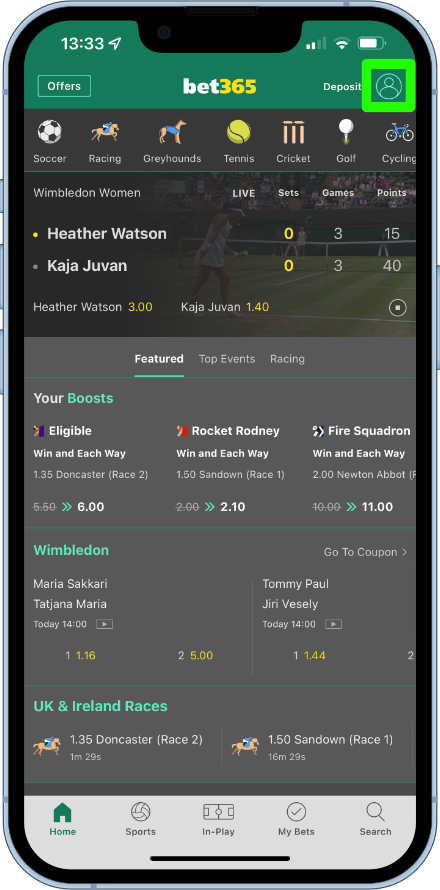
From here, users can access bet365’s responsible gambling hub, as well as the gambling control tools.
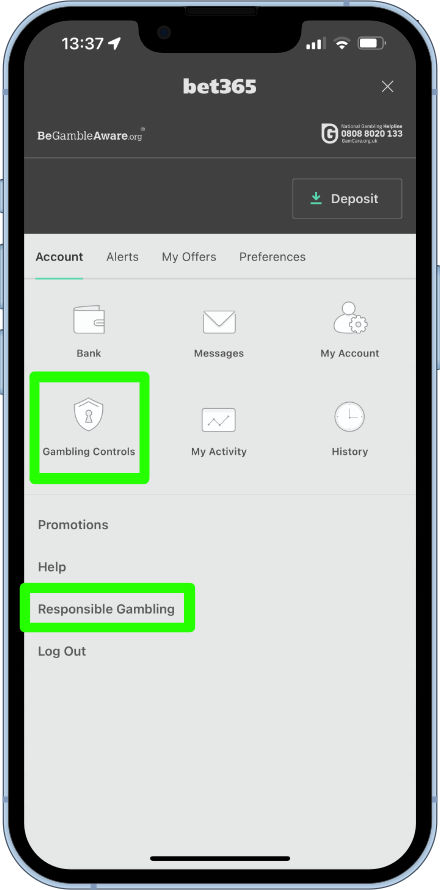
Responsible Gambling Hub
The responsible gambling hub holds a wealth of information, including how to protect minors, recognising a problem, helping friends/family and helpful organisations.
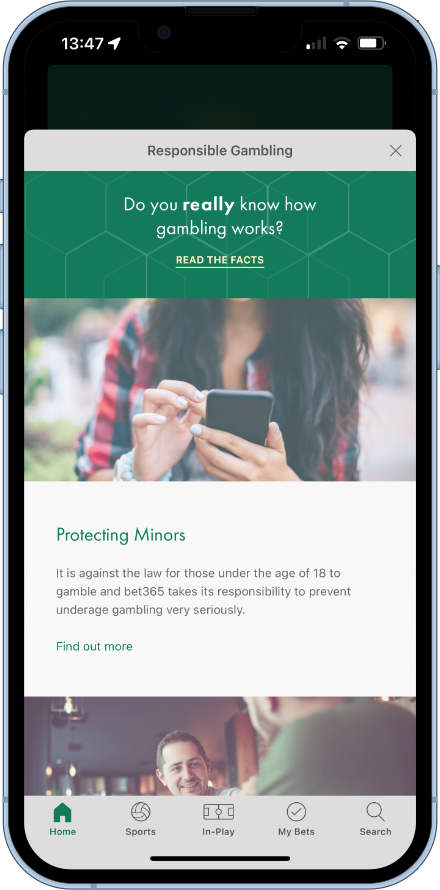
There’s also a handy budget calculator tool that provides a recommended gambling budget, based on income and outgoings. The data inputted is purely for the use of the tool and is not harvested or made visible to bet365.
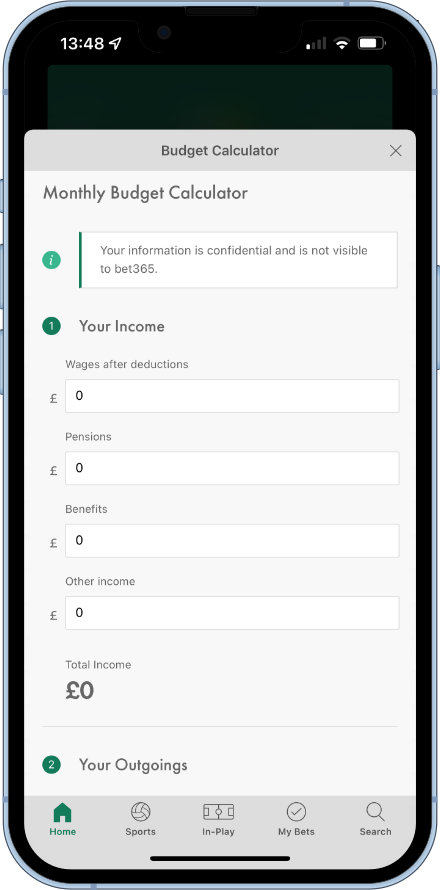
Gambling Controls
Seven tools are listed when entering the Gambling Controls section on the bet365 app. These are:
- My Activity
- Deposit Limits
- Time-Out
- Self-Exclusion
- Account Closure
- Reality Checks
- bet365 Net Deposit Limits
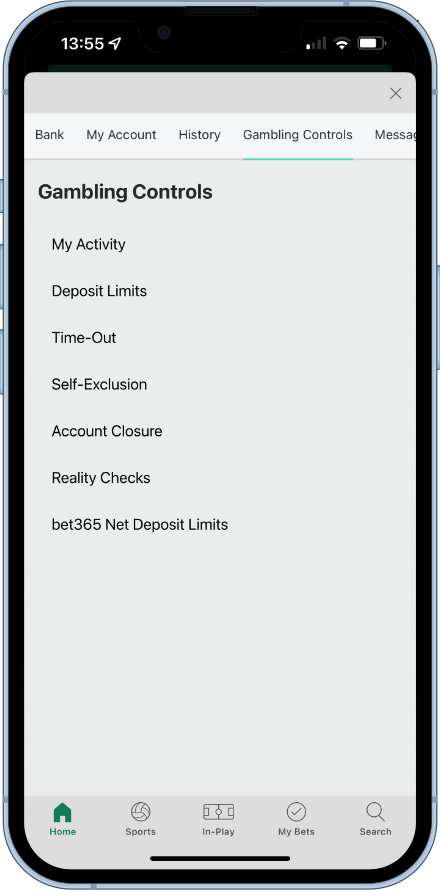
My Activity
Users are able to get a transparent view of their betting activity here. Charts and graphs show:
- Wins/losses
- Net Deposits
- Deposit Limits
- Amount staked
- Time Spent Playing
- Reality Checks
- Time Of Bet Placement
All data can be filtered to show activity from the last 7 days, 30 days or 12 months.
How To Set A Deposit Limit On Bet365
This tool allows users to set deposit limits over 24 hour, 7 day and 30 day periods.
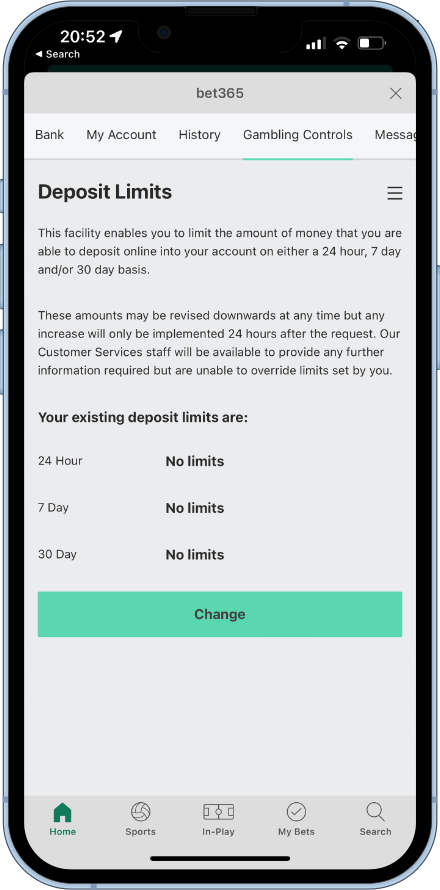
Once a deposit limit has been set, it can be modified at any time by the user. However, any request to increase the limit will only come in to force 24 hours later.
This is a good way to provide thinking time and to prevent any impulse decisions, without restricting the account too much.
To change a deposit limit, tap on the Change button and text fields will appear under each time period. Set one, two or all periods as desired. Enter the account password and then tap the submit button to confirm.
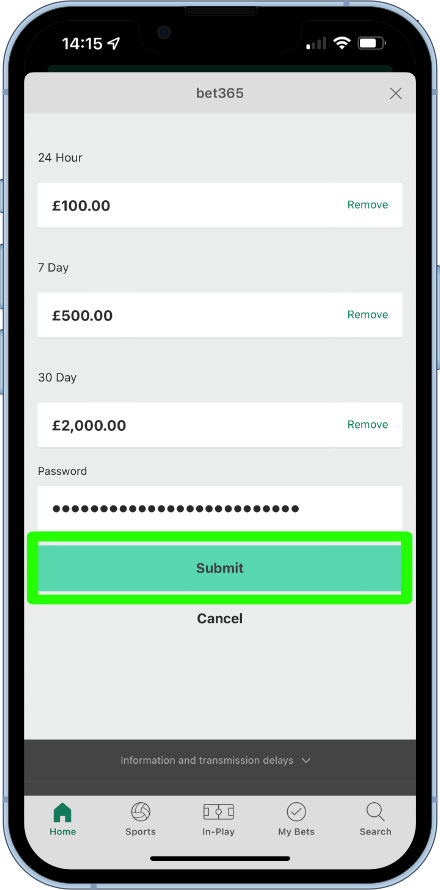
How To Set A Time-Out On Bet365
A Time-Out works as a temporary complete closure of the betting account, for a period of time set by the account holder.
the start and the end of the time-out period can be customised down do to a specific minute or hour of day.
Start by tapping on the Time-Out Period field
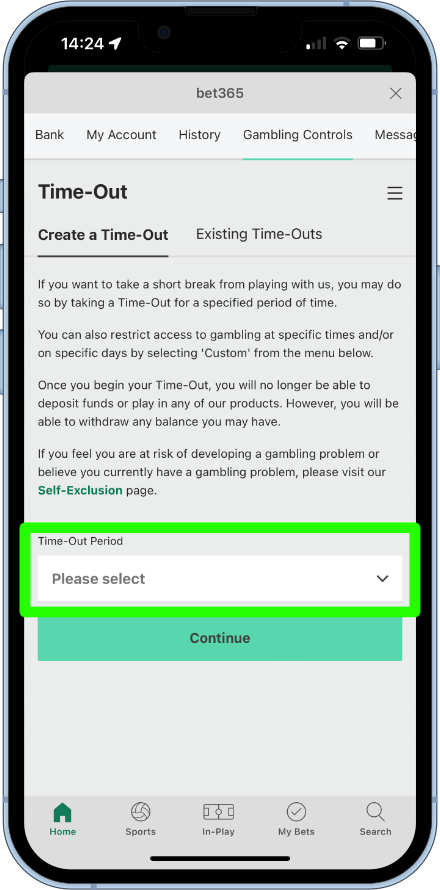
Options will now pop up showing set time periods, as well as the ability to customise further at the bottom.
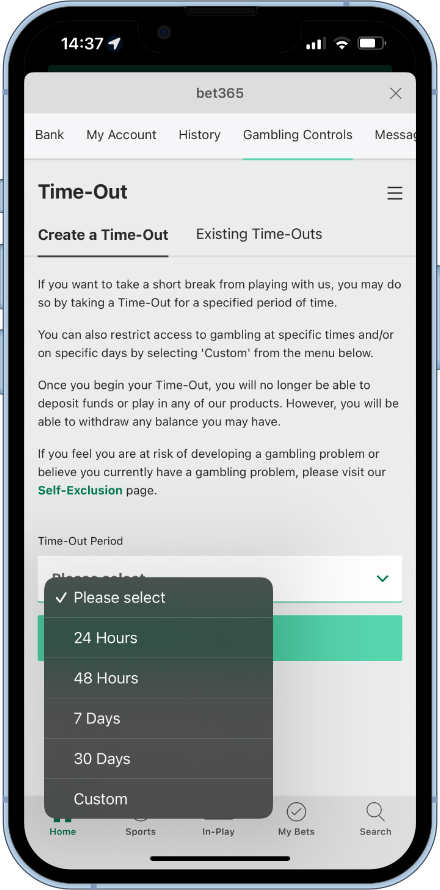
If the set date ranges don’t suit, tap on the custom option. Date and time options will now be available to enter the exact times required.
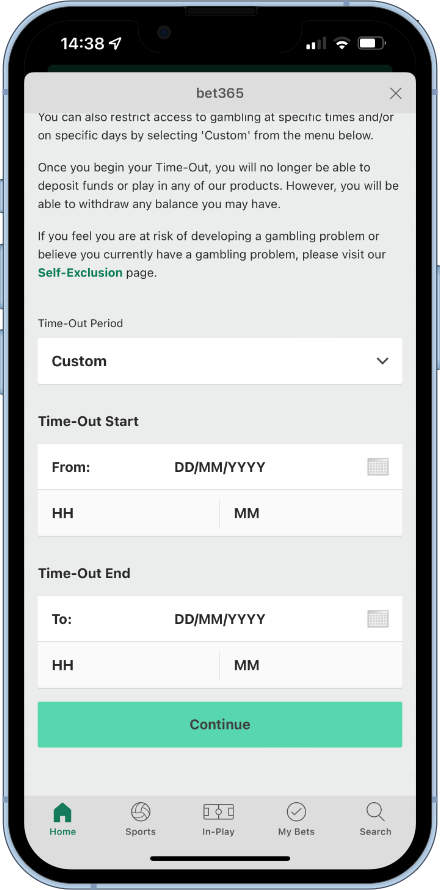
Once the time period has been set correctly, tap on the Continue button
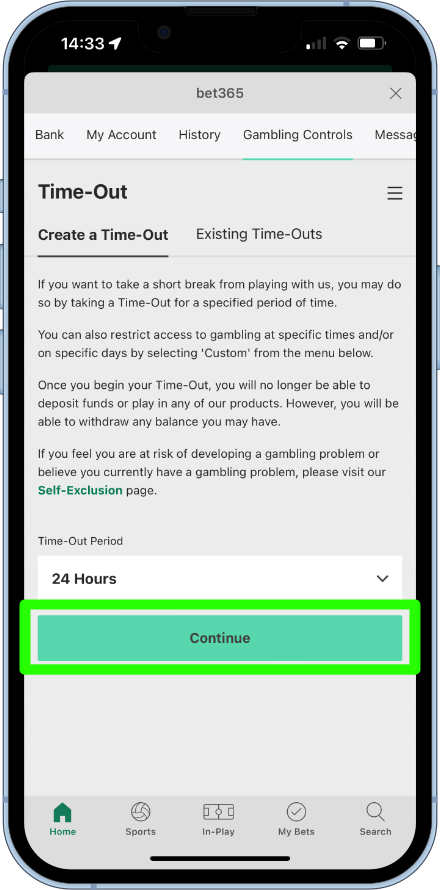
A confirmation page will now appear summarising the Time-Out Period set. The Password is required to be entered to confirm it is the account holder making the request.
Once entered the Time-Out button can then be tapped and then the Time-Out period will be successfully in place.
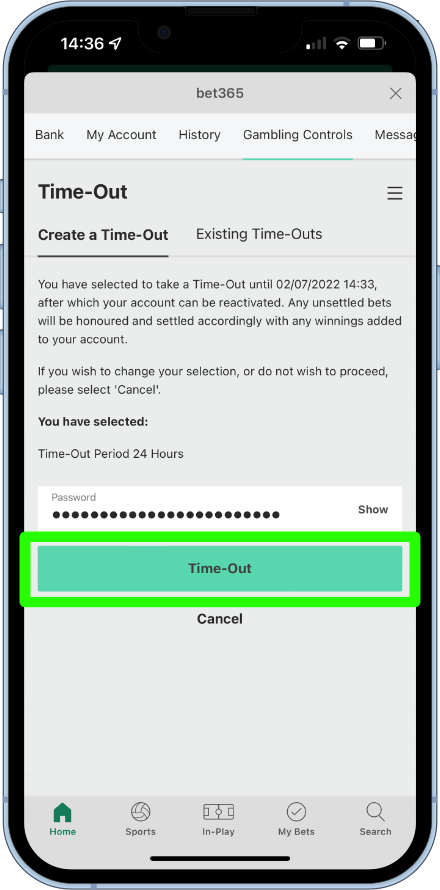
How to Self Exclude on Bet365
Self Exclusion can be used to prevent access to all, or some of bet365’s services, for a set period of time.
Those periods of time are:
- 6 months
- 1 year
- 2 years
- 5 years
This tool should be used when there is fear that a gambling problem may be developing.
The flexibility of this tool means that if someone is finding themselves losing a lot of time and money to slots, but still want to have a small accumulator on the football at the weekend, they can choose to just self-exclude from poker, casino and gaming.
From The Self-Exclusion section, scroll down the page to reveal the time period field and list of products
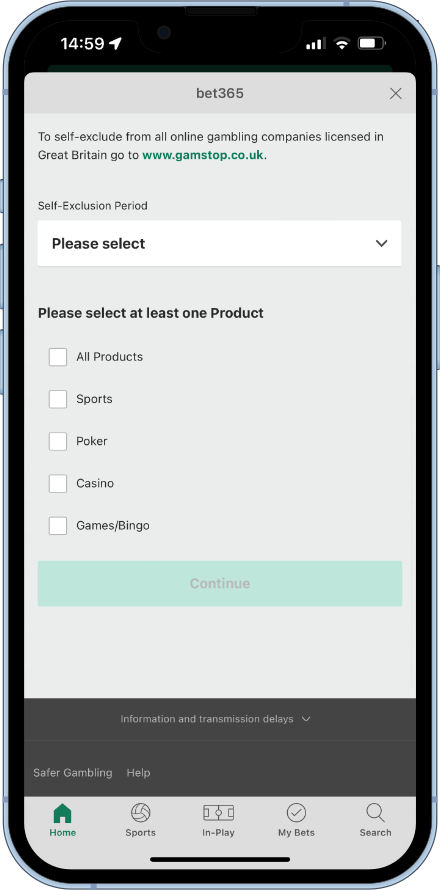
Set the time period and products as required.
It is worth mentioning, that poker can be self excluded from on its own, as can sports. However, if casino OR gaming/Bingo categories are selected, poker, casino and gaming/Bingo ALL become selected and will be included in the self-exclusion.
once set, tap on the Continue button.
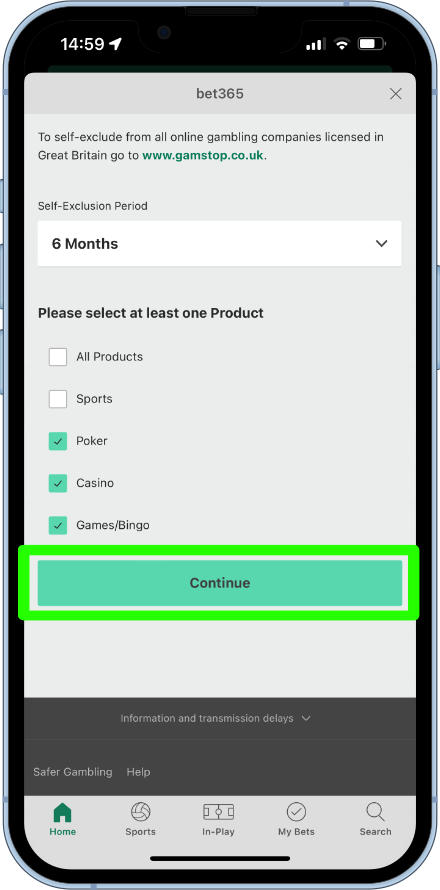
A summary will now pop up, explaining what exactly the user is signing up for and should be showing, as requested.
If happy that the information is correct, enter the user account password and then tap the Self-Exclude button to submit.
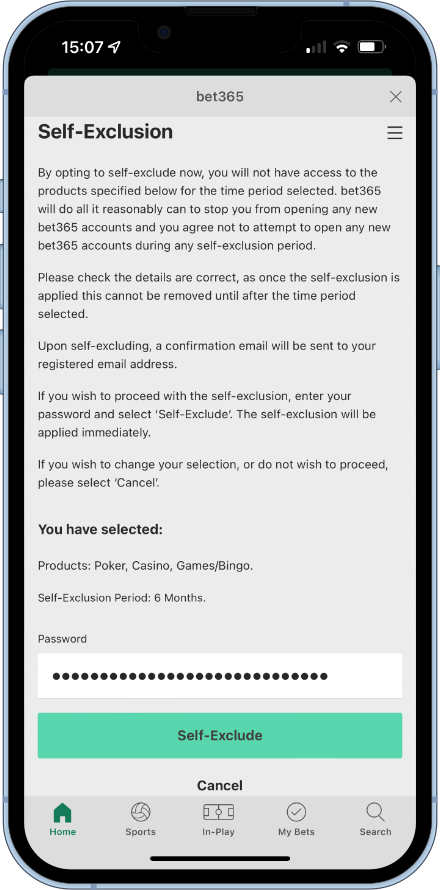
How To Close Your Bet365 Account
Users hold the right to close down their bet365 accounts for any reason, at any time. This can be achieved here.
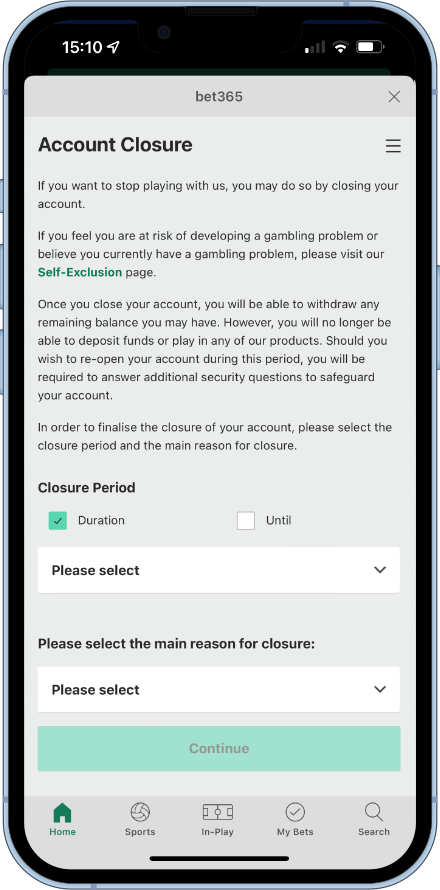
Closing an account can be requested to be permanent or temporary. If temporary, users can choose from a pre-set list of times:
- 1 week
- 1 month
- 3 months
- 6 months
- 12 months
Users can also choose to close their accounts until a specific date.
Set a duration or date and then select a reason for closure from the available options:
- Do not have time – For example, revising, important work or holiday
- Not interested in online gambling anymore
- Not happy with service
- Not happy with offers
- Want to move/have moved to a different bookmaker
- Prefer not to specify
Make a selection and then tap continue.
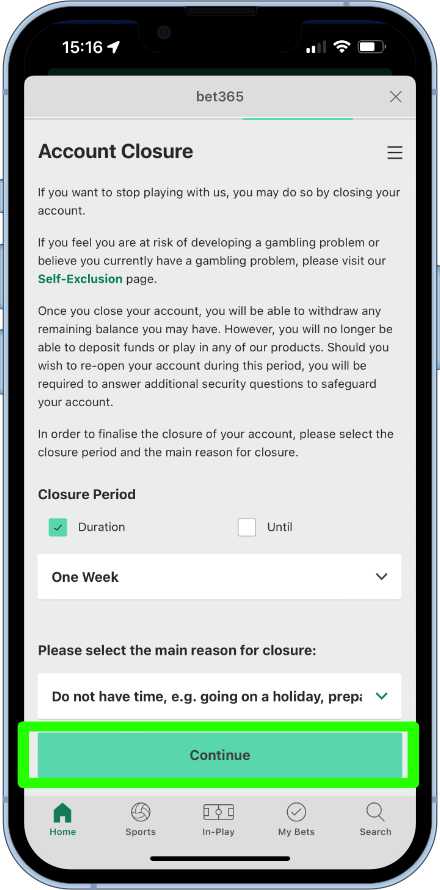
The details requested are then summarised for final approval by the user of the account closure. Once the details have been checked, enter the user account password and then tap on continue to complete the process.
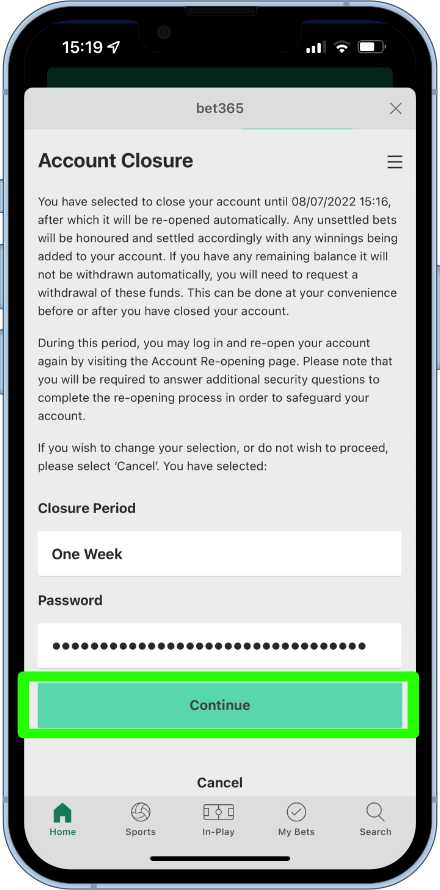
Reality Checks
Reality checks aid in keeping the user aware of the amount of time they have been playing for. This is not a restrictive tool. It is more of an alert service.
Reality checks have to be set upon opening an account. However, this are is where to go if a change to the frequency of checks, if preferred. Tap on the Change button to get started.
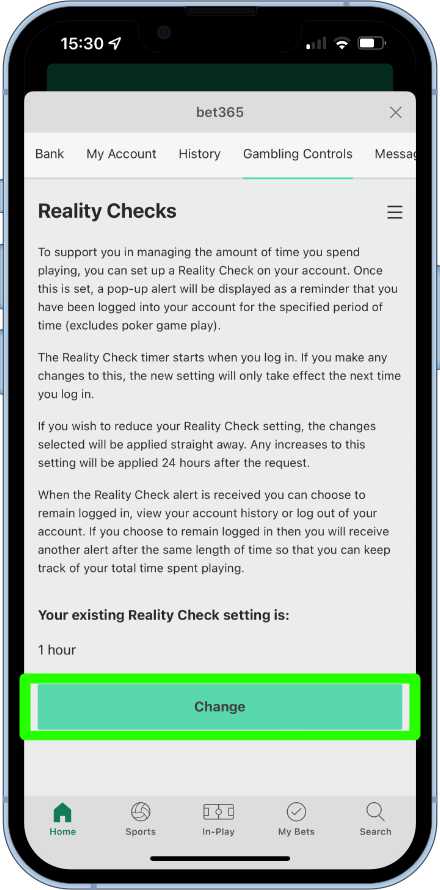
Reality checks can be changed to appear every:
- 10 minutes
- 20 minutes
- 30 minutes
- 1 hour
If a change is required, tap on the existing reality check time period and choose an alternative from the pop-up options. Then enter the account password in the field below and tap submit to complete the request.
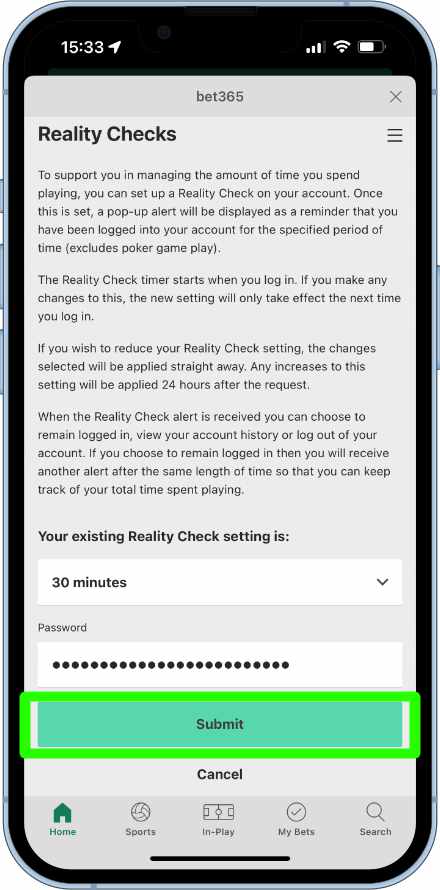
If the request is to reduce the time period, the request will be activated immediately
If the request is to up the time period, the request will be activated 24 hours afterwards.
How To Increase bet365 Net Deposit Limits
Net deposit limits are automatically set to every player’s bet365 account as a safeguarding measure. These limits are usually set at a rate that would satisfy most people’s needs.
However, for some, a larger limit may be required and still within their budget. Therefore, Bet365 Net Deposit Limits is the place to head to check existing limits and to request higher ones.
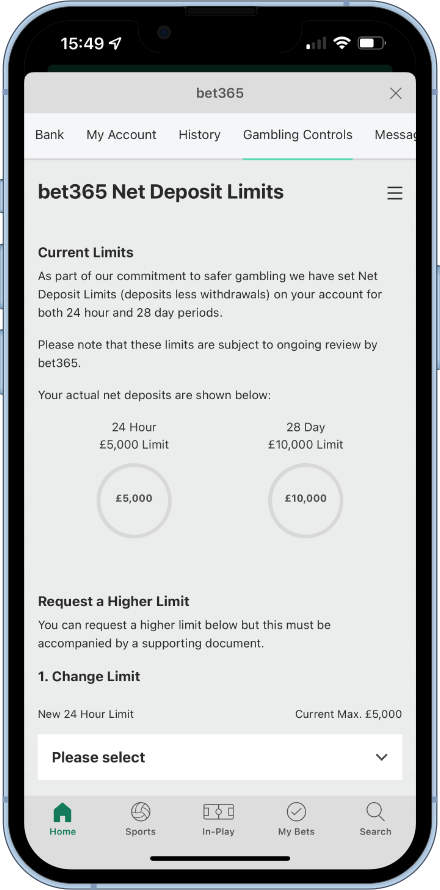
Two limits are applied – a 24 hour limit and a 28 day limit. both can be requested to be increased.
From the Net Deposit limits page, enter the new limits to be requested. Then tap upload document(s).
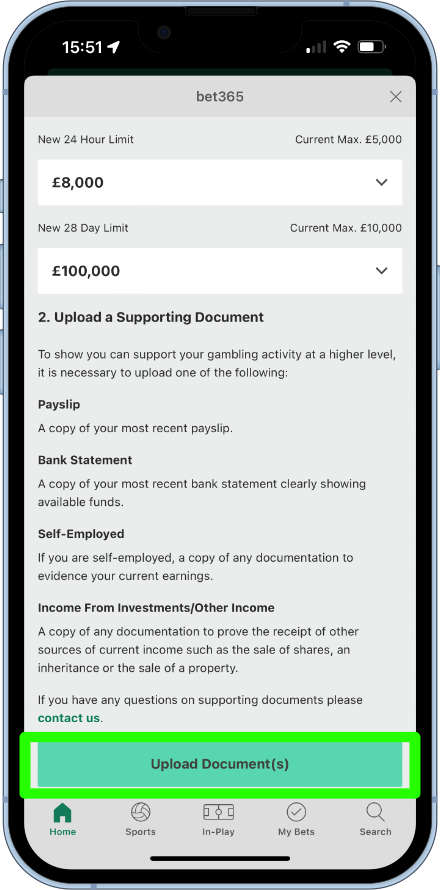
Documents are required to support the requests for a higher limit as detailed in the screenshot above. this is to prove the player can afford to support the increase in limits.
Select Choose file to select the document to be uploaded from the device.
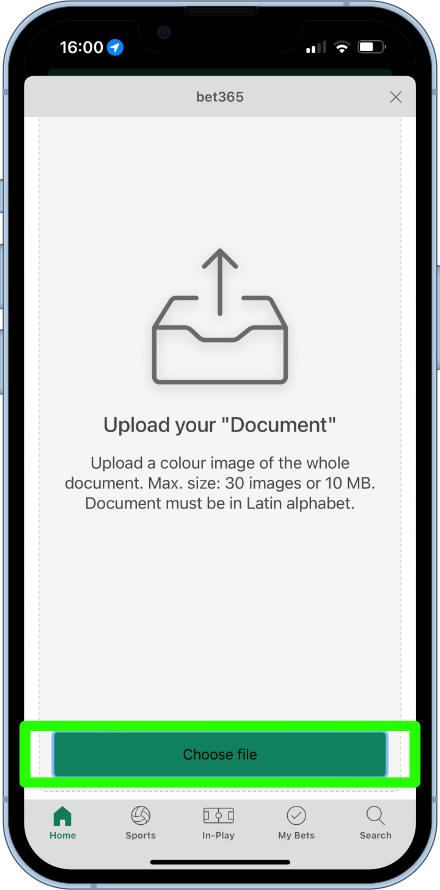
Select the source from where the file is located and then select the actual document/image
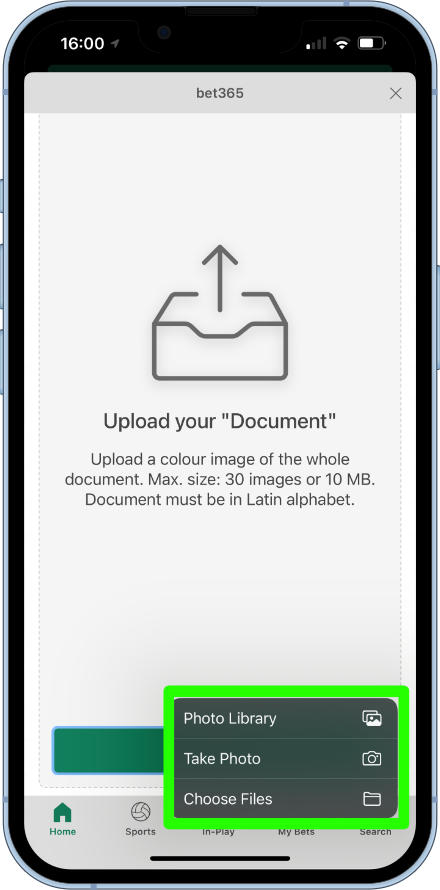
The uploaded file will now show. Tap on Add File to continue to add more documents or if only one document has been requested, tap Continue.
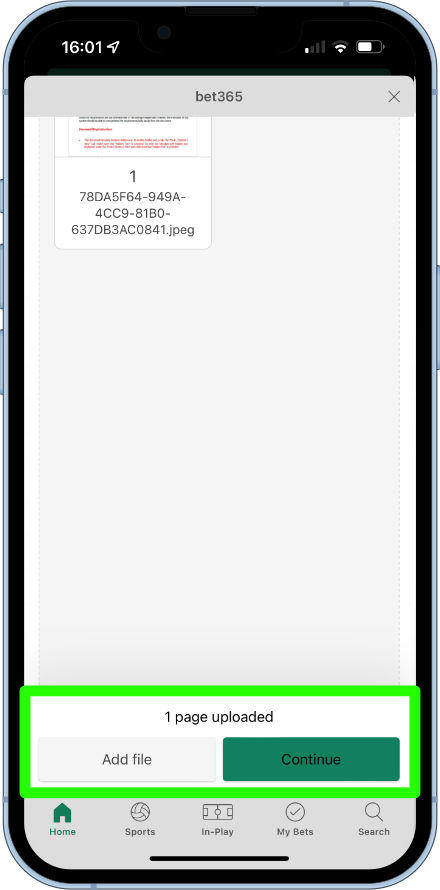
A confirmation window will appear, asking the user to make sure the document matches the requirements. If so, tap to confirm.
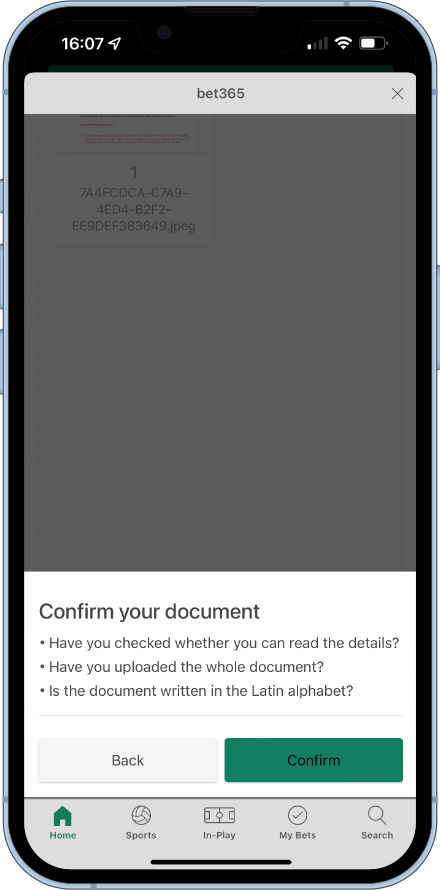
The user can then tap on the submit button to complete the request.
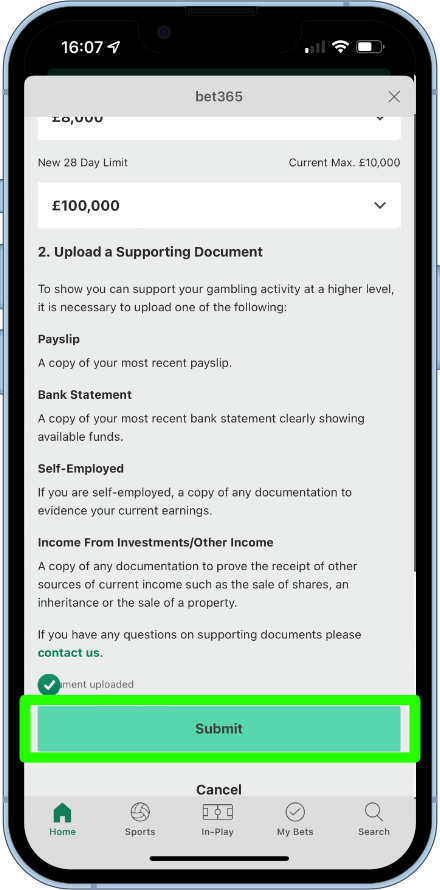
Further Support
bet365 have a well trained customer support team who are there to help with any query, be it a problem with the app or a responsible gambling problem. They are more than willing to help and point you in the right direction, if you reach out to them.
The bet365 app offers great service, from our experience. They rate very highly in our bet365 app review, thanks to value for money, great offers and being highly innovative.
If you have any further questions around gambling controls or responsible gambling, you can also feel free to stretch out a hand our way. We are always here to help and are interested to hear your stories. Get in touch with us at @bettingapps on Twitter.
FAQs
Not until the time period of the self-exclusion has expired. Once set, it cannot be reversed.
After the time period, bet365 will be more than happy to re-open the account again.
No. Only the registered account holder can request gambling controls to be applied. You cannot request this on another player’s behalf, unless under exceptional circumstances, such as Power of Attorney, for example.

