18+ | commercial content | begambleaware.org
Welcome to our Coral app user guide. Here you can find out how to get started to get your own Coral account up and running.
We will also provide step by step demonstrations on how to use the popular features that are available.
Coral User Guide Page Menu
How To Register On The Coral App

Coral require all users who gamble with them to be 18 years or over and to reside within a country in which they are licensed to operate.
Therefore, a registered account is needed. This also means users are able to deposit and withdraw safely and securely.
New users can also choose to benefit from a new customer bonus to get them up and running. Details of the current bonus can be found below.
BET £5, GET A £20 FREE BET
18+ New UK+IRE Customers. Certain deposit methods & bet types excl. Min first £5 bet within 14 days of account reg at min odds 1/2 to get 1x £20 free bet. Free bet available to use on selected sportsbook markets only. Free bets valid for 7 days, stake not returned. Restrictions + T&Cs apply
To register with or without opting in to the new customer bonus, tap on the link below.
TAP HERE TO REGISTER WITH CORAL
The links above will direct to the Coral offer page. Once there, tap on the “JOIN HERE” button.
The registration form will now open up, consisting of three parts.
- Setting up user account details
- Identity details
- Contact details & user agreement
1 – Account Details
This step requires the user to set:
- Country of residence.
- Currency.
- Email address.
- A user ID for the new account.
- Account Password.
Once all fields have been entered, the CONTINUE button can be pressed to move on to the second part of the registration form.
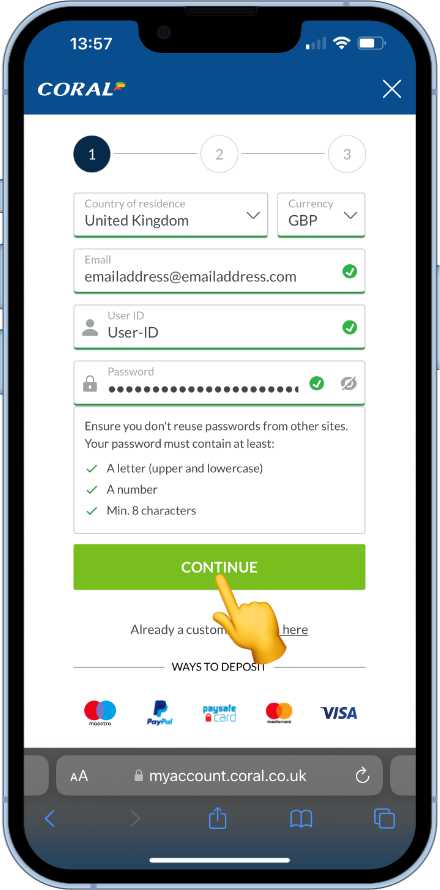
2 – Identity details
This step collects the user’s title, full name and date of birth. As the notice states in blue, be sure to use the name that is written on your passport/drivers licence. These documents may be required to confirm the identity on the account.
For the purpose of this demonstration, we have obviously used bogus details in our screenshots.
Again, once completed, the CONTINUE button can be tapped.
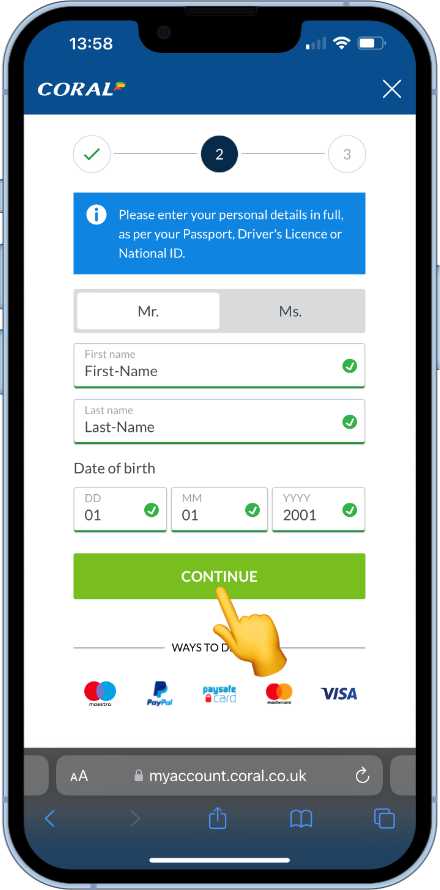
3 – Contact details & user agreement
The user will now need to enter their full address and phone number. Contact preferences can then be set and once the user is happy to agree with the terms and conditions, they can tap on the CREATE MY ACCOUNT button.
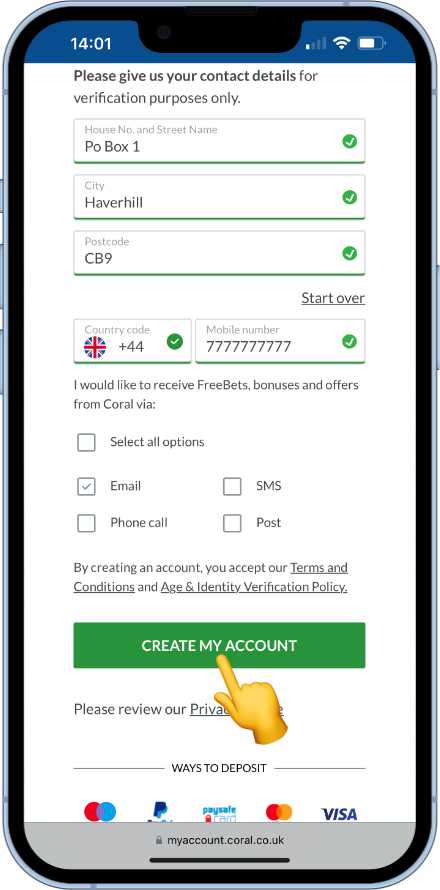
How To make a deposit with Coral
To bet on the Coral app, the registered user will first need to add funds to the account. Any returns from placed bets will also be placed in to the account wallet.
To make a deposit, head to the account settings by tapping on the icon in the top right of the Coral app.
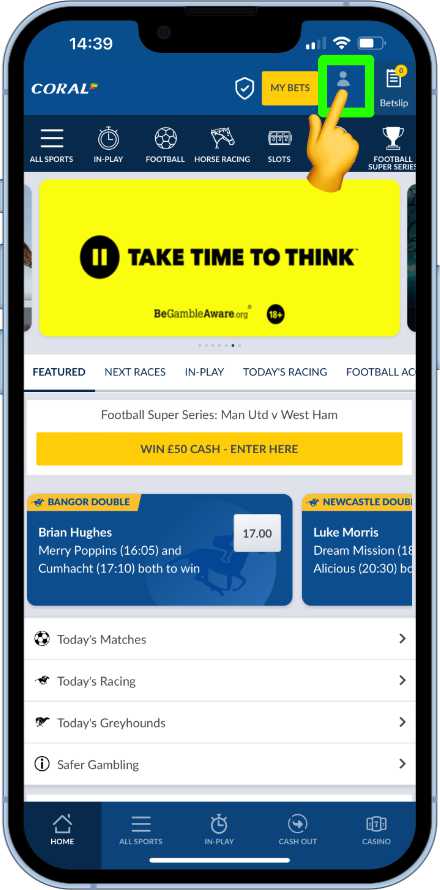
Select the Deposit option.
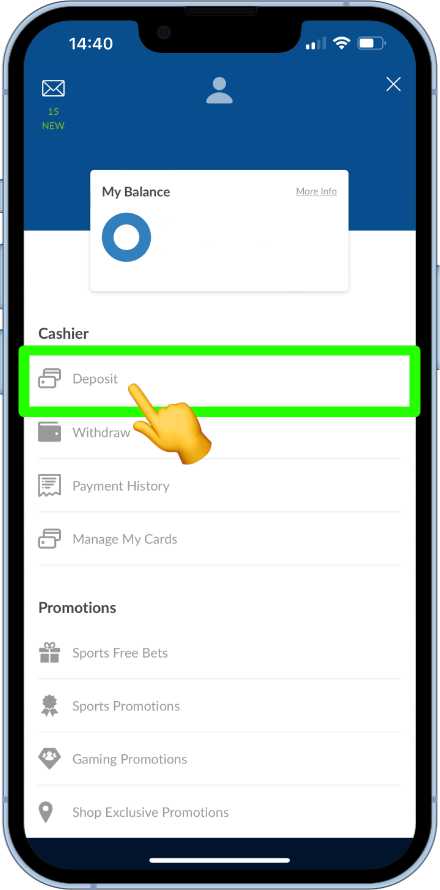
A list of accepted payment methods will now show.
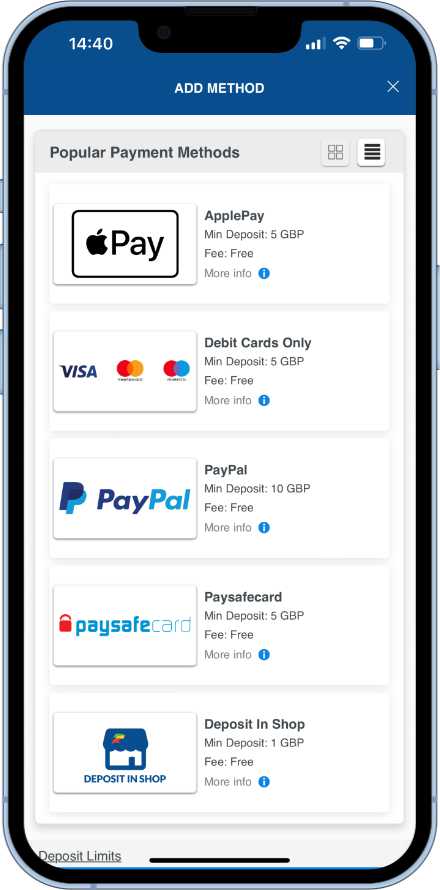
Select the desired payment method, add any required details, set an amount to deposit and then hit the Pay or Deposit button to complete the process.
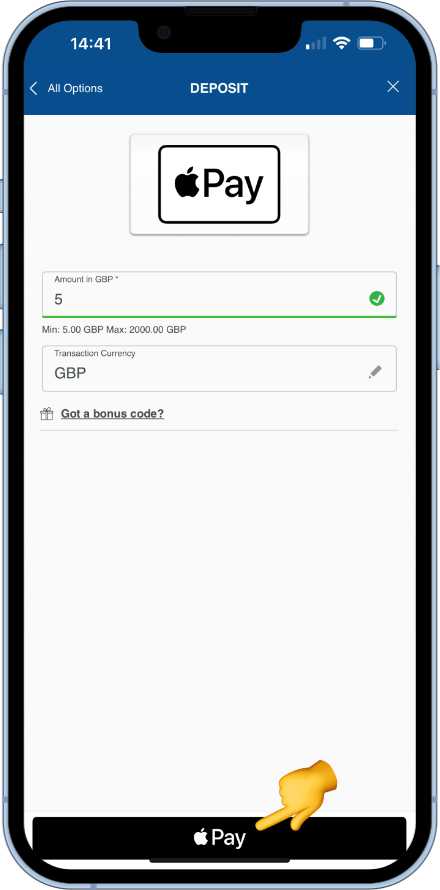
How to place a bet on the Coral app
There are many ways of placing a bet on the Coral app, as well as different types. There are simple single bets, accumulators and combination bets. Here we will demonstrate how to place an accumulator on Champions league football fixtures, as well as other leagues playing on the same day.
From the home page, tap on the football icon
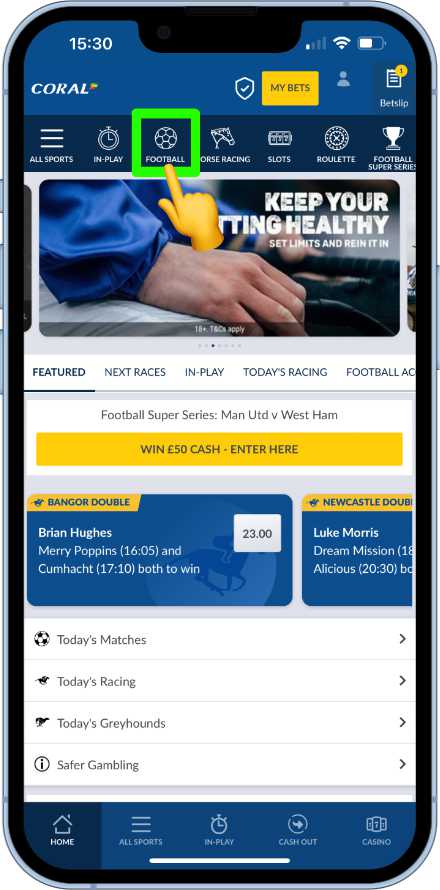
The football hub will now open. From here we can select competitions and then locate the Champions League. However, as we are only concerned on the day’s Champions League matches we opt for the “Today’s Matches” coupon.
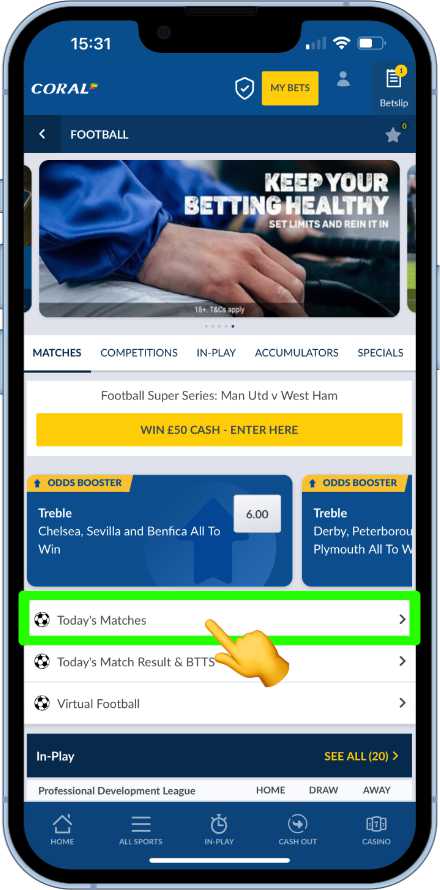
The day’s matches will now be displayed. As the Champions League is an elite league, these will be displayed at the top. Less popular and obscure leagues will appear further down the page.
The type of coupon and market can be changed using the available filters above the fixtures. By default the outright match market display. As this is what we are after we can start to make selections that we fancy.
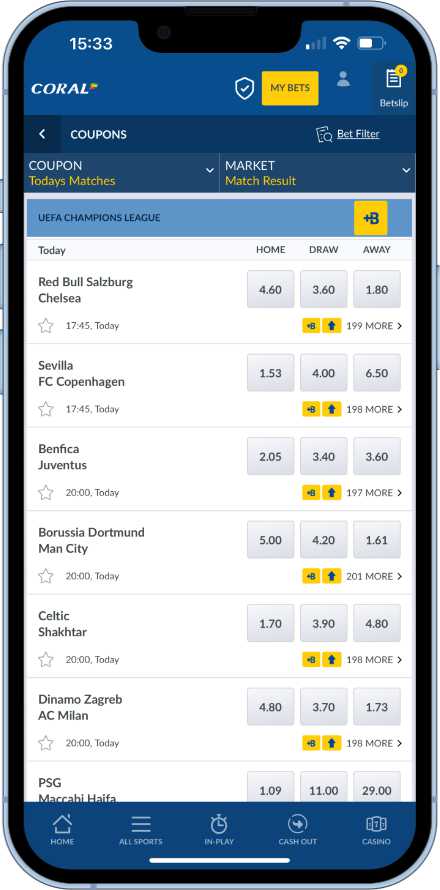
Selections are made by tapping on the relevant box displaying the odds. As a selection is made the box will turn green to let the user know it has been added to the bet slip.
As more selections are made the number shown in the bet slip will update. A yellow bar at the bottom will also show the accumulator available from the selections made, with odds updating instantly as and when selections are added or removed.
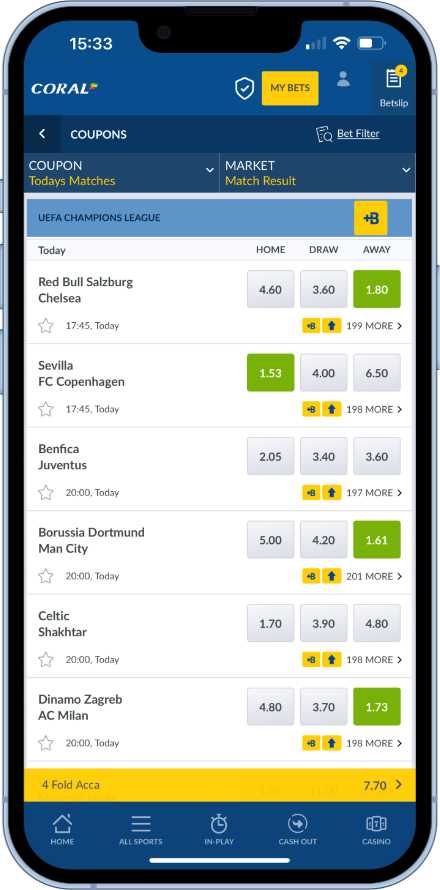
We continue to add selections until we are happy with the total odds offered. We can now either tap on the bet slip at the top of the app OR the yellow accumulator bar at the bottom in order to enter a stake against them.
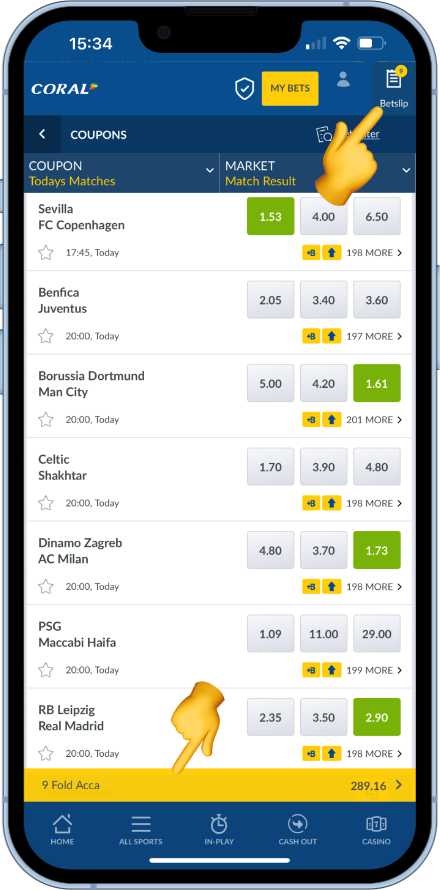
The bet slip will show all single betting options at the top, with multiple betting options underneath.
As we are looking to place an accumulator with all nine selections, we need to locate the “9 fold acca” stake field inside the multiple betting options.
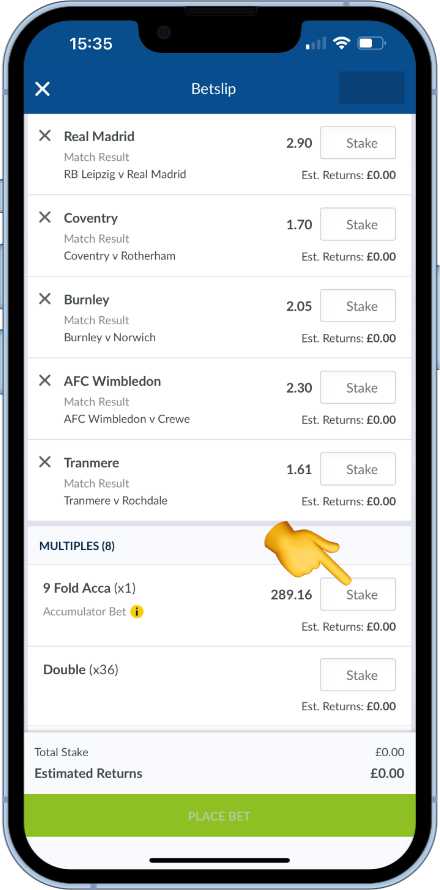
Entering a stake amount in to the field will update the total stake and estimated returns information at the bottom and the place button will now be enabled. Tapping on it will go ahead and place the bet.
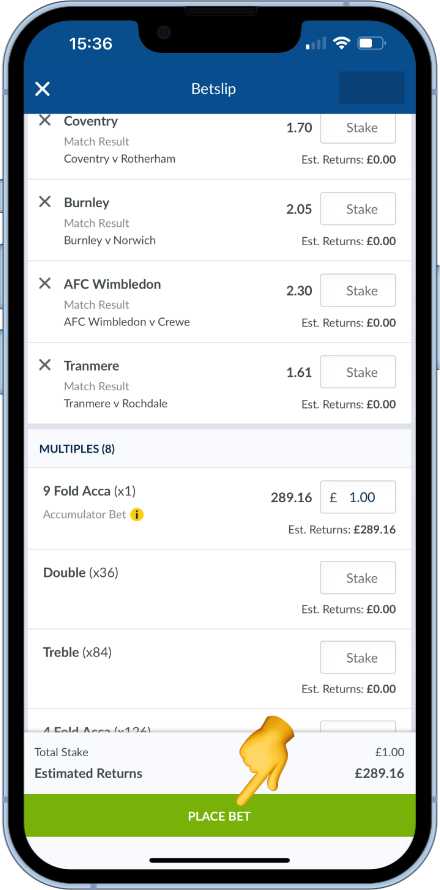
A confirmation screen will now show and the stake amount will be taken from the Available funds in the Coral account.
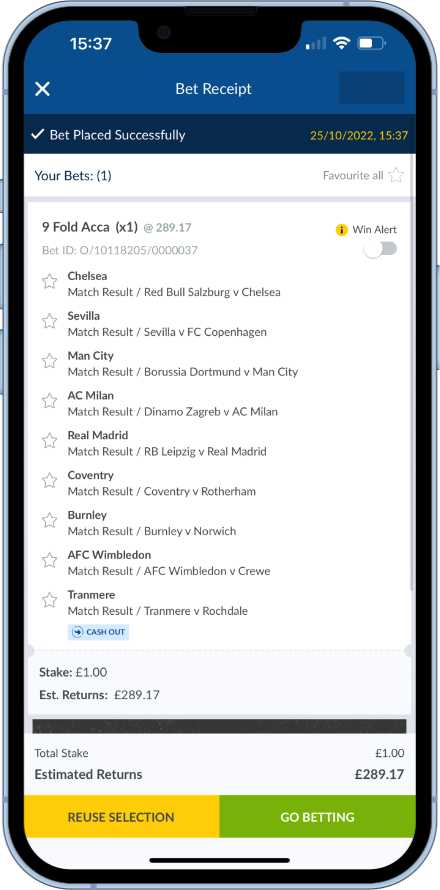
How to check open and closed bets
Viewing live and historic bets can be achieved by tapping on the “MY BETS” button at the top of the Coral app.
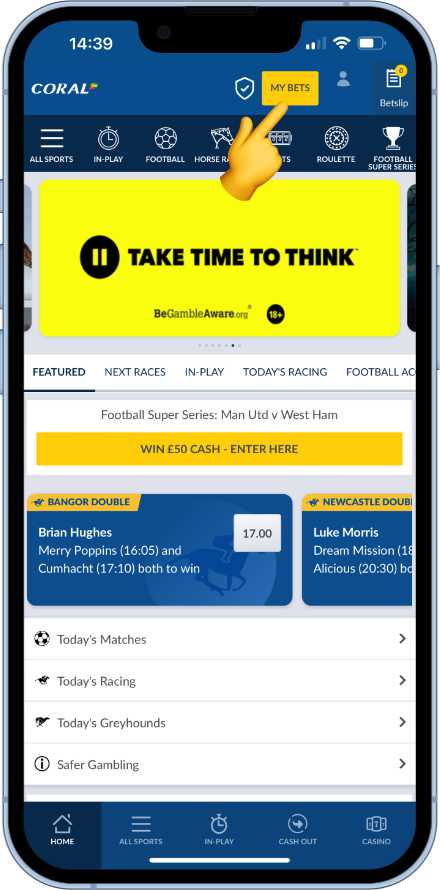
Open bets, settled bets and even shop bets can be checked here. There’s a dedicated cash out section here too that shows all cash outs available on open bets.
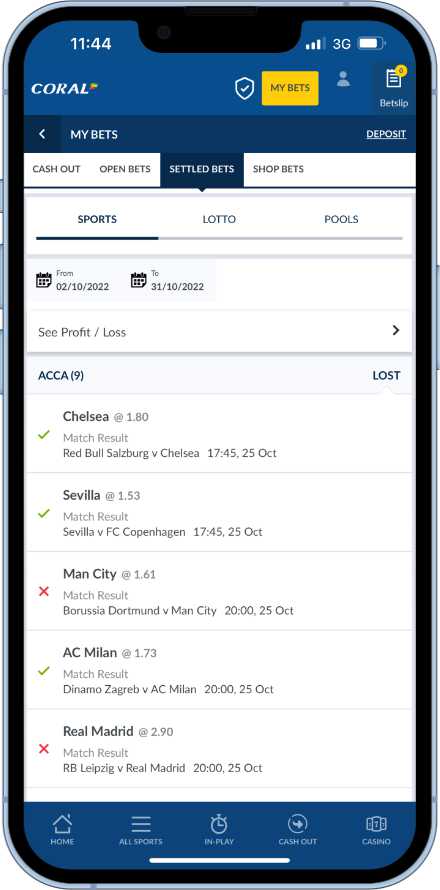
Verifying a coral account
Coral has a corporate obligation, as part of their license agreement to:
- Protect their customers from identity fraud.
- Ensure users are over the age of 18 and reside within the licensed territory.
- Do their best to make sure customers are gambling responsibly.
Therefore, in certain circumstances, Coral may ask for documents to be passed across to satisfy their verification processes. Coral will email/notify relevant customers as and when further information is needed.
Documents that could be asked for include:
- ID documents – drivers licence or passport.
- Financial documents – wage slips or bank statements (usually to justify a large increase in spend or deposit limit).
- Address documents – utility bill dated within the last three months.
Although these measures may sound intrusive, they are in place to protect the customer, so annoying as complying may be to this step. It is an important one and one that all responsible online bookmakers have in place.
To verify a Coral account head to the account settings.
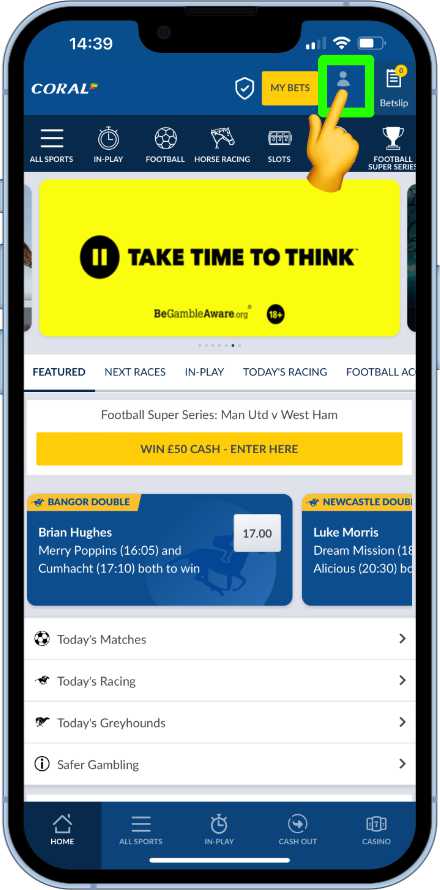
Now scroll down to the Help & Contact section and select it.
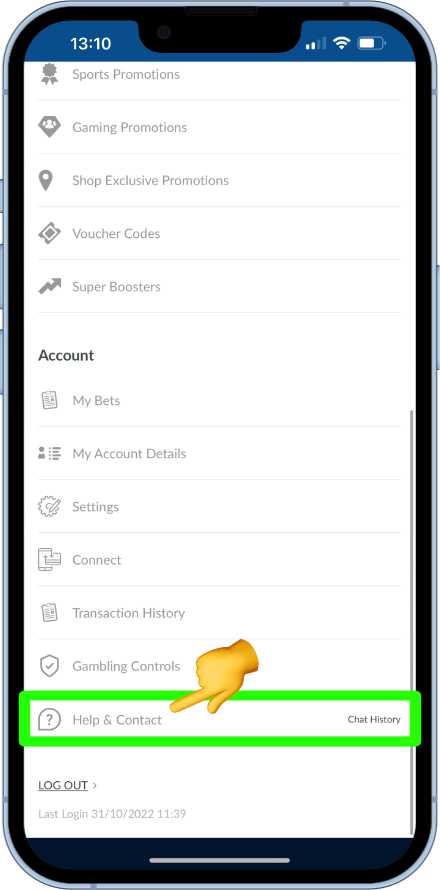
Within the popular articles should be an “How do I verify?” Title. Give it a tap.
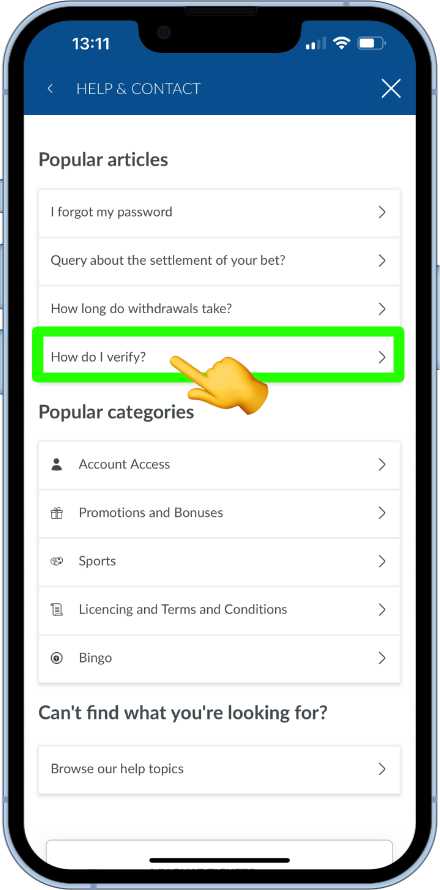
Now tap on the “VERIFY NOW” button to be directed to the secure document uploader.
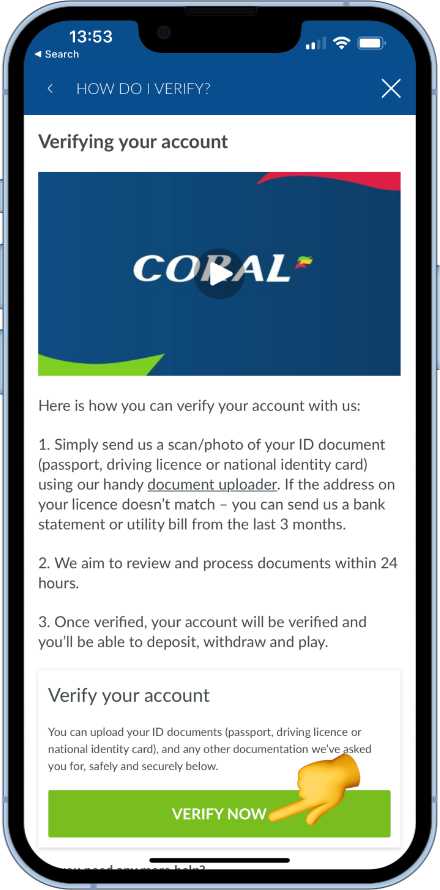
Select the relevant ID from the list to be uploaded. Locate the document from photos or files and then upload it. Now the customer just needs to wait for Coral to approve the documents for any request to be approved or restriction lifted.
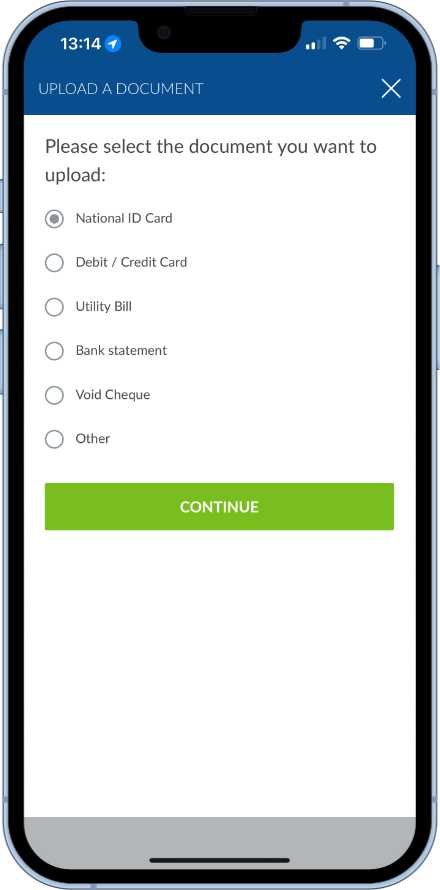
How to withdraw funds from the coral app
Withdrawing is a very similar process to depositing funds. From the homepage, tap on the user account settings.
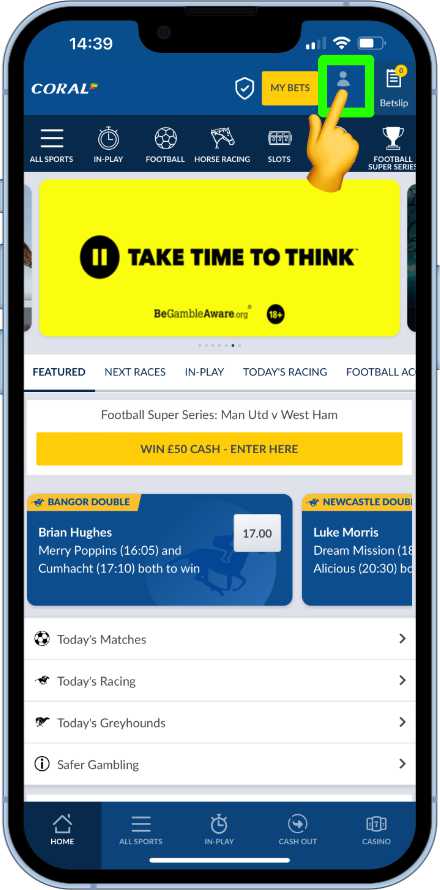
Now tap on withdraw
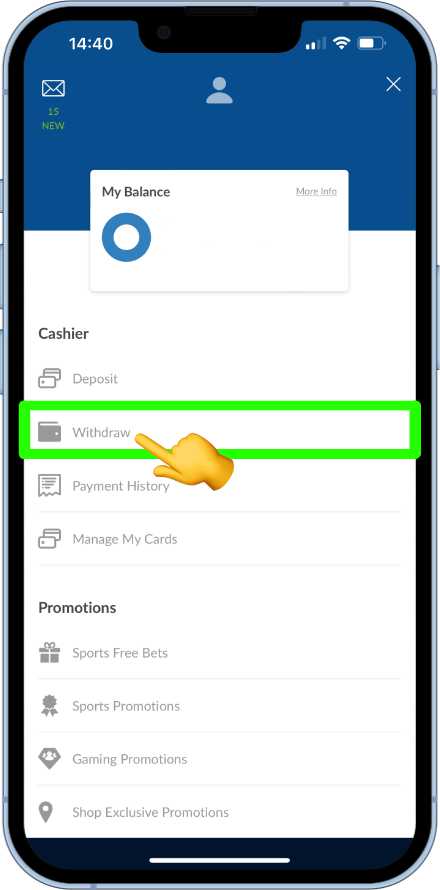
Select an approved withdrawal method from the horizontal scrolling icons at the top of the screen. Fill out the required fields, including the amount to be withdrawn. Now tap on the “WITHDRAW” button to complete the request.
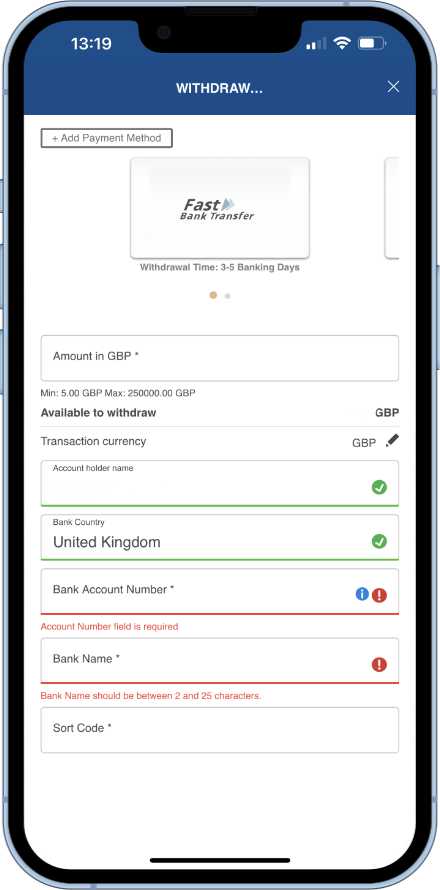
The amount of time it will take for the withdrawal to show will depend on the method chosen.
- Debit cards – 1-3 working days
- Visa Fast Funds – 4 hours
- PayPal – 8 hours
- Paysafecard – 8 hours
- Bank transfer – 2-4 working days
- Coral Connect Card – instant
How to find out if cash out is available
Cash out is available on a generous amount of markets, but not all. Therefore, Coral have a special cash out icon displayed within all relevant market boxes.
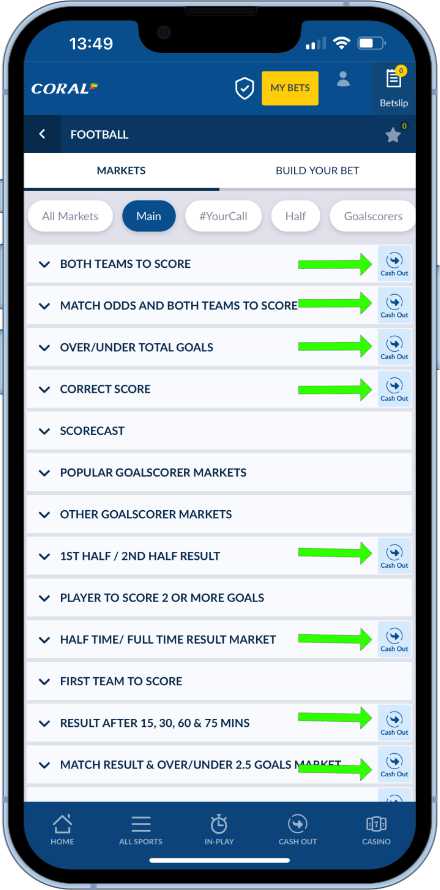
The markets that contain the cash out icon are eligible for a cash out amount to be offered. Those without are not.
accessing Coral's responsible gambling tools
The responsible gambling tools attached to the Coral betting app should be utilised to some degree to keep betting safe and fun.
All available tools can be found from the user account settings.
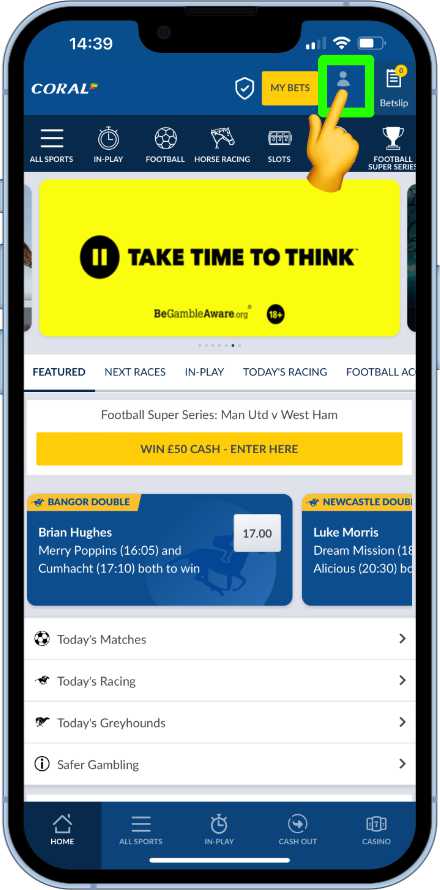
Scroll down to the bottom of the page and the gambling controls hub option should be just above the help and support.
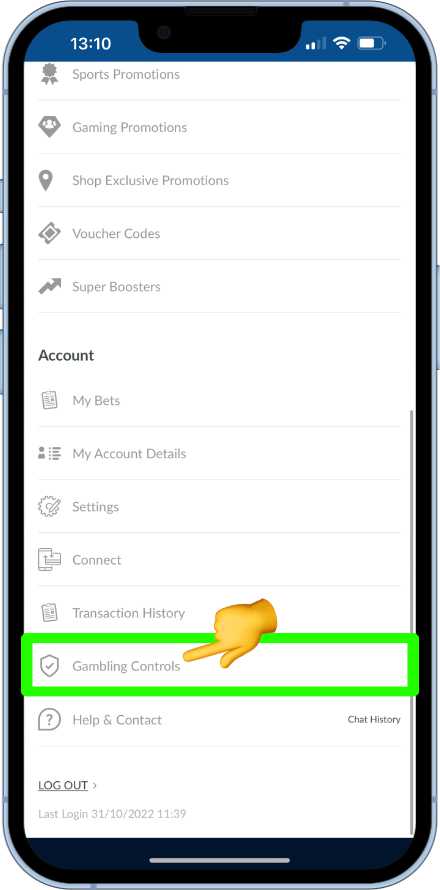
All gambling controls should now be visibly categorised.
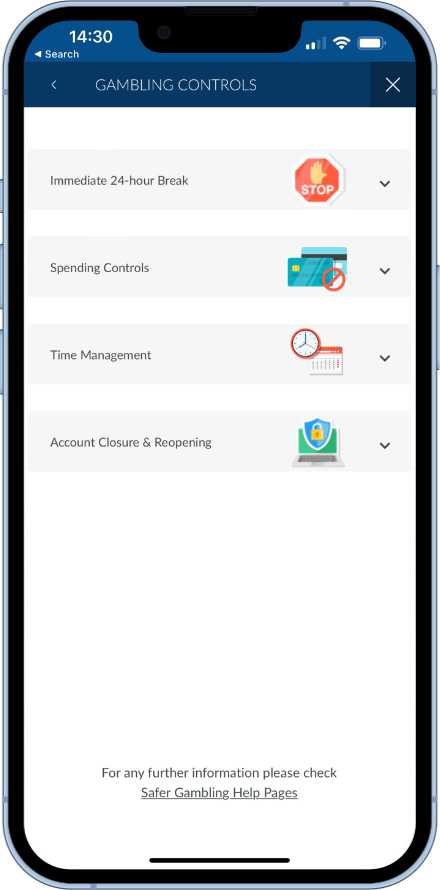
How to close down a coral account
Once navigated to the gambling controls section (detailed above) tap on the account closure and re-opening category.
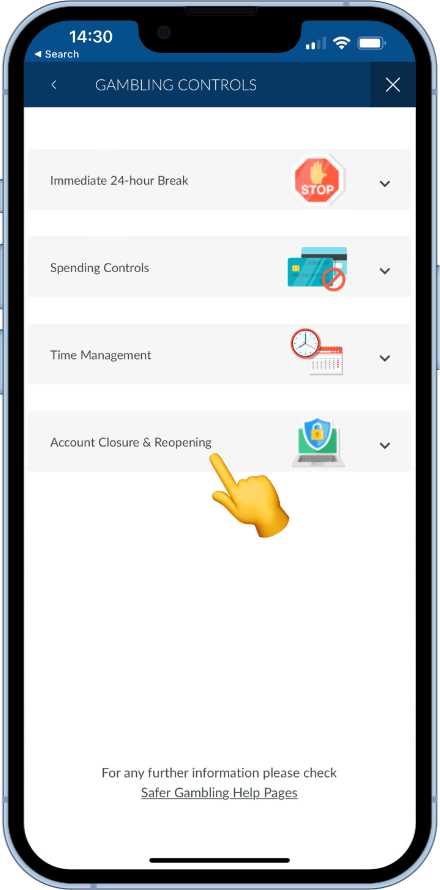
A drop-down list will now show. Now tap on the “I want to close my account” option.
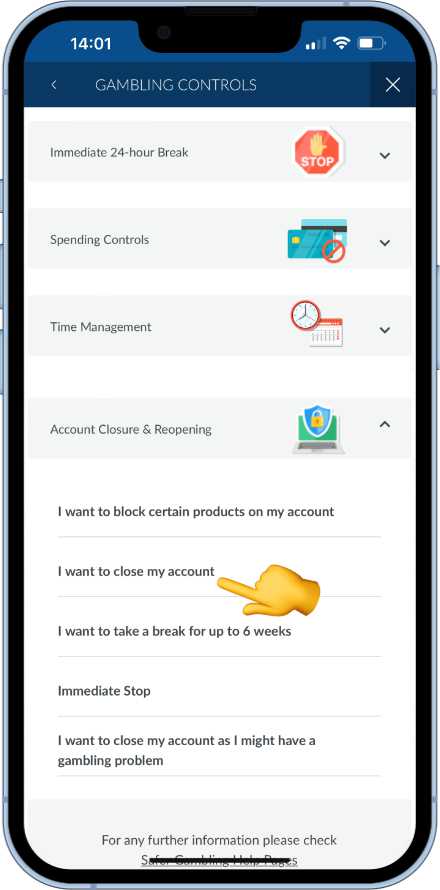
select the products you wish to be closed down and then tap on the CLOSE ACCOUNT button to confirm.
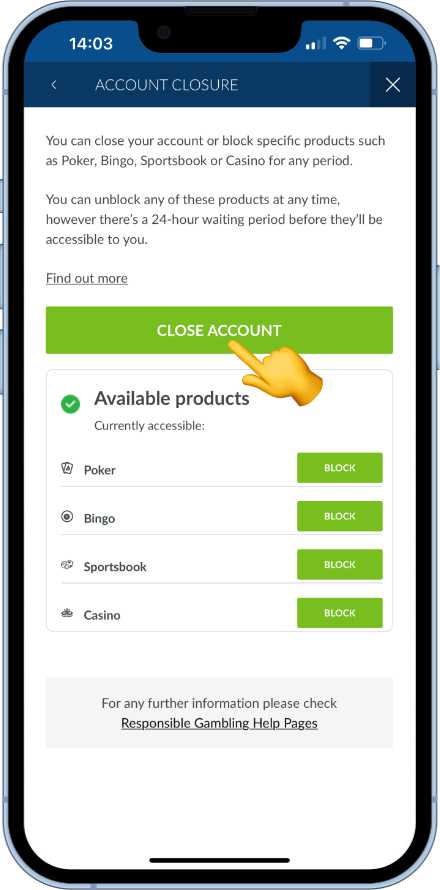
How to get support on the coral app
Help is always on hand within the coral app from the help and support centre.
To access, head to the account settings.
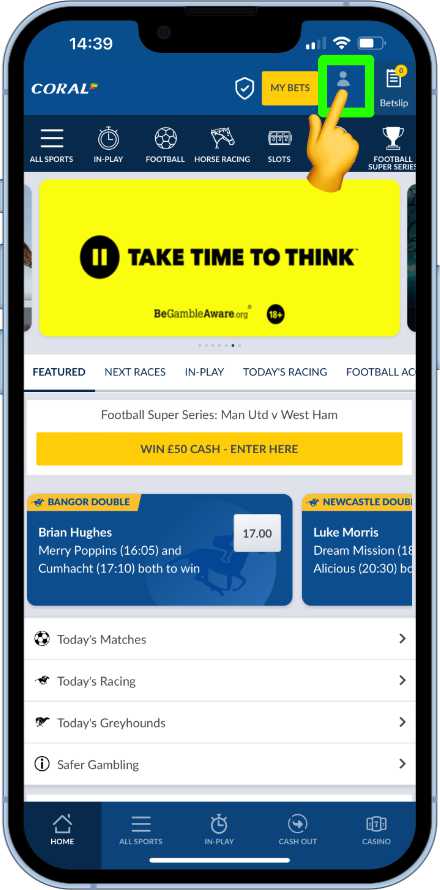
At the bottom of the menu, the Help & Contact section can be found.
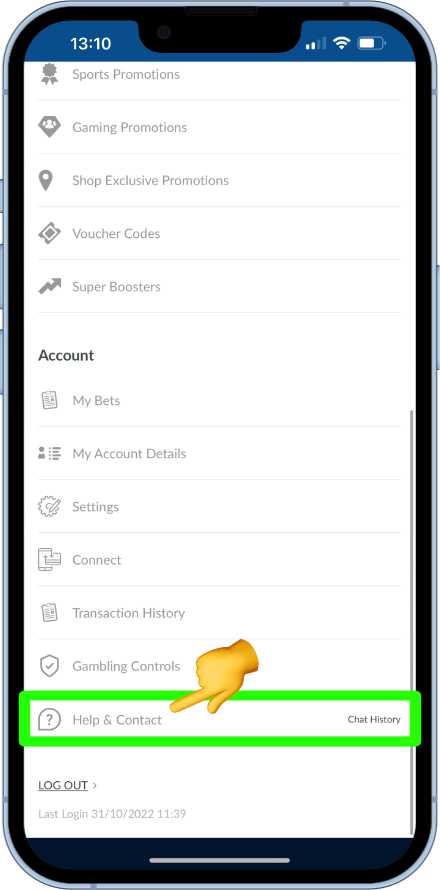
There are various articles and topics here that can answer most queries. However, customer support agents are also available to get in contact with. This option is somewhat hidden away in an attempt to keep the queries down to a minimum.
To contact a support agent, our preferred method is to tap on the forgot password article.
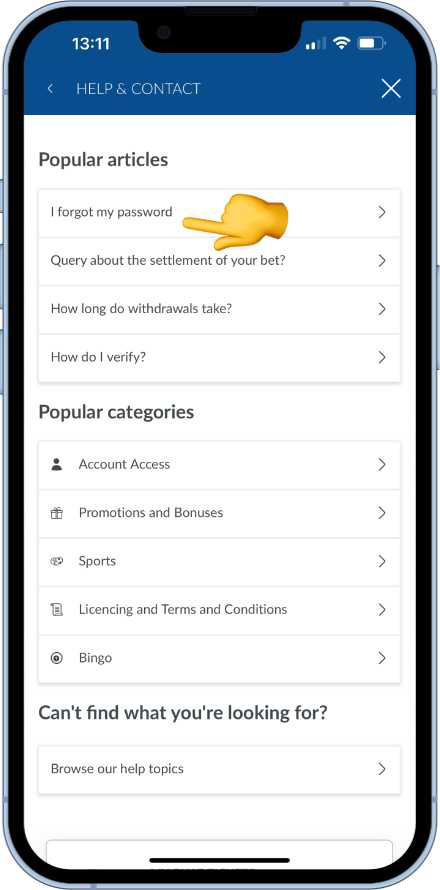
Information will now appear in regards to resetting the password. However, at the bottom are YES and NO buttons, asking if further help is required. Tap on the YES button.
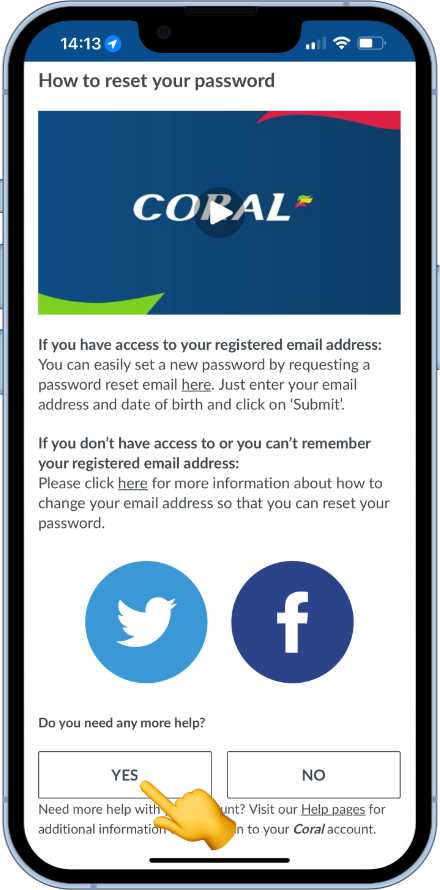
All of the ways to get in contact with Coral’s support team will now be presented in a nice list. Choose the preferred method and wait to hear back.
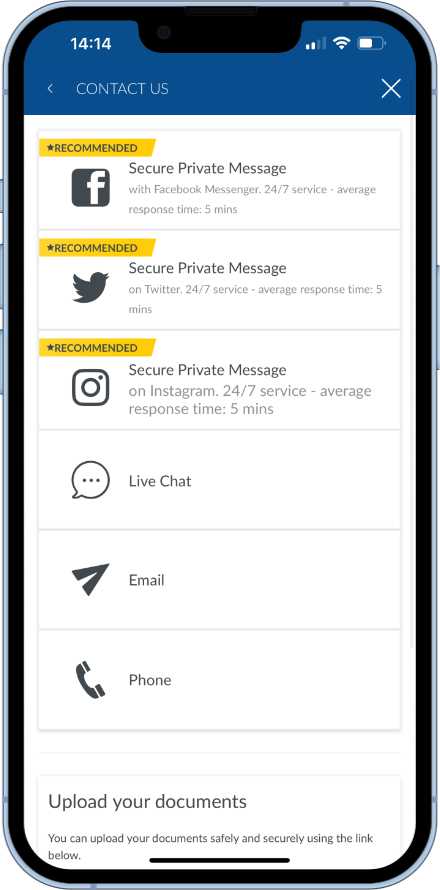
How does the Coral App stack up against the competition?
We have had our Coral accounts now for over a decade and have seen it evolve from a simple online betting service to the feature packed, realisable service that it is today.
Check out our Coral app review for an overall feel on what to expect from all of the products on offer.
Can We Help Further?
If we could be of any further help at this point we’d love to be. Fee free to fire any questions or comments our way, no matter how big or small, positive or negative. We can always be reached from the handle @bettingapps on Twitter.
FAQs
On the log in page on the Coral app is a forgot username/password option. Tap on this and enter the email address associated to the account. A password reset link will be sent or a username reminder, depending on which was forgotten.
If the email account is inaccessible, the Coral customer support team will need to be contacted to resolve the issue.
If a free bet is available to be used on a given selection, a free bet option will appear in the bet slip. Tapping on it will then display the free bets that are available. Select one and it will then be applied. The user can then top up the free bet by adding a stake amount also or just tap on the place bet button to just use the free bet.
Free bet stakes will not be returned on winning bets. Only the winnings will be returned. For example, if a £10 free bet was placed on a 2/1 selection, the winnings of the £20 will be rewarded, but the £10 free bet stake will not be returned.
Neil Williams
18+ | commercial content | Ts & Cs apply to all offers | begambleaware.org The Racing Super Series is a free-to-play game offered by Coral.
Neil Williams
18+ | commercial content | begambleaware.org The Coral Rewards grabber gives you the chance to win daily prizes. (18+ Terms apply, subject to change) How
Neil Williams
18+ | commercial content | Ts & Cs apply to all offers | begambleaware.org The football super series is a free to enter competition, offered

