18+ | commercial content | begambleaware.org
Ladbrokes have a range of tools and measures that can help users stay in control of their gambling habit.
These tools can prevent users from spending over their budget and can help them keep track of time. Keep on reading to find out what tools are available and how to use them.
Page Menu
Navigating to the gambling control tools
Ladbrokes’ gambling control tools can be accessed from the user account settings. Tap on the user account icon from the Ladbrokes app’s home page.
![]()
Scroll down to the account options and select Gambling Controls.
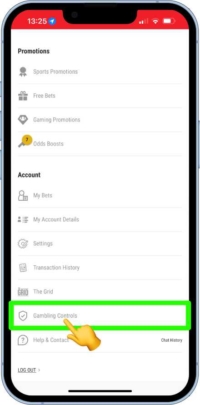
The responsible gamble gambling tools offered by Ladbrokes will now be listed in drop down menus.
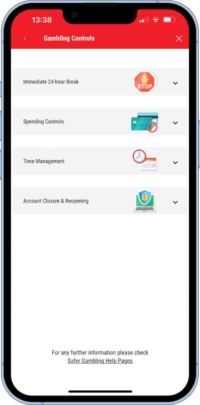
Responsible Gambling Tools
Tools are bundled together in to four categories. These are Immediate 24 Hour Break, Spending Controls, Time management & Account Closure/Reopening. We will now take a look at which tools fall under those four sections.
Immediate 24 hour break
The immediate 24 hour break is exactly that. It prevents the user from logging in for 24 hours after selecting this tool.
Be warned, there is no offer of confirmation once this tool has been tapped on. It instantly restricts the user for a 24 hour period.
Spending Controls
Three different tools sit within the spending controls category. These are:
1 – Deposit Limits
Tapping on the deposit limit tool allows the user to set daily, weekly and monthly limits to their account.
Tapping on the + button in each relevant box will enable the user to set each limit. Tapping on the pencil will allow the existing deposit limit to be changed, while the bin button will delete any existing limit.
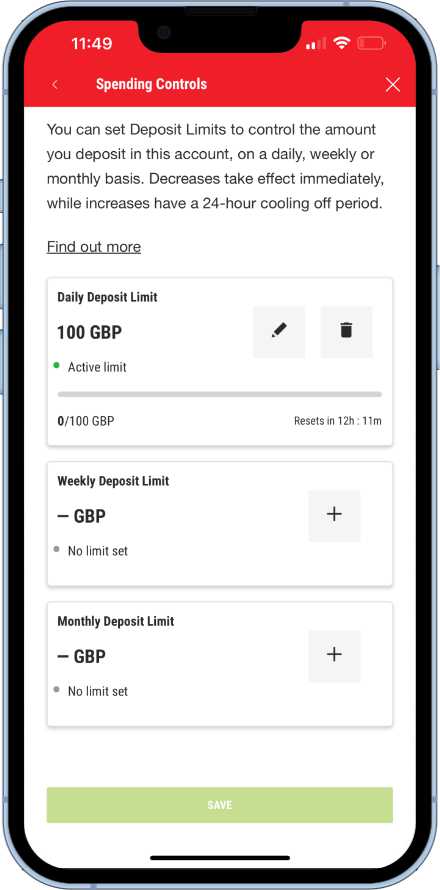
Any request to set a new limit or to decrease a limit will be enabled instantly. Any request to increase a limit will have a 24 hour delay attached to it.
2 – Max Stake Limit
This tool attaches a maximum limit to the stakes on the online slot machines. For example, if the user sets a max stake limit of £1, it will not be possible to set the stake per spin any higher than that.
Tap on the max stake option and then tap on the + button to add a limit.
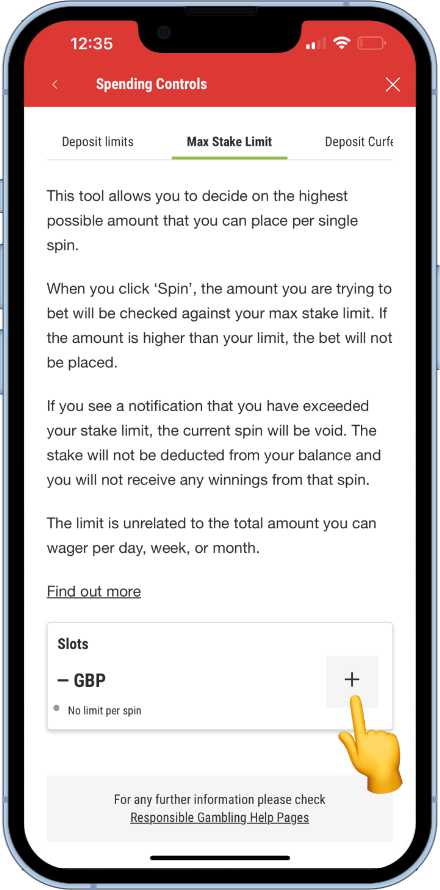
enter a limit and then tap on the SAVE button to apply.
3 – Deposit Curfew
It is possible to restrict the account from allowing deposits at certain times, or on certain days on the Ladbrokes app.
So if you find yourself getting a bit carried away at the weekend after a few shandies, this tool can prevent you from doing so.
Open up the tool from the Gambling Control hub.
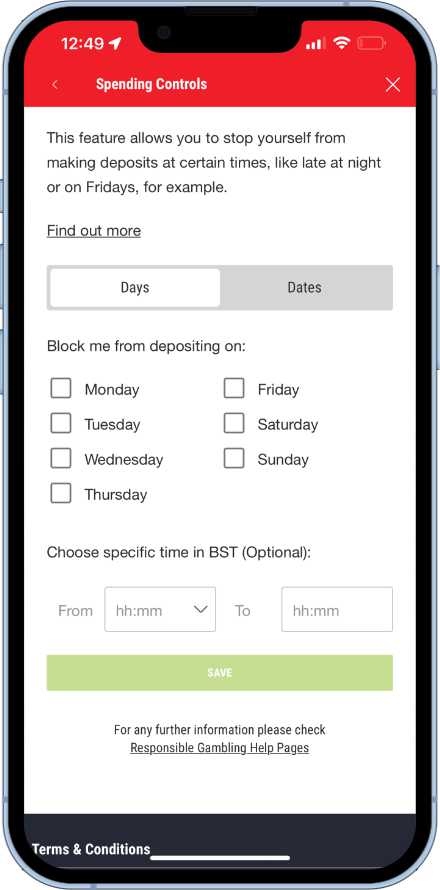
Set the days, dates and/or times as suits and then tap on the SAVE button to confirm.
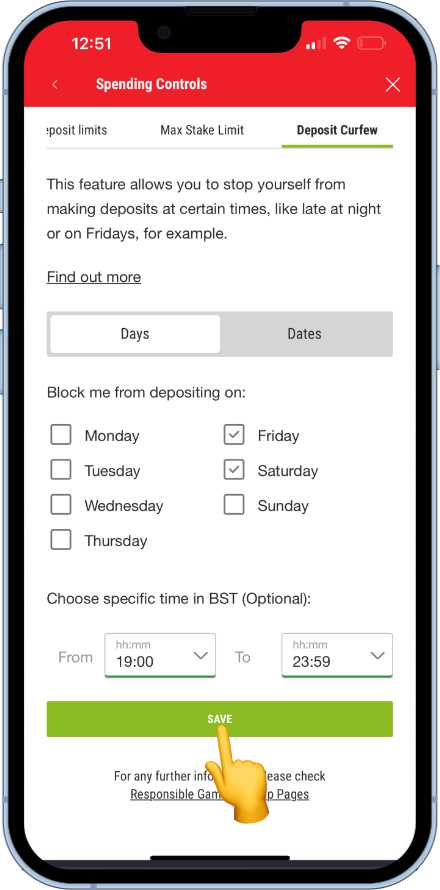
Time Management
Two tools are available to help customers stay in control of their time. These are:
1 – Reality Check
The UK gambling regulations dictate that all users must be made aware by way of a notification when they have been in a casino session for a period of 60 minutes.
However, Ladbrokes offer a tool that can reduce the time of the reminder.
Select the Reality check tool from the gambling controls list.
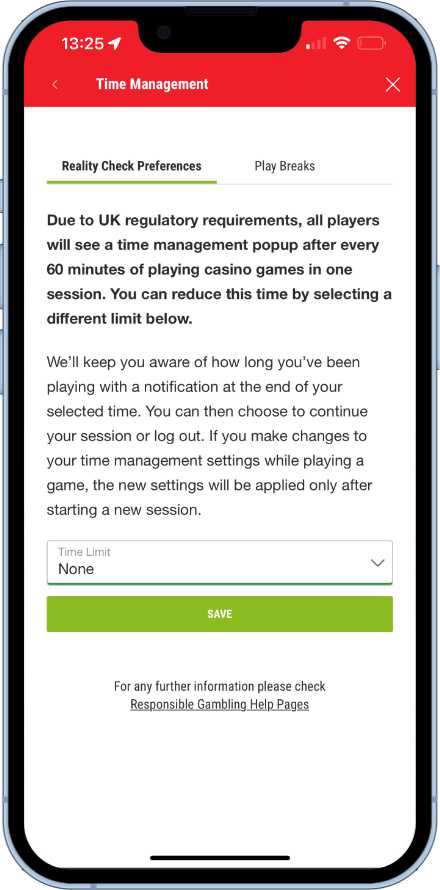
Tap on the time limit box and select a limit from the drop down list. Options consist of:
- 15 minutes
- 30 minutes
- 45 minutes
- 60 minutes
Tap on save to set the new time period for the Reality Check.
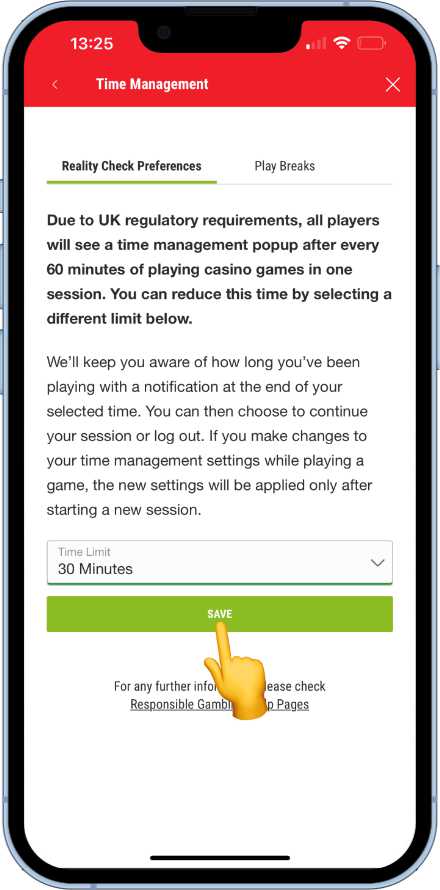
2 – Play Breaks
Play Breaks restrict the user from depositing or placing bets for a defined period of time after a certain amount of activity.
For example, a user could decide to set a play break so that after 2 hours of betting, the Play Break kicks in and restricts the account for one hour afterwards.
To set, open up the Play Breaks tool from within the time management category of the Gambling controls centre. Tap on the + button to add a Play Break rule.
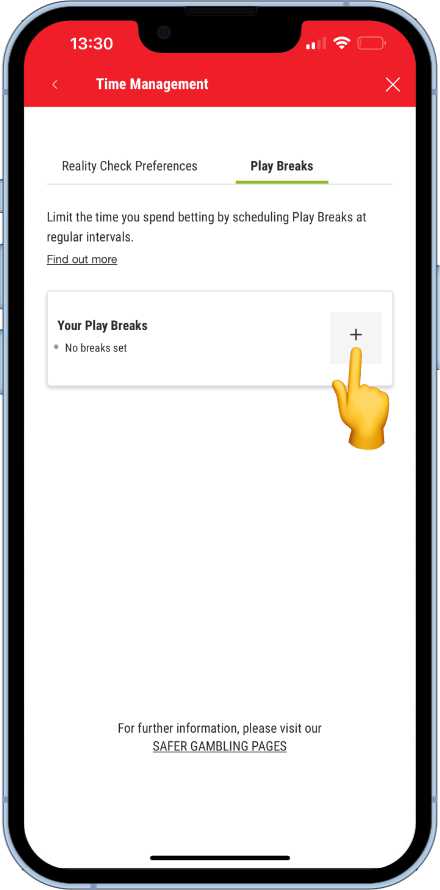
A reminder will now pop up to inform the customer that placing bets and depositing will not be possible when a Play break is active. Tap on the CONTINUE button.
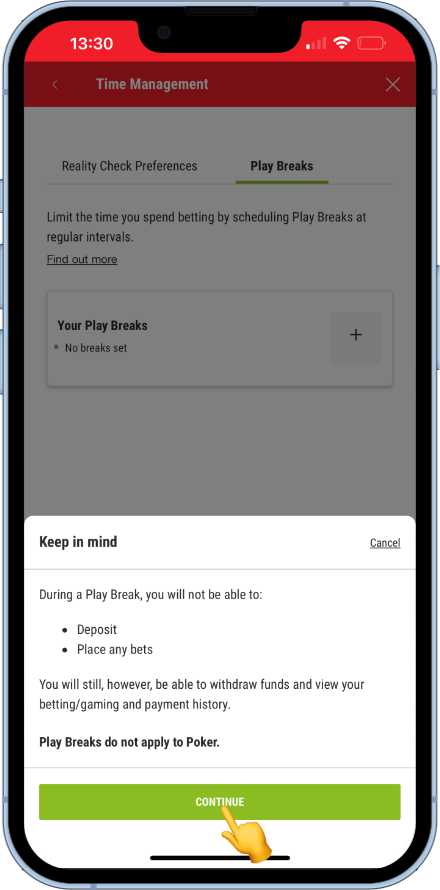
A drop-down box will now present itself enabling the user to set the amount of activity time to be spent before the Play Break kicks in. Set as required and then tap on the CONTINUE button.
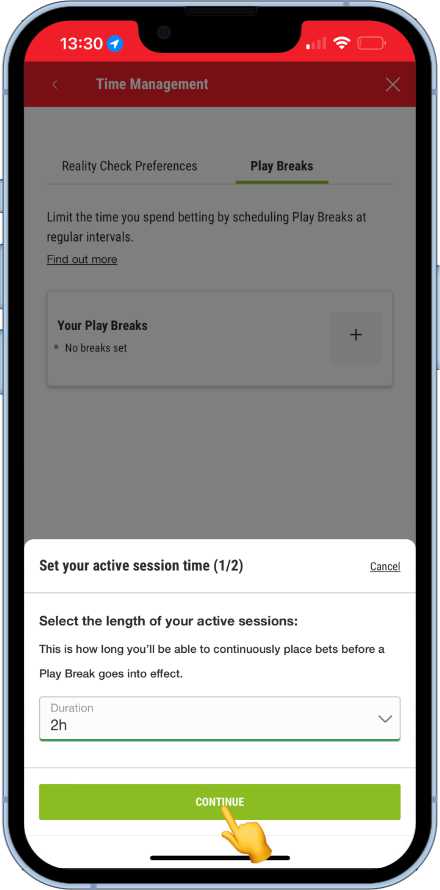
Another drop down box with predefined time amounts will show. This time it is for setting the duration of the Play Break once it has been activated. Set to preference and tap on the CONTINUE button.
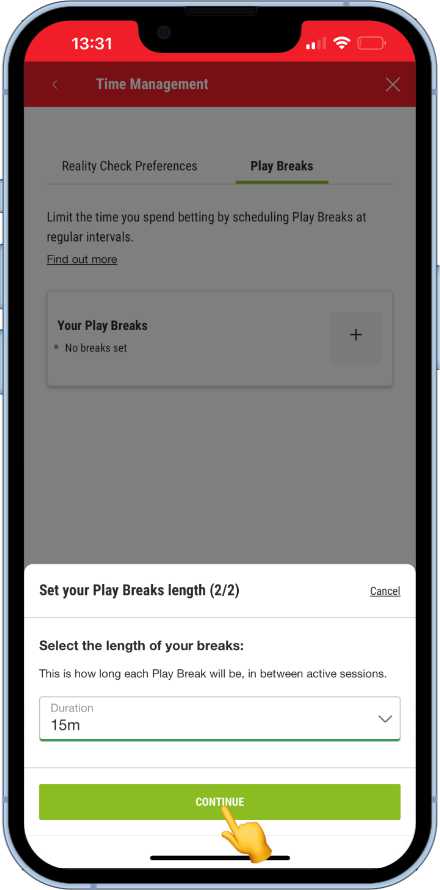
A confirmation window will now be presented. It confirms back the Play break rules that have been set and then asks the user to confirm they are happy to set it to the account. Tap on the CONFIRM PLAY BREAKS button to set.
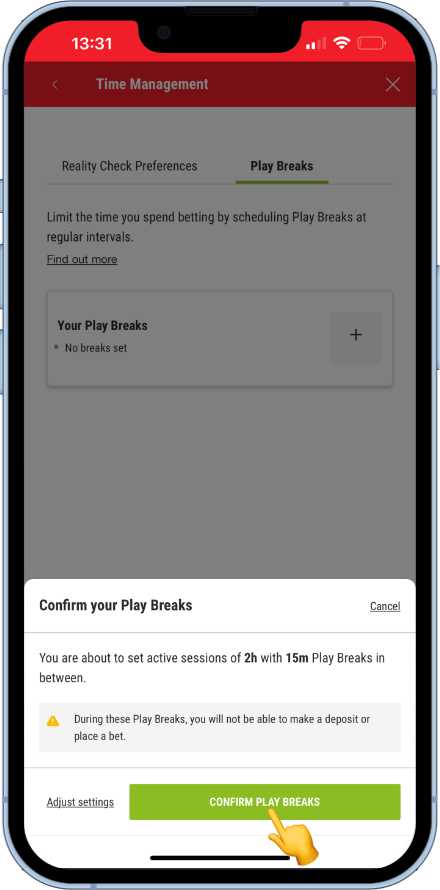
Account Closure & Reopening
Five elements make up the Account Closure & Reopening section. These are as follows.
1 – Product Blocking
Ladbrokes allow customers to block themselves from certain gambling products, while still keeping other areas unaffected.
Options available to be blocked are:
- Sportsbook
- Casino
- Bingo
- Poker
Tap on the BLOCK buttons associated to the product that is wished to be blocked.
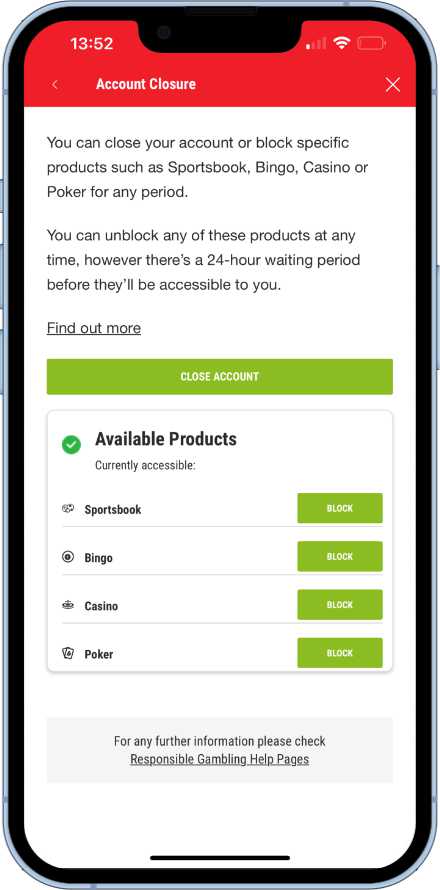
Information will now appear, outlining the consequences of blocking the product, as well as details on how to unblock the product. If happy, tap on the CONTINUE button.
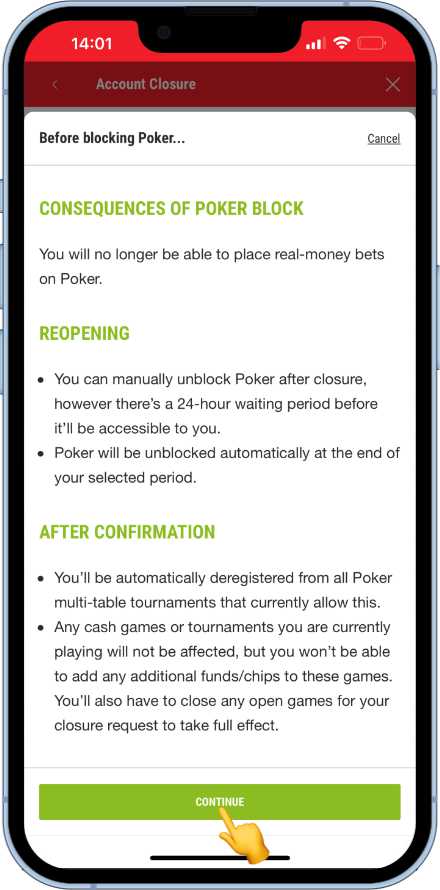
A time for the block will now need to be set. The products can be blocked for
- 1 week
- 1 month
- 3 months
- 6 months
- Until a custom defined date
- Indefinitely
Select the desired time period and then tap on the CONTINUE button.
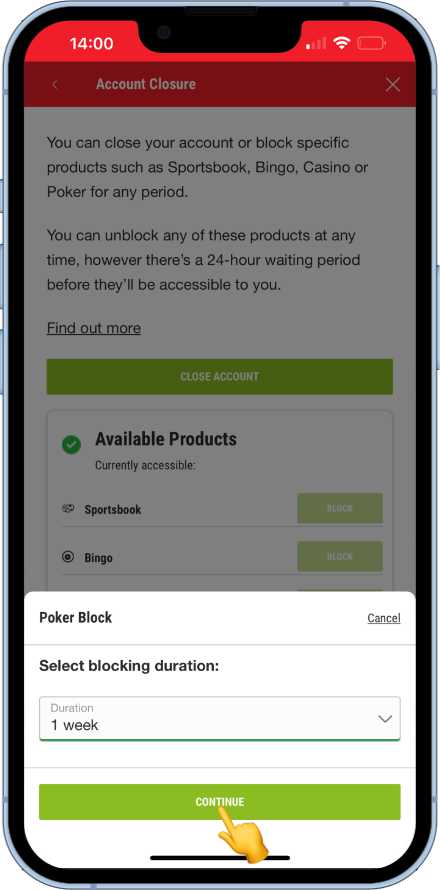
the user will now have a confirmation screen in front of them. This details the product block and explains that the block can be removed at any time, subject to a 24 hour delay. Tap on the CONFIRM BLOCK button to activate the product block.
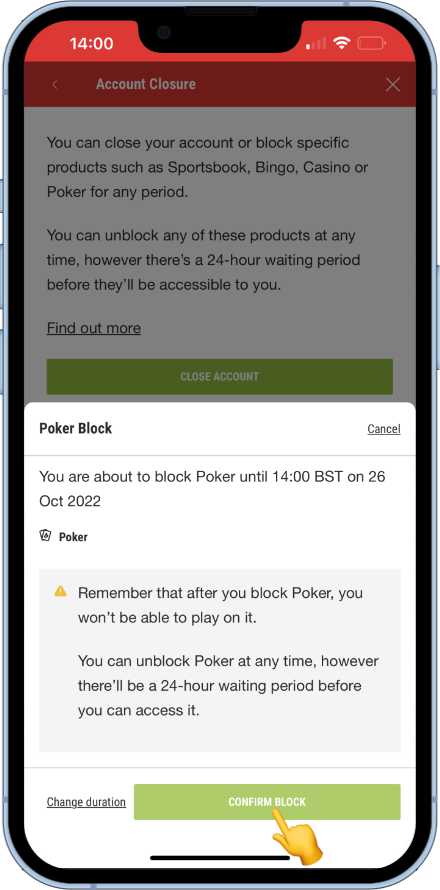
2 – Account Closure
Tapping on this option will take you to the product blocking page. At the top of the products is an account closure button. Tap on this start the process.
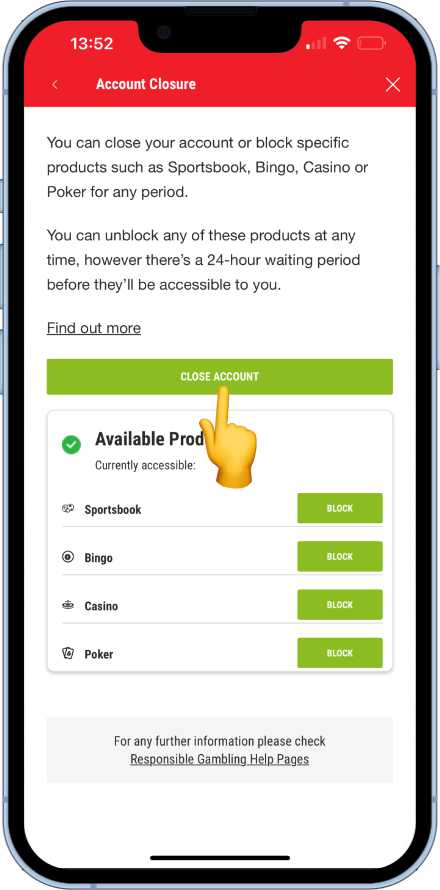
The process now follows exactly the same as the product blocking procedure.
Set a time period for the account closure
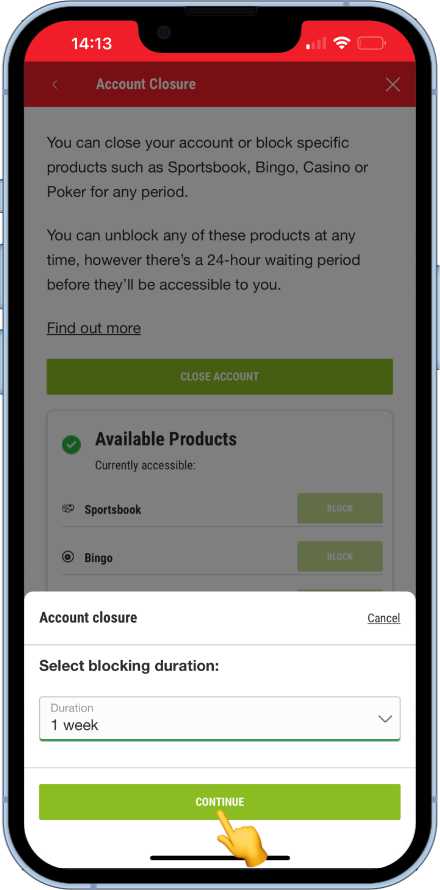
Make sure the correct time limit is shown on the confirmation screen and then tap on the Confirm Block button to close the account.
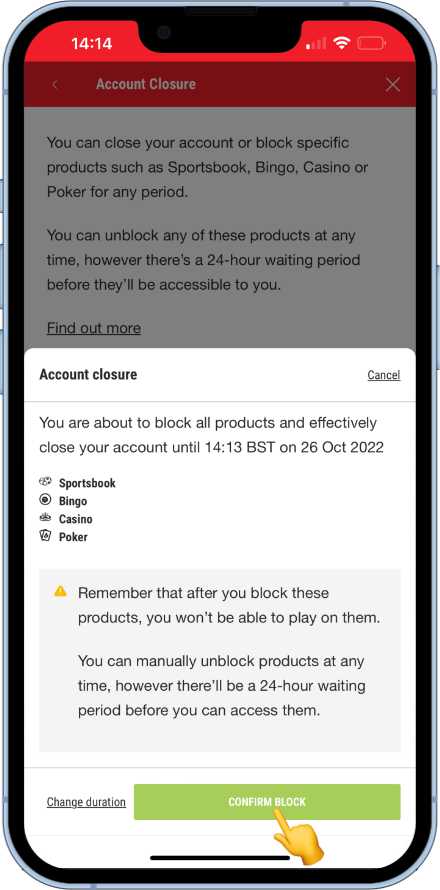
3 – Take A Break
The Take A Break tool is designed as a short term account closure. With this tool, users can opt to temporarily shut down their accounts for a period of time ranging from one day to six weeks.
To set a temporary break, select the Take A Break option in the Gambling controls. A duration box will now be available. Set the duration using the drop-down box and the tap on the CONTINUE button.
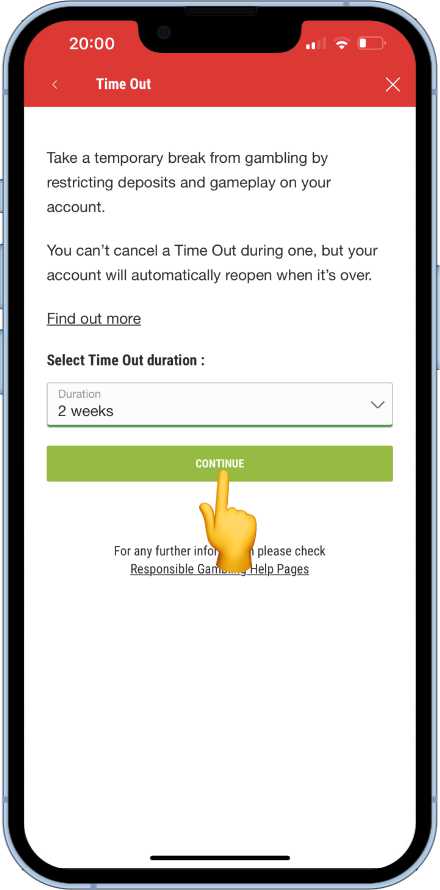
A full explanation will now show on screen, detailing that once the Take A Break is confirmed, the user will not be able to log in. It also goes in to the finer details of what happens if the user is registered for future poker or bingo games.
Once read, tap on the CONTINUE button.
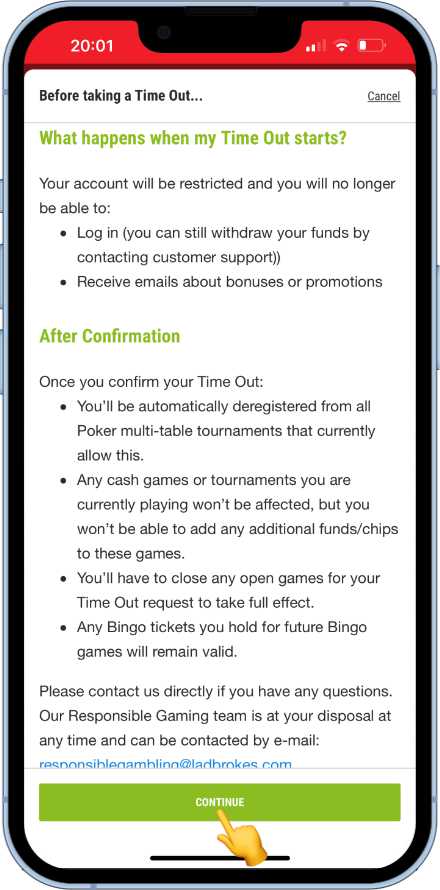
The confirmation screen will now appear. Check the details on screen to make sure they are correct and then tap the Confirm Time Out button to complete the action. The account will now be restricted for the time period specified.
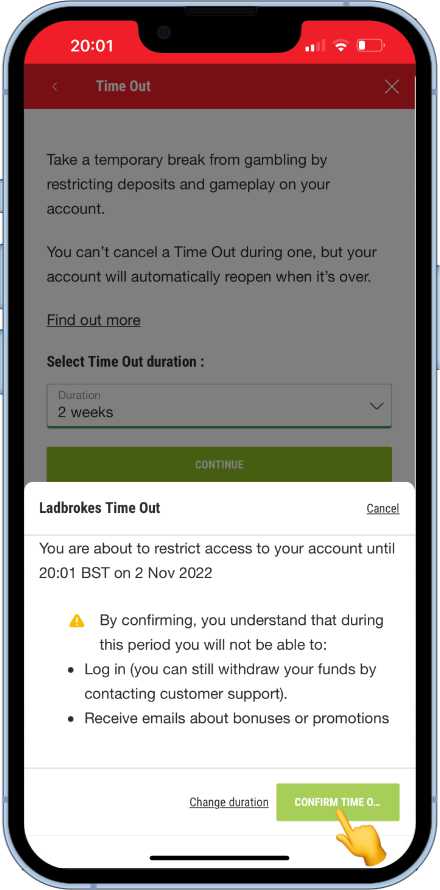
4 – Immediate Stop
The immediate stop option here is a repeat of the immediate 24 hour break. Choosing this option will instantly shit down the account for 24 hours.
5 – Account Closure Due To Suspected Gambling Problem
The last tool, so to speak is a simple link to the Gamstop service. This service can exclude users not from just Ladbrokes, but ALL online licensed gambling companies. This is certainly the option to go for if gambling is becoming out of control.
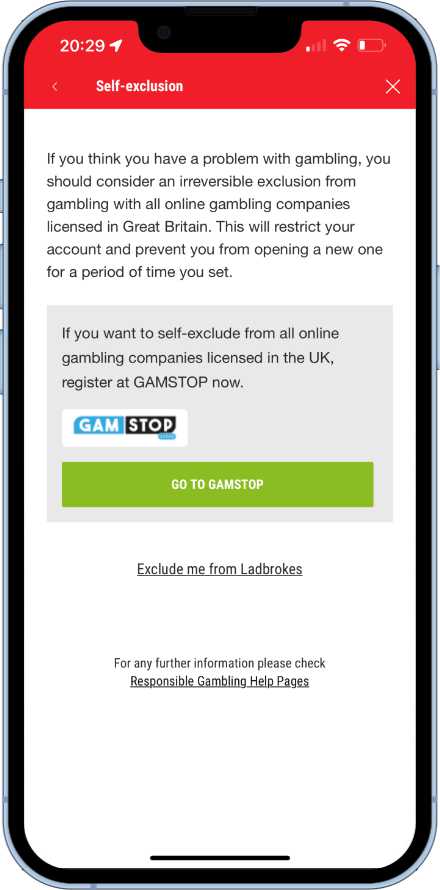
Further Support
If you are feeling like gambling is sliding out of control for you or somebody you care about, there are organisations who can help. Some of them are listed below
GamCare – 0808 8020 133
National Problem Gambling Clinic – 020 7381 7722
More Information On Ladbrokes
The Ladbrokes app is packed full of betting opportunities with great features and has a professional casino side to it also. Find out more by checking out our Ladbrokes app review.
Get In Touch
Do you still have questions that have not been answered on this page. Message us on Twitter, where will be more than happy to help. Some of the questions we have already been asked can be found below.
FAQs
No. This is a free service, preventing the user in question from accessing any UK online licensed gambling companies services.
No. Once a Time Out has been set it will remain in place until the time period selected expires.

