18+ | commercial content | begambleaware.org
Welcome to our Paddy Power user guide. Here we will guide you through every aspect of navigating the Paddy Power app to be able to perform the basic functions efficiently.
So if you’re curious to know how to place a bet on the Paddy Power app, check free bets, or withdraw funds, keep reading down this page.
Page Menu
How To Place A Bet On The Paddy Power App

To place a bet on the Paddy Power app, the user must have a funded account or have a free bet available.
In this example, the user is looking to place a £5 accumulator on the upcoming Premier League matches.
From the Paddy Power app’s home page, the user can go ahead and tap on the football icon.
![]()
As the user is looking to make multiple picks from the same league, they can tap on the competitions tab to find the league.
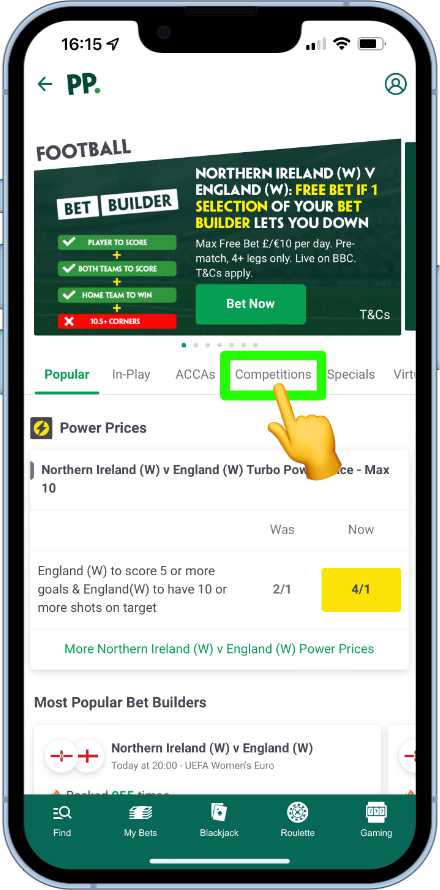
The English Premier League now appears and can be tapped on to reveal the upcoming fixtures.
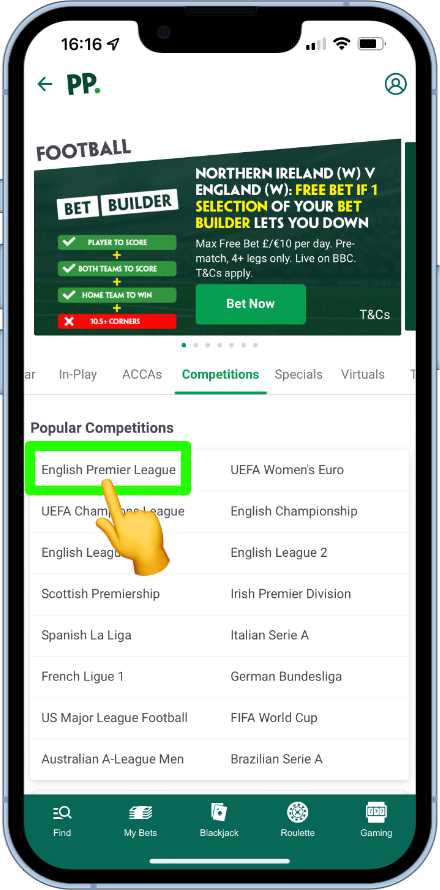
fixtures that are of interest occur on the 6th August. Scrolling down the page will reveal more fixtures.
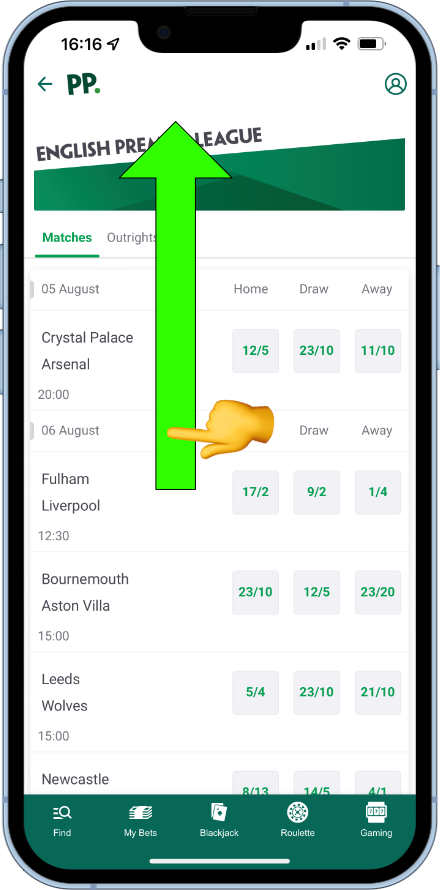
The user can now browse all of the fixtures and start to make selections by tapping on the relevant price. When a selection has been made, the price will turn green and a minimised bet slip bar will appear at the bottom.
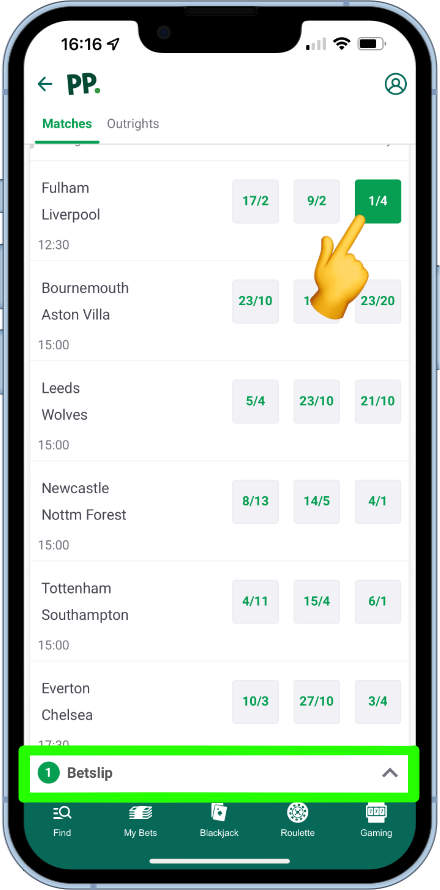
As an accumulator is the desired bet here, more picks can now be made until seen as fit to bet on.
As more selections are added, the combined odds of all picks will flash and show temporarily in the bet slip bar.
In this example the user has been left happy after making five selections. They can now tap on the bet slip bar to set a stake.
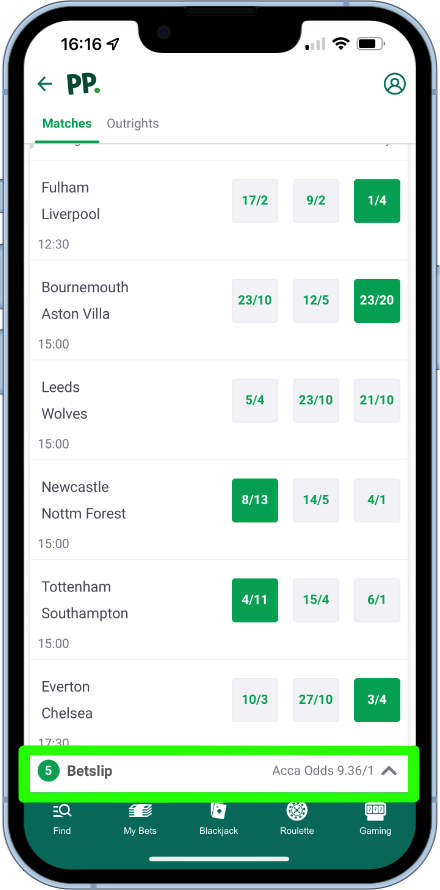
The bet slip will now open, showing each individual selection. Singles can be placed by using the stake fields underneath the relevant selection.
Multiple bet options show at the bottom of the bet slip and the player will need to set a stake in the accumulator field by tapping on it.
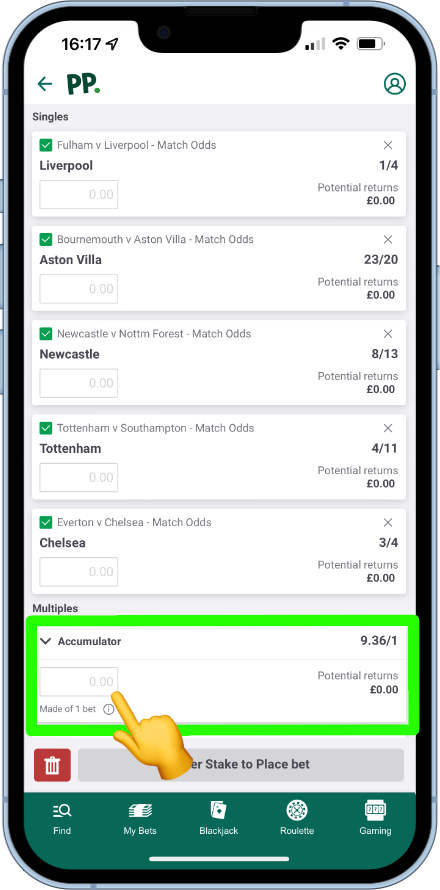
As it is a £5 bet we are looking to place, we can go ahead and input £5 using the numeric keypad that pops up. The potential returns will now show, based on the stake amount set. All that is left now is to tap on the “Place bets” button to confirm and commit to the bet.
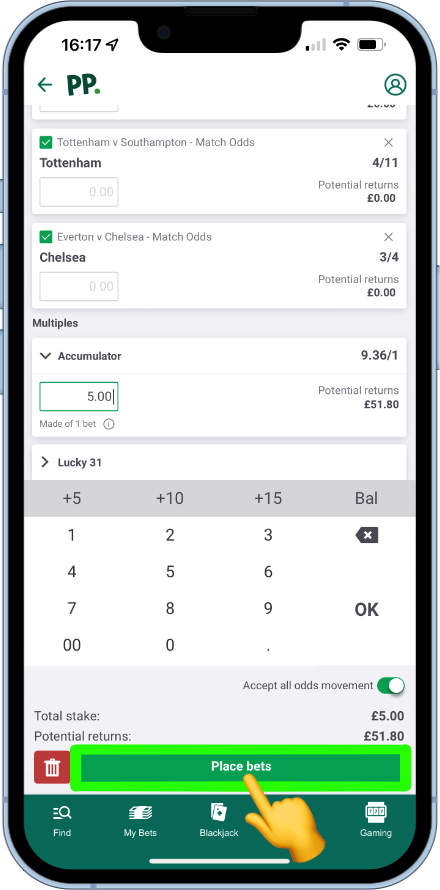
A small confirmation summary will now be presented. The confirmation can either be closed down at this point to carry on browsing the Paddy Power app, or the app can now be shut down completely, for the focus to be directed elsewhere.
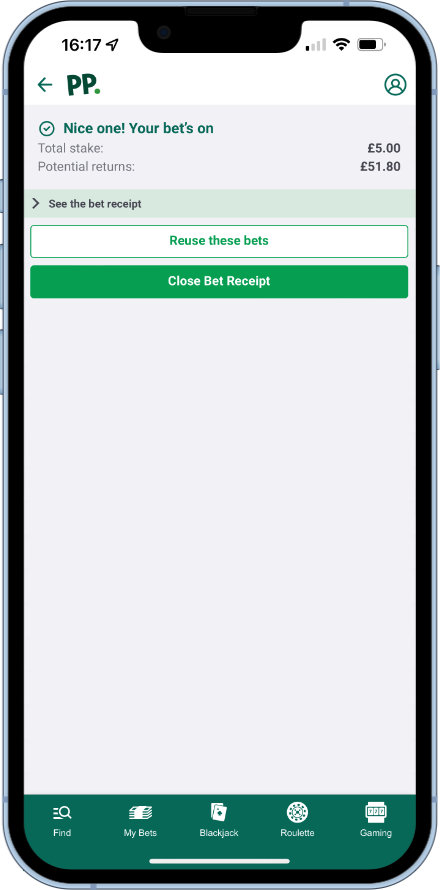
How To Register On The Paddy Power App
Registering an account with Paddy Power takes minutes to complete and offers out a nice new customer reward to welcome new players.
BET £5 & GET £30 IN FREE BETS
New Customer offer – Use promo code YSKAST. Place a min €5 bet on the sportsbook at odds of min EVS (2.0) and get €30 in free bets. Free bet rewards valid for 30 days. Only deposits via Debit Cards and Apple Pay will Qualify
For this offer. T&C’s Apply. Please gamble responsibly.
Tap on the link above to be directed to the Paddy Power mobile web app.
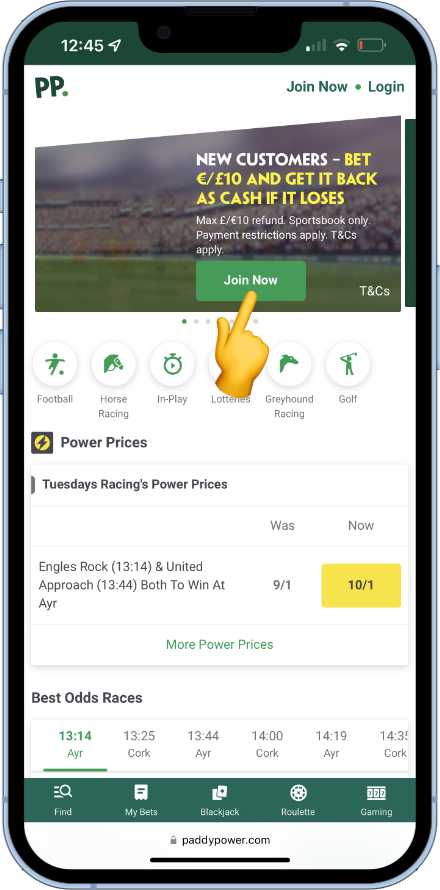
Tapping on the Join Now button will open up the registration form. Enter the fields that are required. It is important to make sure the answers are true and accurate, as details could be asked to be verified later.
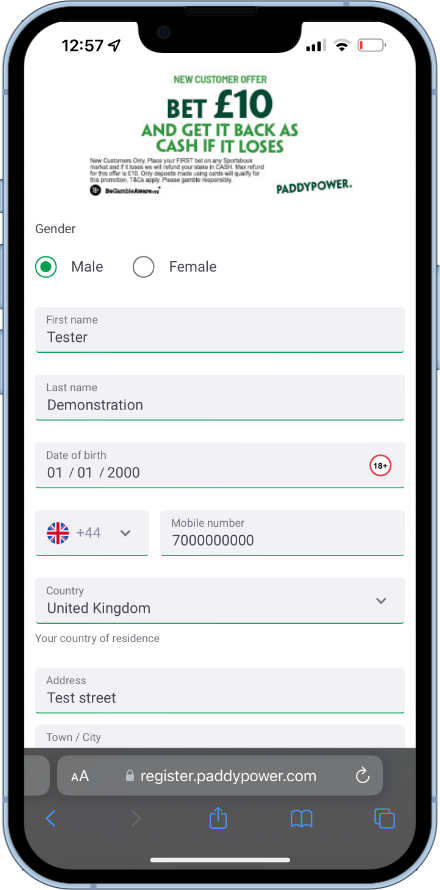
Full details that are required in the first step are:
- Gender
- First name
- Last name
- Date of birth
- Mobile phone number
- Country of residence
- Full Postal address
Once all details have been completed, the “continue to step 2/2 button” will now activate. Tap on it to proceed.
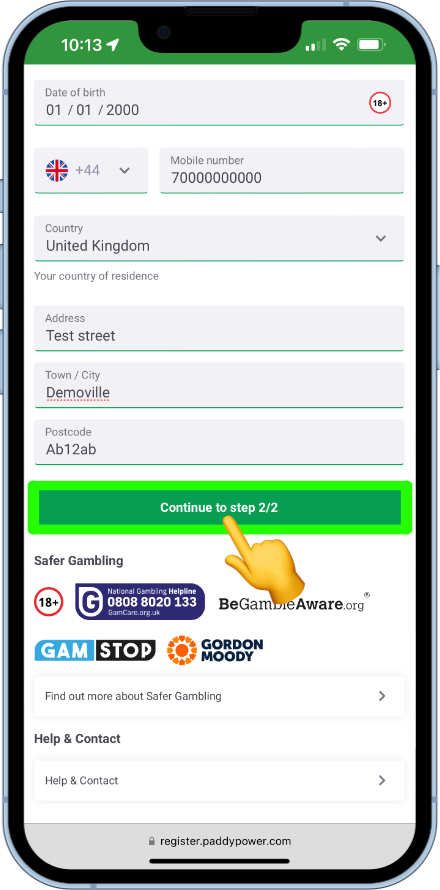
An email address and password for the account will now be asked for, alongside a security question, in case the password is forgotten.
The promo code box should already have the promo code entered, thanks to our friendly link above.
A deposit limit will needed to be set for the account. This can either be set as a daily, weekly or monthly limit.
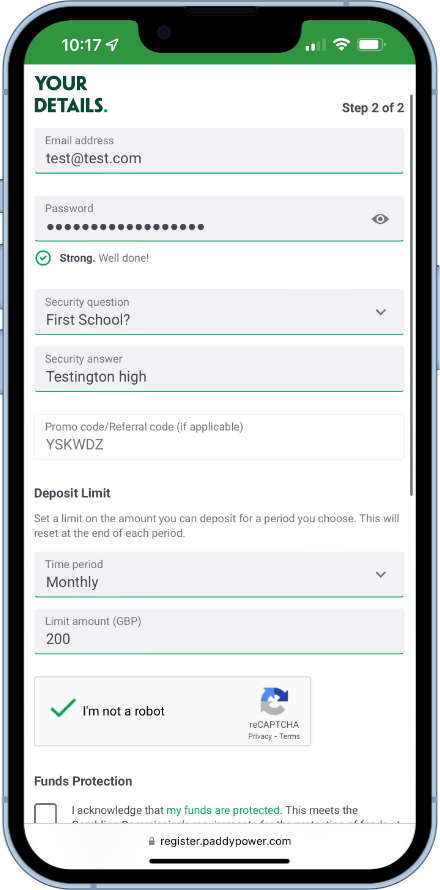
Now all that is left is to complete the reCAPTCHA test to prove you are not a robot, tap to agree to the funds protection statement and then the join now button will activate and be ready to press. This will complete the registration.
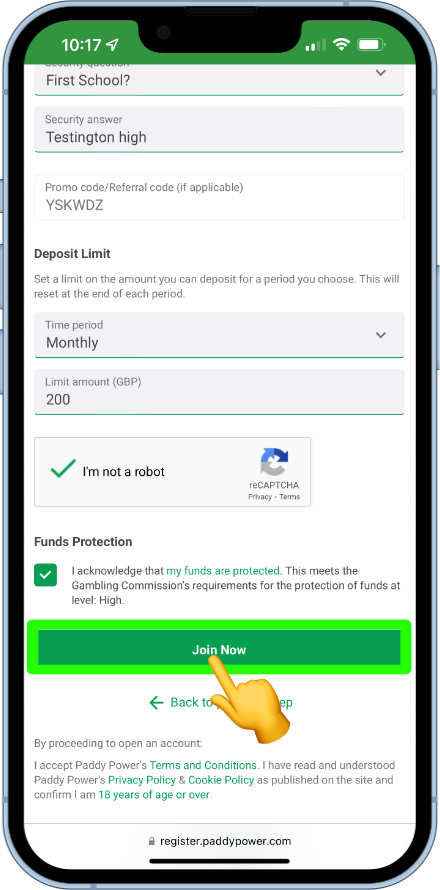
The user should now be a fully registered Paddy Power customer. They will now be able to set up a payment method, deposit funds, place bets and take part in promotions.
The user may be prompted after registration to verify the details entered. You can find out more about this further down this page.
How To Deposit On The Paddy Power App
Funds can be deposited in to a Paddy account via
- Apple Pay
- Debit card
- Bank transfer
- Paysafecard
- Skrill
- Neteller
- MuchBetter
- Rapid Transfer
- PayPal
- Paddy Power cash card
To set up a deposit, from the home page, tap on the user settings icon.
![]()
The deposit button should now appear at the top of the settings, alongside a withdraw button. There should also be a link to deposit in the payment section. Tap on either to select a deposit method.
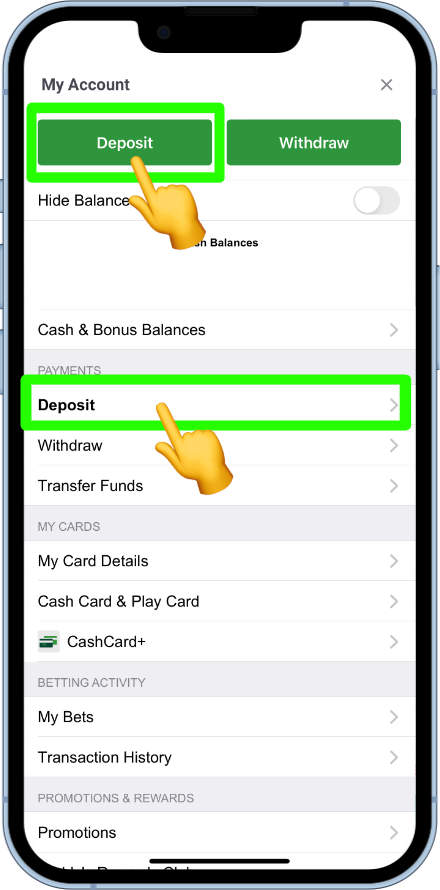
Popular deposit methods are Apple Pay (for iOS users) and debit card. These are quick both in terms of depositing and withdrawing and also have a lower minimum deposit allowance. These methods facilitate minimum deposits of £5, whereas other deposit methods operate with a £20 minimum.
To show how quick it is to deposit, we are going to demonstrate using Apple Pay from an iPhone.
Select Apple Pay from the popular payment method tabs. Make sure the amount showing is the amount looking to be deposited. If it is not tap on it to change the amount. When the correct amount is entered, tap on the Pay button at the bottom.
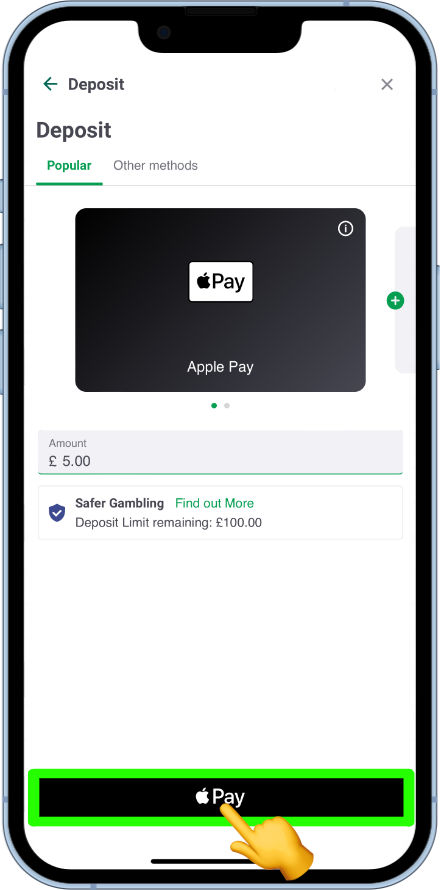
Apple Pay security conformation will now appear. Double click the power button to confirm the request.
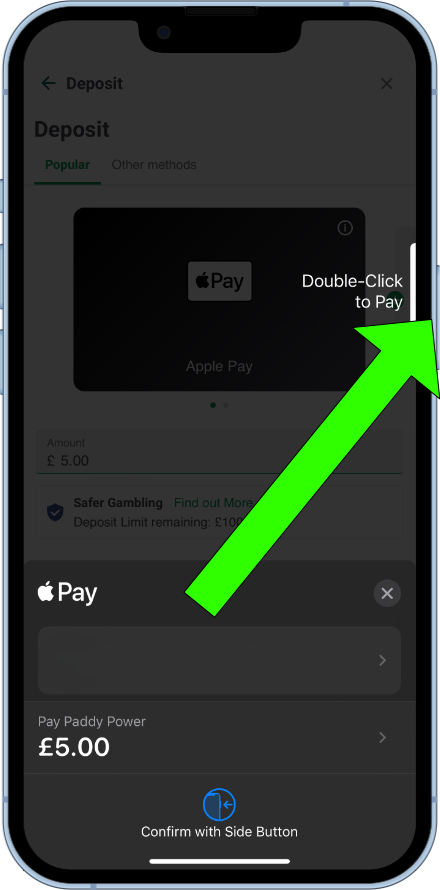
The user will now have to pass the face ID/Touch ID/Passcode checks as set up on the iPhone. Once done, funds will now be successfully transferred to the Paddy Power account.
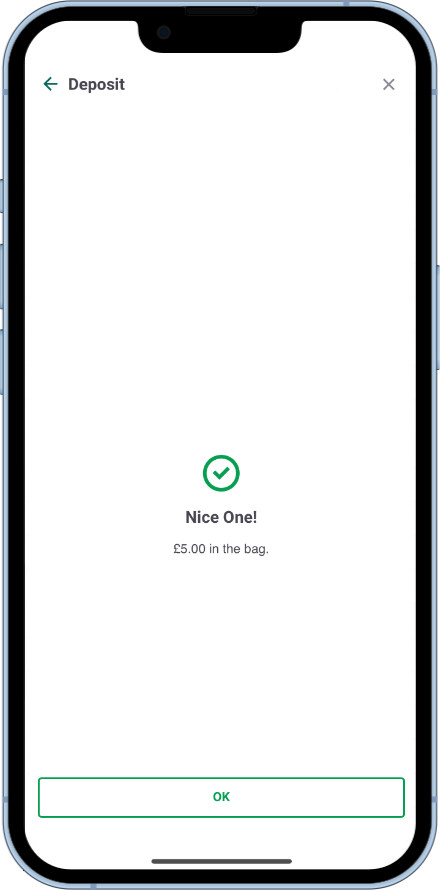
How To Check Bets On The Paddy Power App
To check on open and recent settled bets, tap on the “My Bets” icon in the bottom menu bar.
![]()
All open bets will now show in a scrollable list. Any cash outs being offered on the open bets will also show here at the bottom of the corresponding bet.
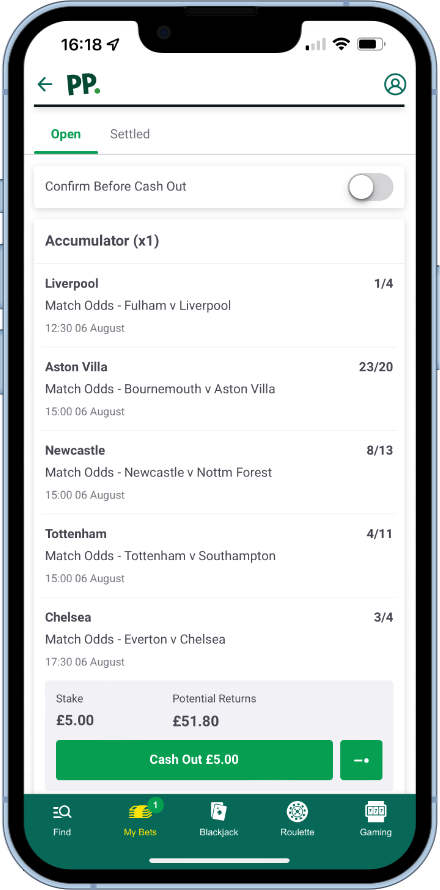
Recent settled bets can viewed by toggling the top filter.
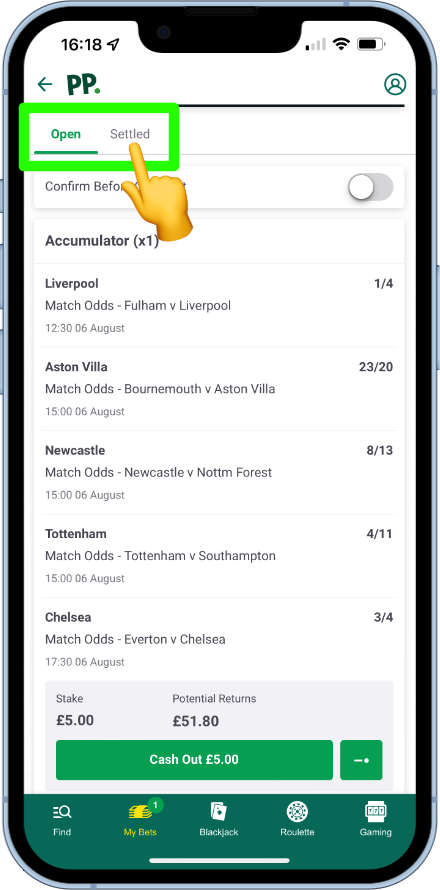
How To Verify A Paddy Power Account
There are a couple of reasons why Paddy Power may ask for further information beyond the registration process. These are:
- Affordability checks – Paddy Power have a legal responsibility to make sure players are playing within their means. Therefore, if a player is betting big stakes, or has suddenly increased the amount they are gambling, Paddy Power may ask to see source of funds.
- Identity checks – Paddy Power are also required to ensure players are of legal age for their territory, which in the UK is 18. There may be a situation where the digital checks that Paddy Power do in the background to link bank accounts and home addresses may bring back insufficient confirmation. Therefore, proof of address, bank statements, or photo ID may be asked for.
If documentation is requested, Paddy Power will be specific in what will needed to be supplied.
To upload the documents from the Paddy Power app, head to the user settings from the home page.
![]()
Scroll down and towards the bottom there will be a section labelled account details. From this section, tap on the upload documents box.
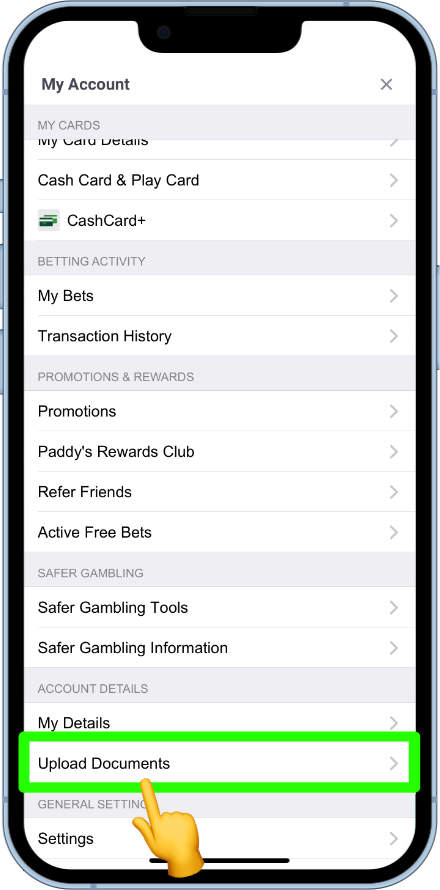
A list of all the documents that can be requested will now show. Tap and upload relevant documents asked for.
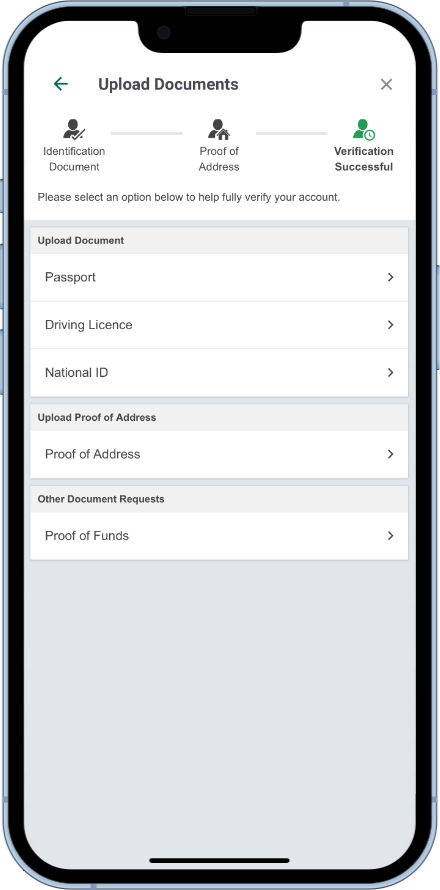
The photos/documents will then be sent for the paddy Power verification team to review.
How to withdraw funds from Paddy Power
Paddy Power offer a wide range of withdrawal options that cater for the hardcore gambler right down to the punter who bets on the Grand National once a year.
Regular withdrawal methods are offered. However from those, Paddy Power prefer customers to withdraw back using the same method that was used to deposit funds.
For the more frequent gambler, Paddy Power offer branded cash cards that can be used to withdraw funds from Paddy Power shops and ATMs.
To start a withdrawal request, head to the user settings.
![]()
Now tap on the Withdraw button at the top of the menu.

Enter the amount to be withdrawn in the top field and make sure the correct withdrawal method is highlighted. When happy tap on the withdraw button.
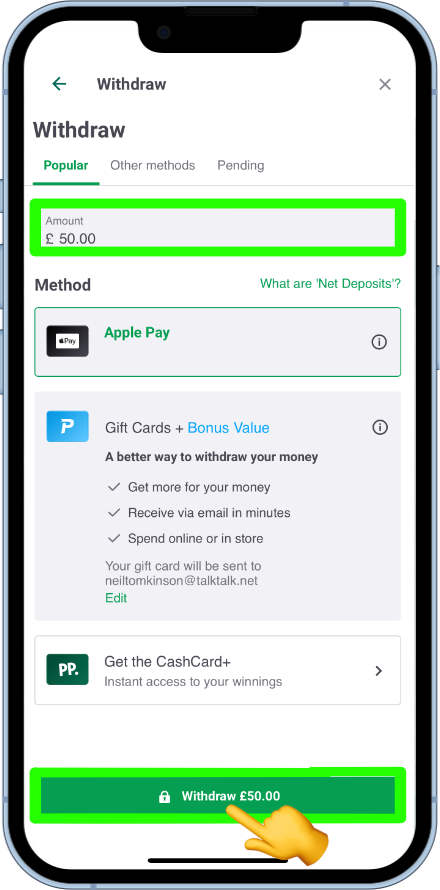
How to close a Paddy Power App account
Paddy Power offer two methods of closing an account, depending on the circumstance.
The first is a regular account closure for someone who no longer wishes to bet with Paddy Power, but may want to do so again in the future.
This option must be done through the Live help service. To get there, tap on the user account settings icon.
![]()
Now scroll down to the very bottom of the menu and tap on the help and support link.
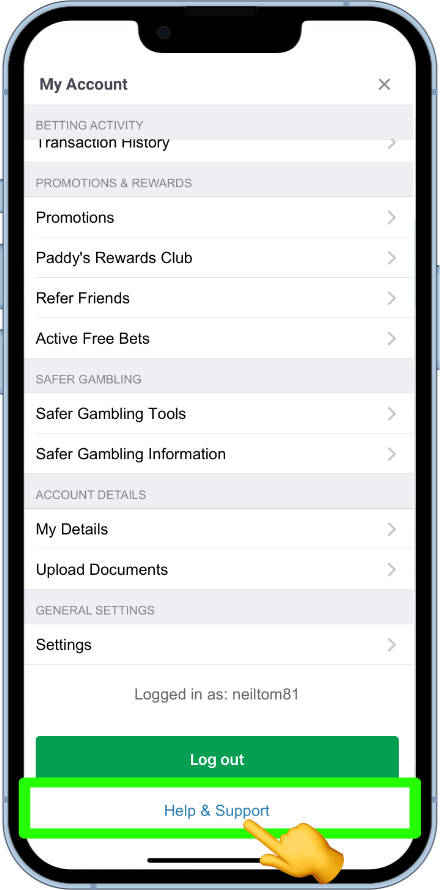
The Help Centre will now open up. Scroll down again to find the message us button. Tapping this will open up the live chat system.
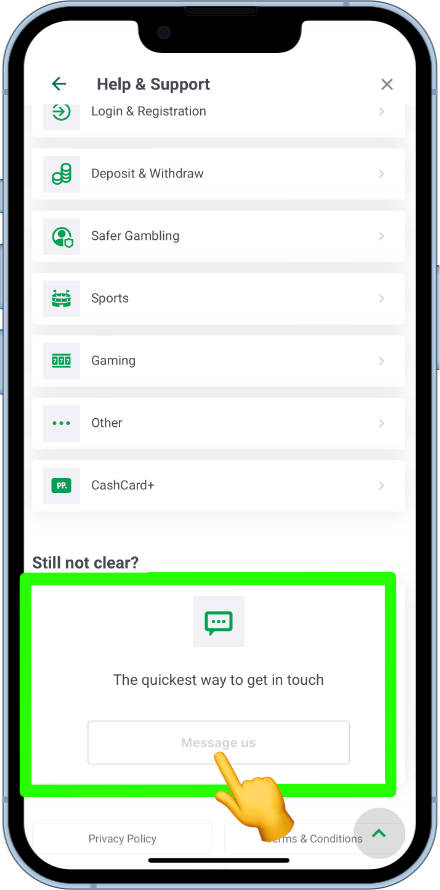
A paddy Power customer support agent will now aid in helping with any issue including successfully closing an account.
The second option caters for a permanent closure for those who have developed a gambling problem.
An account can be permanently closed from the self exclusion tool. You can find out more about this from the Responsible Gambling tools section below.
How To Find Your Bet History
Recent bets can be viewed from within the MyBets section as explained further up this page. However, users can take a more historic look back at their bets from the user menu.
![]()
Once open, tap on transaction history from the Betting Activity category.
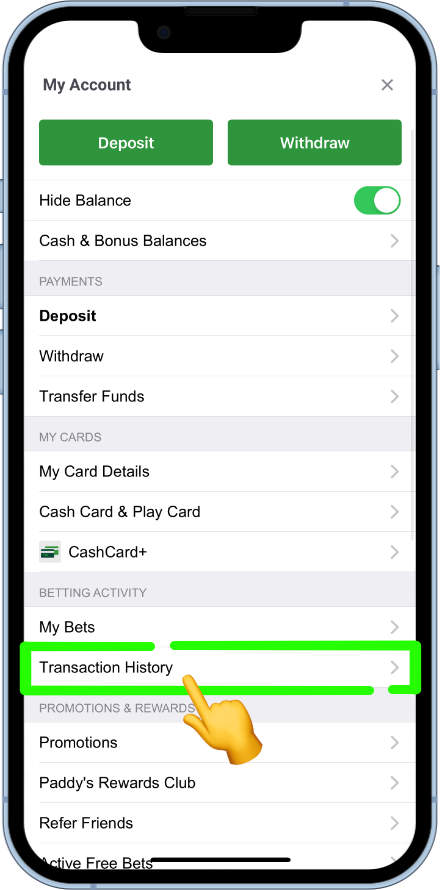
From here users can set whatever date range they like to view all transactions made within that time period.
How to View Free Bets
Free bets can be earned or awarded regularly, especially to those customers who like to opt in and take part in the promotions. Any free bets can be viewed by tapping on the user menu icon.
![]()
Now head to Cash & Bonus Balances.
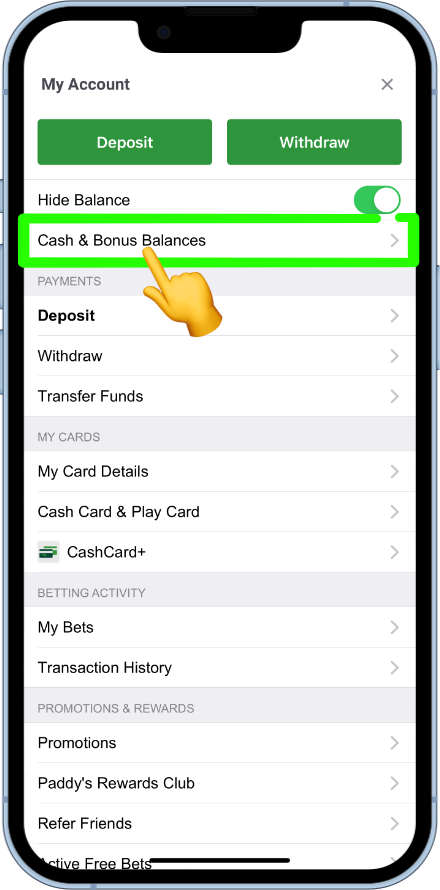
All bonuses and free bets linked to the account will be displayed here.
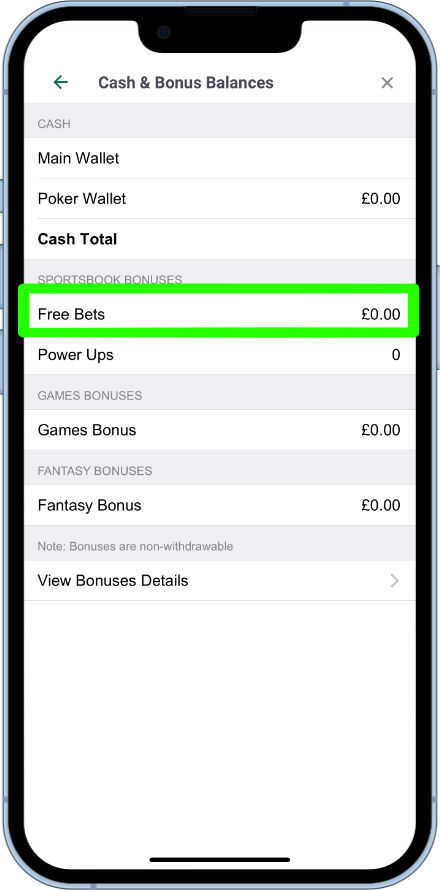
How To Find Out Which Markets have Cash Out
Paddy Power make it incredibly easy to establish which markets have cash out options associated to them.
Tapping on an event with reveal all of the available betting markets for it. Any market that has cash out options is clearly labelled as such.
Any market that does not have this icon, is not eligible for a cash out.
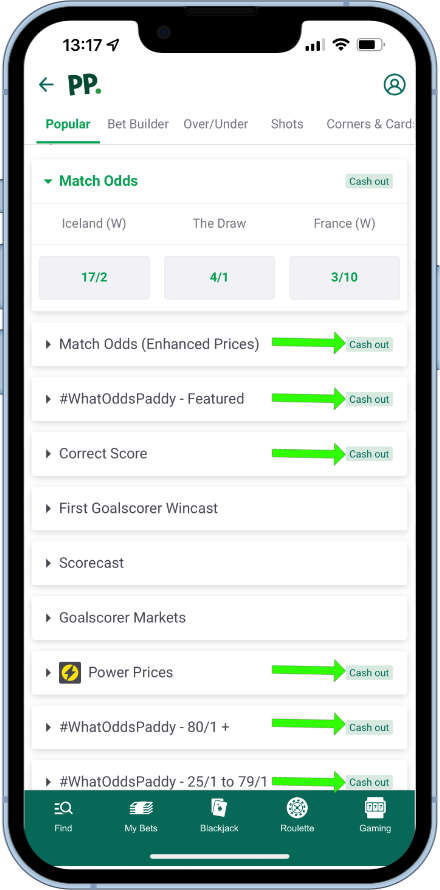
How to Find Paddy Power's Responsible Gambling Tools
Paddy Power offer five different tools to try to keep their customers gambling responsibly.
These are:
- Deposit limits – set daily, weekly and/or monthly deposit limits.
- Loss limits – loss limits can be set in the account daily, weekly, monthly or annually.
- Reality Check – Set reminders to keep track of time while playing/betting.
- Take A Break – Temporarily close down the account for a period up to 30 days.
- Self Exclude – Choose to self exclude from some or all of Paddy Powers services from 6 months to permanently. Once set this cannot be reversed until the time period has expired. In the case of permanently being chosen, the account will not be able to be re-opened at any time.
To get to the responsible gambling tools, head to the user account menu.
![]()
Now scroll down and select the safer gambling tools from the safer gambling section.
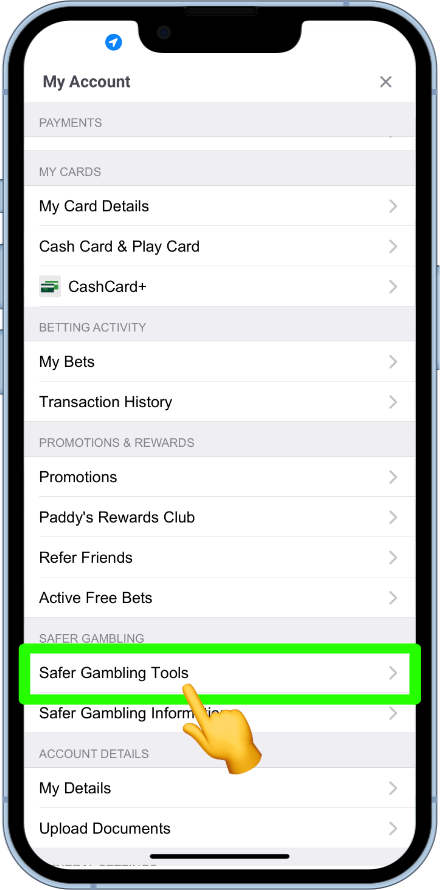
All responsible gambling tools will now be listed and available to access.
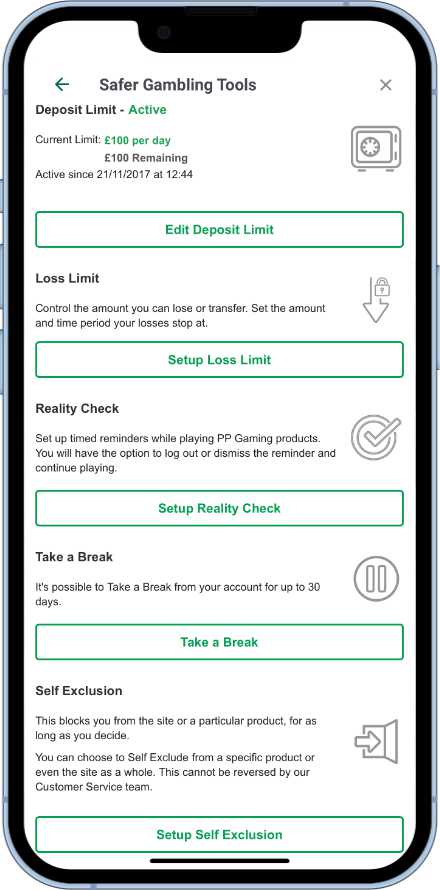
How To Get Help And Support On The App
Paddy Power have a comprehensive help section, that can provide answers and help about their services. To get there start by entering the user menu.
![]()
At the bottom of the menu, the help link can be located.
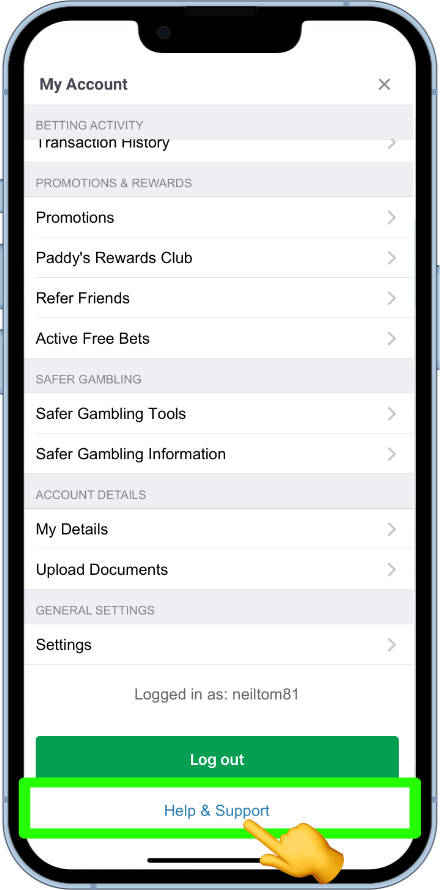
The help section will now be opened up. From here users can use the search field to type in their query, or use the live chat service from the message centre to speak to a customer service agent.
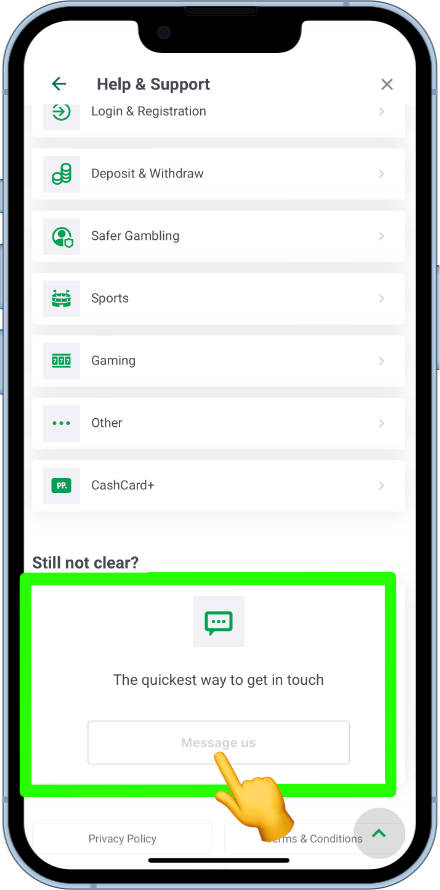
We are also more than happy to help, if we can. We can be reached at @bettingapps on Twitter.
FAQs
Paddy Power aim to settle all bets within an hour. If you have waited longer than this, our best advice is to use the live help centre referencing the net in question so that the team can investigate.
Paddy Power use a well known third party known as Opta to settle their bets. They also use Opta to define certain markets.
The maximum payout offered by Paddy Power on the Sports betting side is £1,000,000. However this relates on to the following football markets:
- Match result
- Total goals
- Correct score
- First goal scorer
- Asian handicaps
- Handicap betting
Other markets and sports have significantly less maximum payouts attached to them. If you are making up big accumulators on a certain sport or market, it is worthwhile checking the Paddy Power help centre to make sure you are not exceeding the maximum payout for it.

