Commercial Information
If you sign up for an account through one of the links on this page we may receive a commission from them for this. This does not effect our rankings and there are some sites we do not receive a commission from. All our reviews are independently written. you can read our full affiliate policy below.
18+ | commercial content | begambleaware.org
Note: 18+ Only, terms and conditions apply to all offers, subject to withdrawal at any time. For help and advice on responsible gambling please see begambleaware.org.
We have created this guide for anyone who has just downloaded the William Hill app and wish to know how to get started. All of the basics are covered here. If there is a certain aspect you are looking for, tap on the content links below to get straight there.
William Hill User Guide - Page Menu
How To Place A Bet On The William Hill App

In this example, We are looking to place a bet on an upcoming match from the Premier League. We fancy Newcastle to beat Nottingham Forest.
On the homepage, there is a handy search tool at the top that we use frequently when we know exactly what event it is we want to bet on.
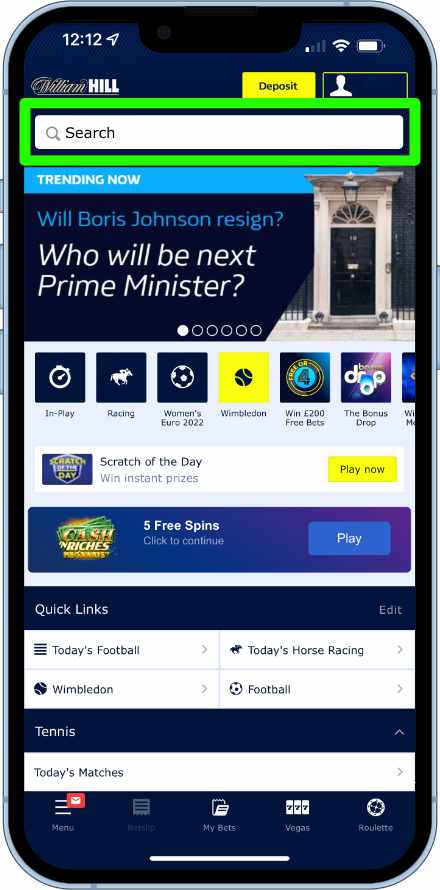
We tap on the search bar and type in a relevant search term to locate the fixture.
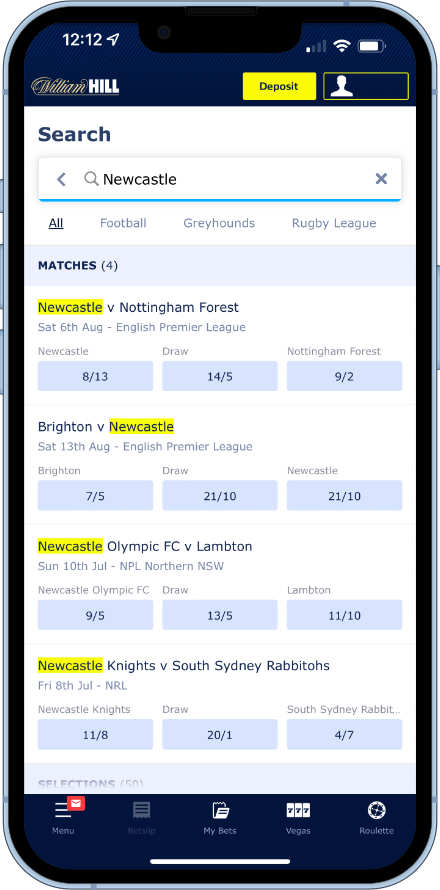
The match we are looking for has been returned as a result and the outright match winner odds are automatically displayed underneath. As we are just looking to place a bet on the Newcastle to win, we can go ahead and tap on the odds being offered. Tapping on the actual fixture will open up all of the available betting markets on it.
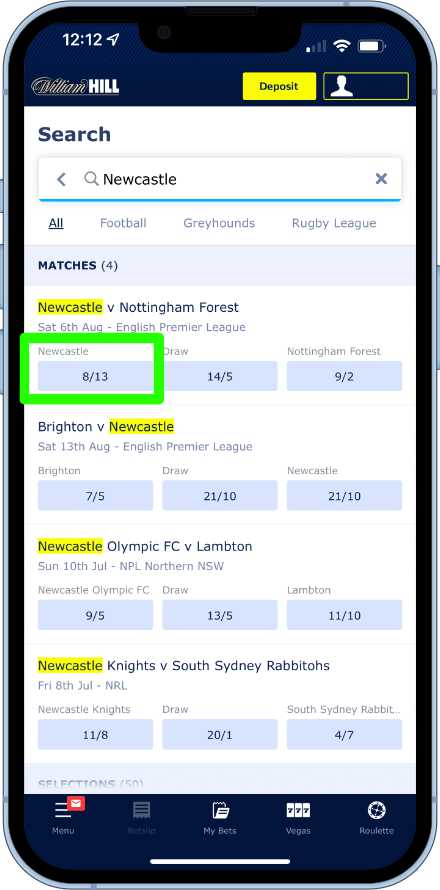
The selection will now turn blue and a bet slip will appear at the bottom of the screen.
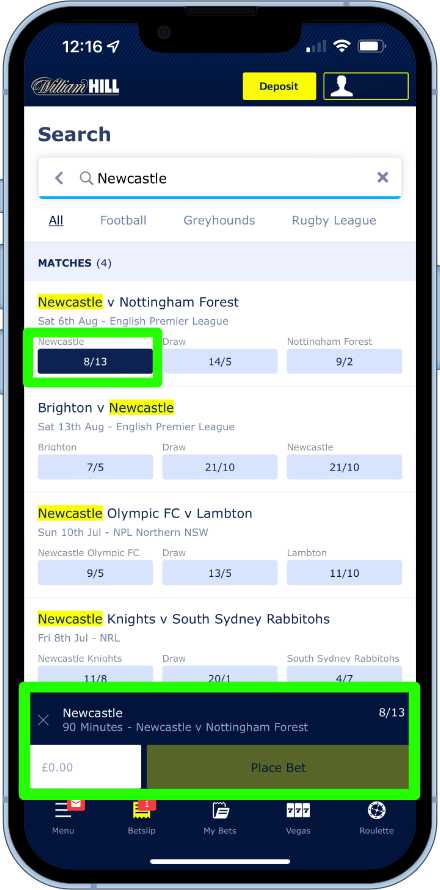
We now have to enter the stake amount we wish to place. Tapping on the white stake field will open up a numeric pad.
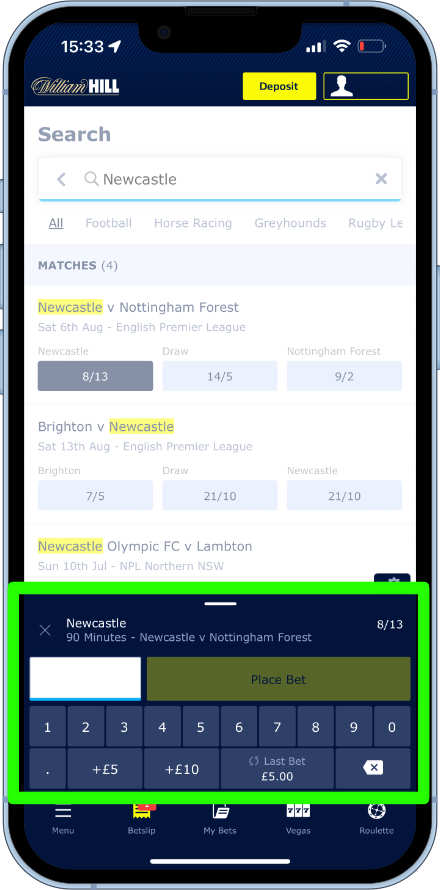
We are looking to place £5 down. We review the details in the bet slip to make sure they are correct and then enter £5 in to the stake field. Once a stake is entered, the Place bet button will now turn yellow and be available to tap on. It will summarise the amount to be staked and the potential returns, should the bet win. We tap on the Place Bet button to confirm and commit to it.
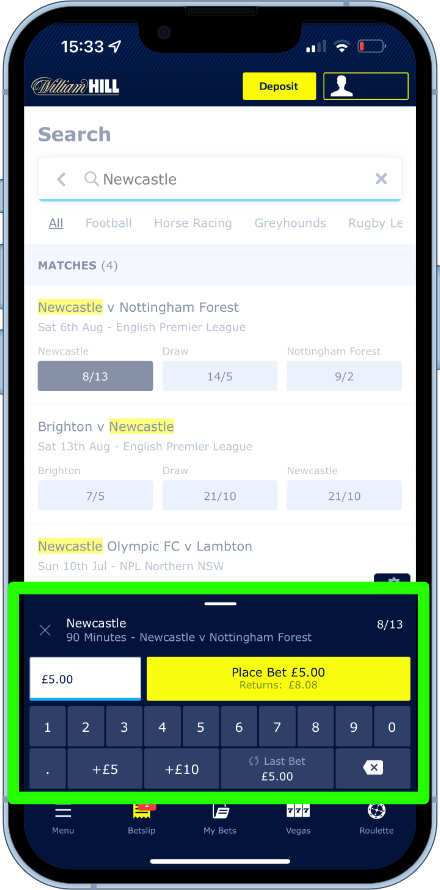
A confirmation summary will now appear, where live alerts can be enabled. From here we can either choose to tap on the Re-use these selections to keep it in the bet slip, or to tap on done. This will remove any selections in the bet slip.
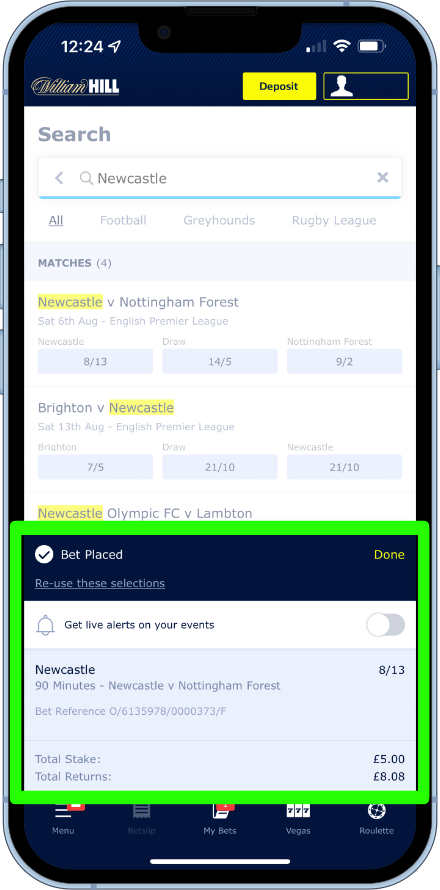
The bet will now be placed in the My Bets section on the bottom menu bar, where it can be accessed at any time. Cash out options (if any) will appear here.
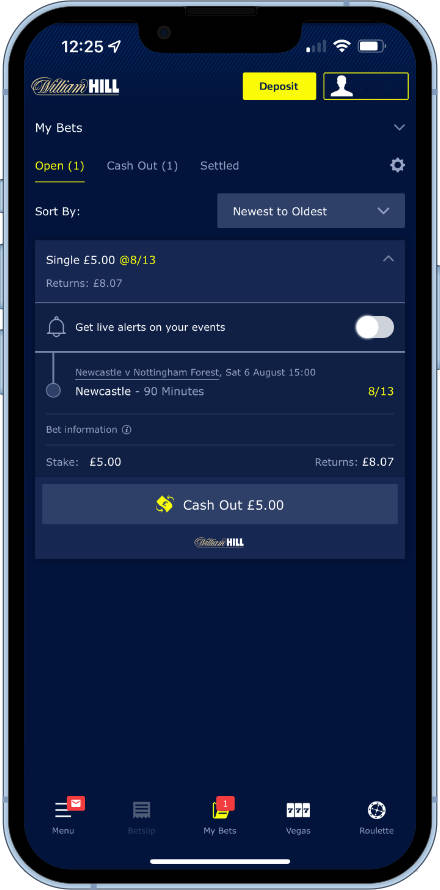
How To Register With William Hill
Registering with William Hill is nice and simple. All users are required to be 18 years or older.
The process can be started from the link below, which will also entitle you to a tasty new customer bonus.
BET £10, GET £30 IN FREE BETS
18+. Play Safe. From 00:01 on 18.10.2022. £30 bonus. New customers only. Minimum £10 stake on odds of 1/2 (1.5) or greater on sportsbook (excluding Virtual markets). Further terms apply. #ad www.begambleaware.org
From the splash promotion page that opens up, tap on the “Join Now” button.
The promotional code needed to claim the new customer offer will be automatically applied to the application form. This should be stated at the top of the form. Now fill out all of the required fields. These are:
- Title
- First name
- Surname
- Date of birth
- Email address
- Mobile phone number
- Home address
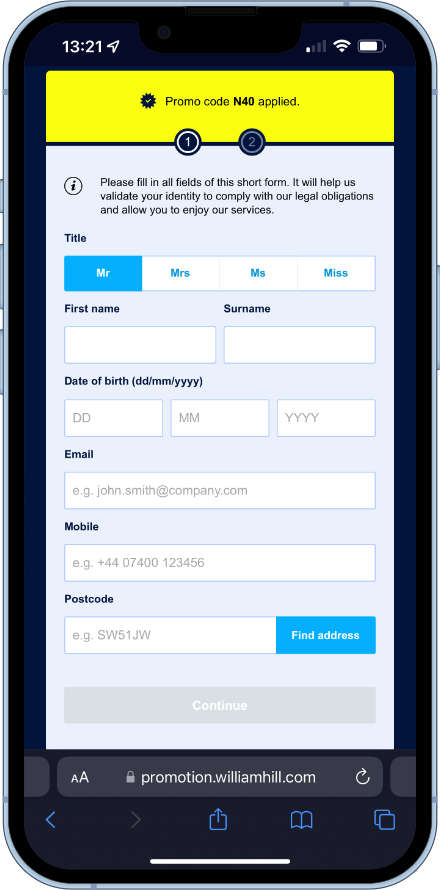
When all necessary fields have been filled, they will show as a green colour and the continue button will become active. When happy with the details entered, tap continue.
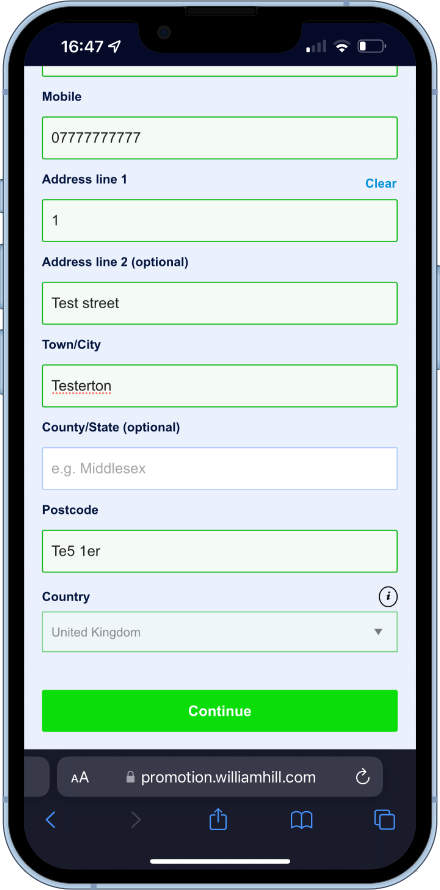
The second and last section of the registration process will appear. Here users are required to set the following:
- Account username
- Password
- Security question
- Security answer
- Deposit limit (Either daily, weekly or monthly)
- Promo Code (Should already have N40 inputted)
There is also a tick box that can be ticked if you would like to receive marketing material from William Hill sent to your contact methods. If this is not wanted, keep the box unticked. The input fields will go green once more when the form has been completed and the “Agree and Join” button can now be pressed to complete the William Hill registration.
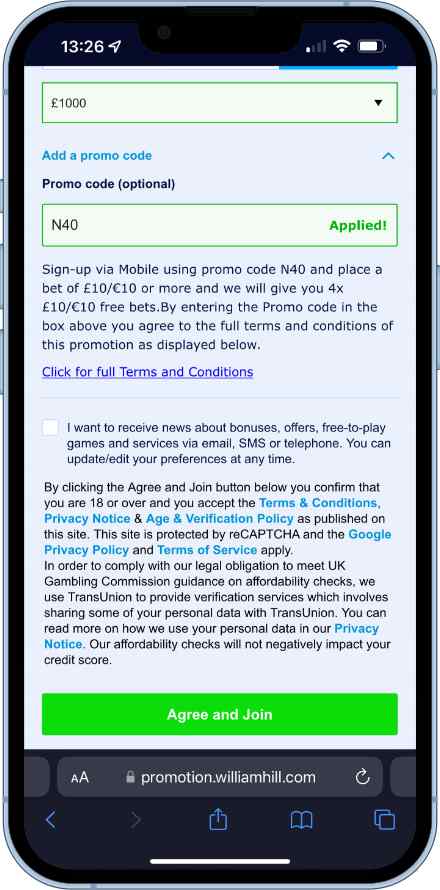
At times, William Hill may ask for further verification at this point to prove the user is who they are stating or to prove the user is 18 years or over. If so, William Hill will make it clear what documents to send over and how to send them. You can read more about this further down the page. Verification of contact details may also be required by retrieving a code sent to either the email address or mobile number.
How To Deposit With William Hill
William Hill obviously want their customers to deposit funds in to their account, so they have a dedicated deposit button at the top of the app next to the user settings icon. Tap on this to get started.
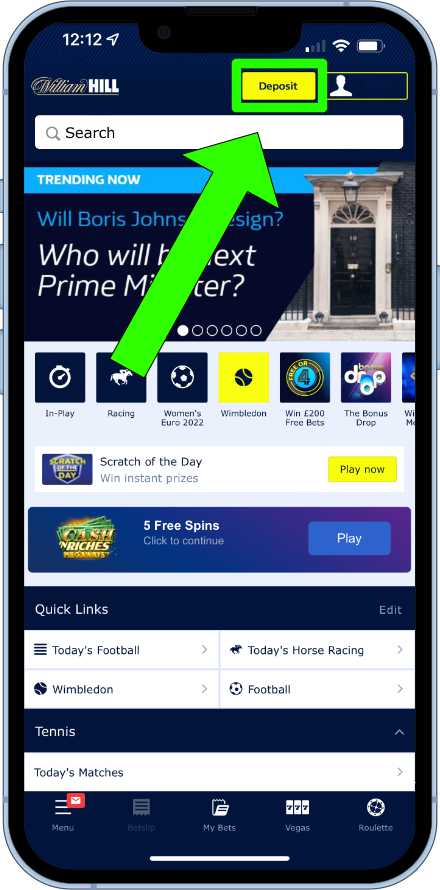
If there isn’t a payment method set up on the account, this will need to be set up first. The most common deposit methods are by debit card, Apple Pay and Paypal. Enter the payment method and the relevant details (card number etc.) and now you will be ready to deposit. For our example, we are going to depositing with Apple Pay.
Enter the amount you wish to deposit and then press the Apple Pay button to complete the process. Funds should be added to your William Hill account instantly.
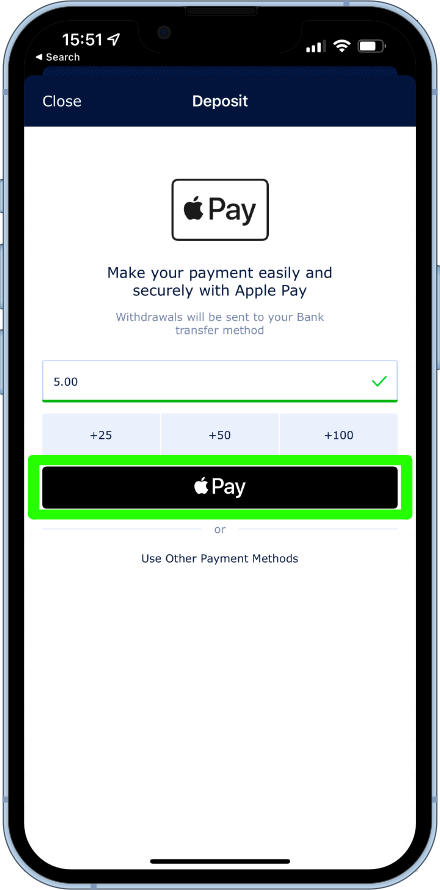
How To Check Bets On The William Hill App
When bets have been placed, they will sit within the “My Bets” section of the William Hill app. This is located at the bottom of the screen. The number showing within the My Bets icon represents the number of open bets that are sat in it.
![]()
From this section, users can check on:
- Open bets.
- Bets with a cash out being offered.
- Bets that have been settled within the last 48 hours.
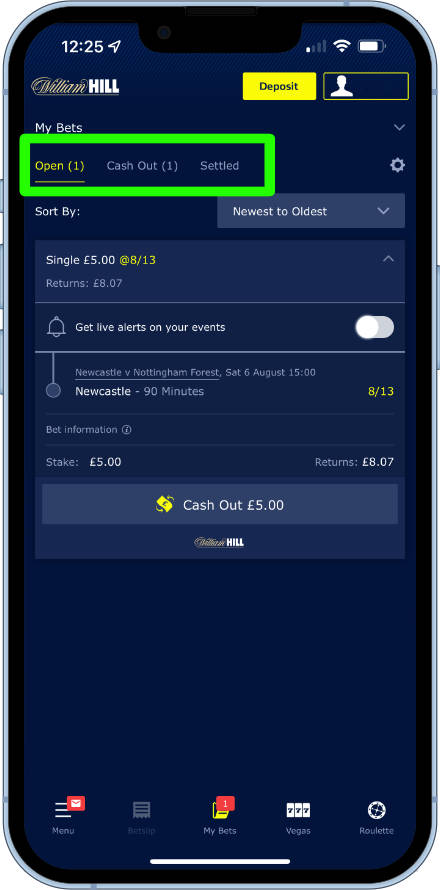
There’s also a small cog wheel icon where the bet slip settings can be modified from.
![]()
These are:
- Odds Format – Choose from Decimal, Fractions or American.
- Set Betting amounts – define the preset stake amounts that appear when placing a bet.
- Odds Change Acceptance – Choose how to automatically react if there’s a change in the odds between when the selection was made and the bet attempted to be placed. Options here are to automatically accept if odds going down, odds going up, accept any odds changes or review any odds changes.
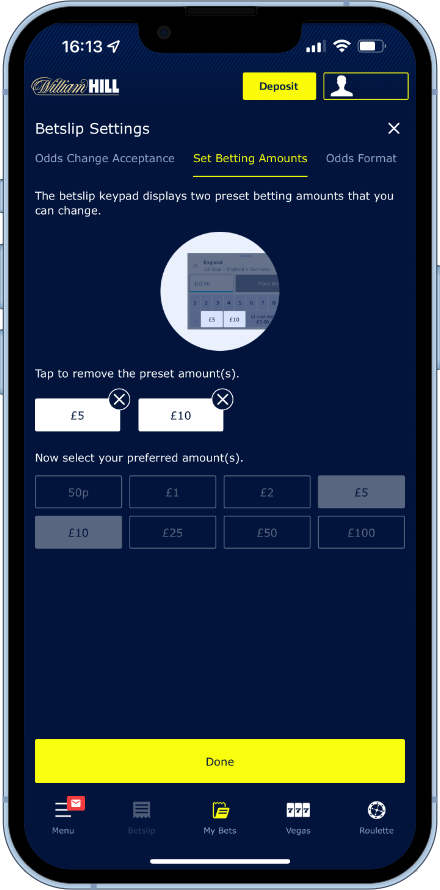
How To Verify A William Hill Account
As part of the safeguarding process, William Hill may well ask for further information. This could be:
- To verify your identity.
- To demonstrate affordability of current betting behaviour on the account.
- To prove the user is over 18.
William Hill will contact the customer either through the app, by email or by text message. The message will inform the customer on what documents are necessary to be uploaded, with a link to the secure document upload centre.
Typical documents to be asked for identity checks are driving license, passport and/or a utility bill.
Affordability checks are a little more intrusive, but necessary to ensure that customers are gambling responsibly and within their means. Therefore, customers can expect to be asked for documents such as bank statements or wage slips to satisfy current spending habits or for a request in increased deposit limits.
How to withdraw funds from William Hill
The quickest and stress free way to withdraw funds from a William Hill account is to withdraw back to the same payment method that was used to deposit. If not, further checks may be required by William Hill, lengthening the process.
To get started, head to the user account settings, located in the top right of the app.
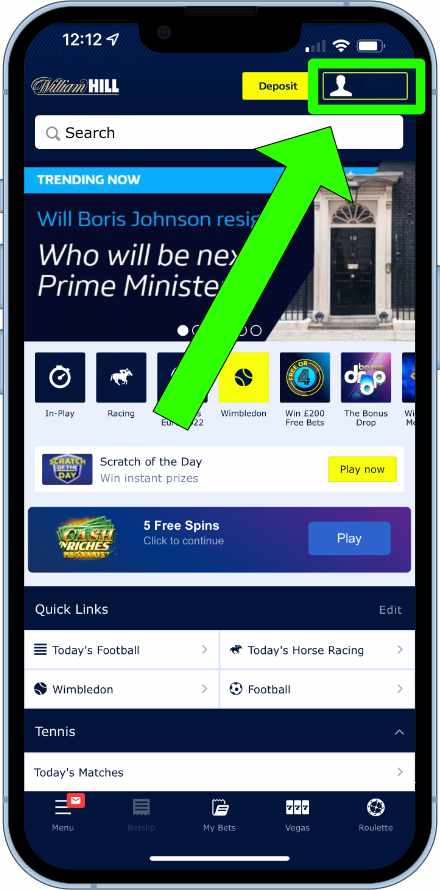
Now tap on Withdraw
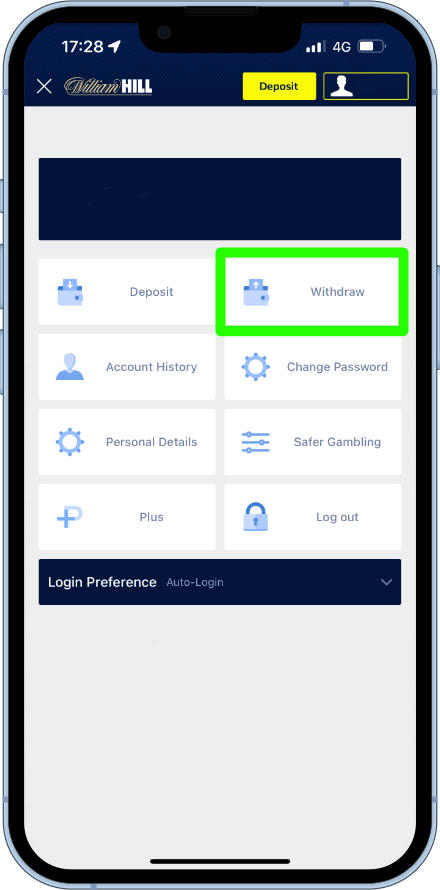
Enter the amount to be withdrawn from the William Hill account and tap on the withdraw button.
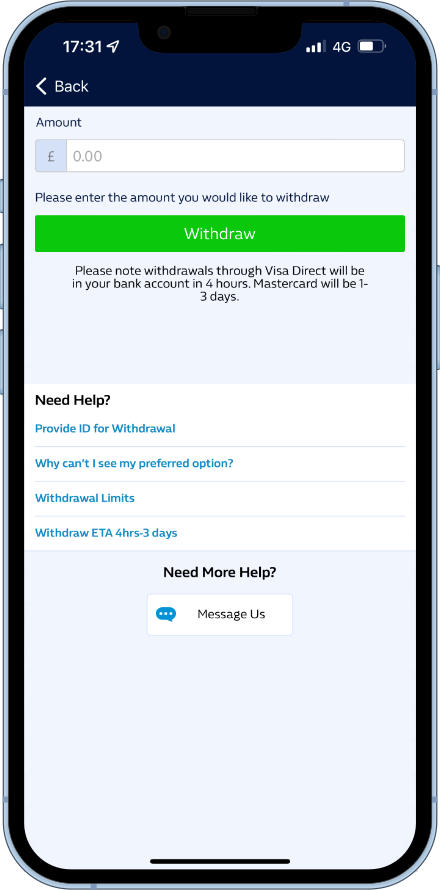
A withdrawal can take anywhere up to 3 days, depending on withdrawal method. Withdrawing back to a visa debit card takes up to four hours to show, whereas other debit cards take up to 1-3 days to process. E-wallet withdrawal requests take up to 24 hours.
How to close a William Hill account
Closing a William Hill account is only ever six taps and a password entry away from completion.
The first tap is on the user settings icon, next to the deposit button at the top of the app.
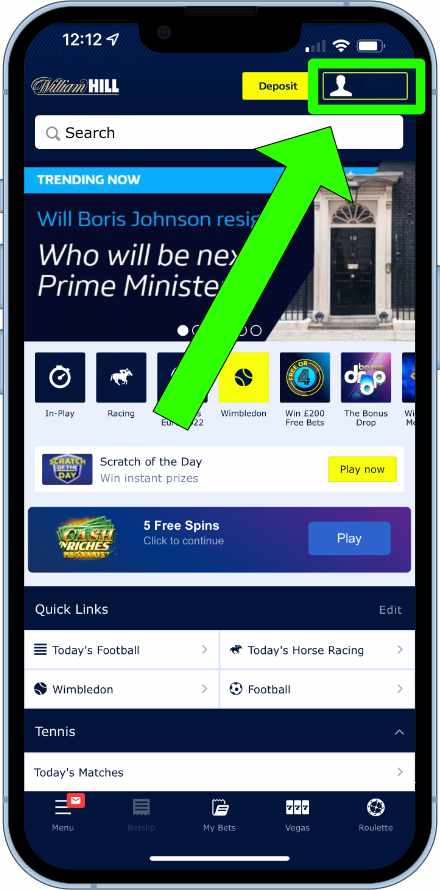
Now tap on the Safer Gambling option.
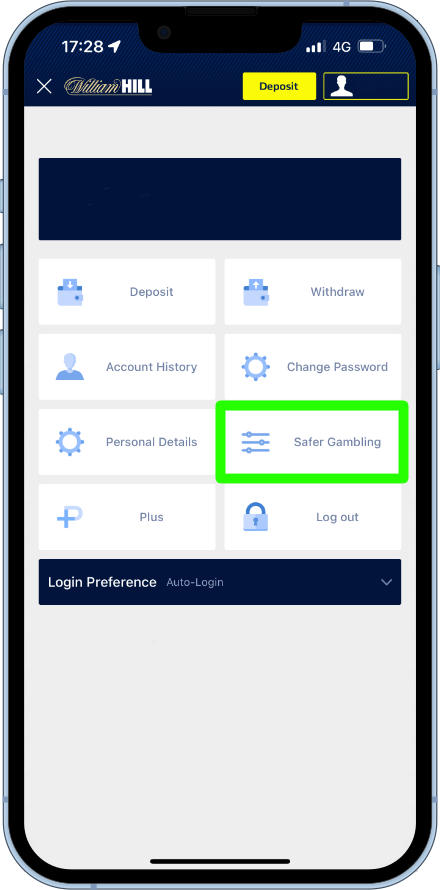
From the list of gambling control tools shown, select Account Closure.
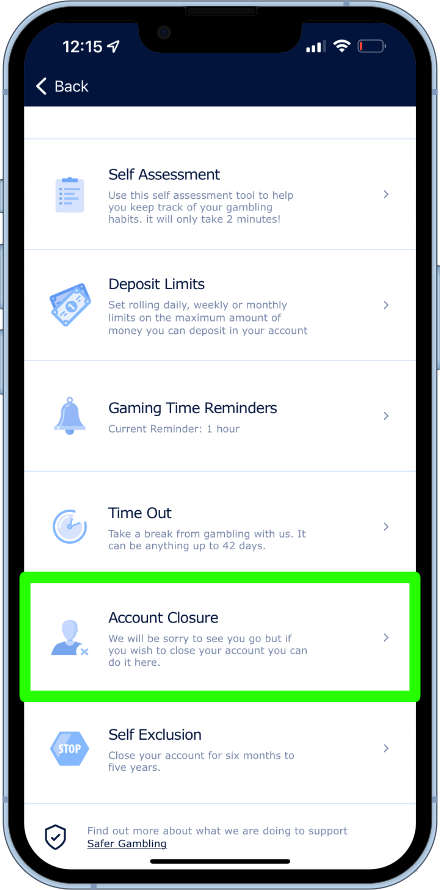
Now select a reason for closing the account from the dropdown box provided. Reasons provided are:
- Not happy with offers.
- Not happy with products.
- Not happy with service.
- Not enough time.
- Dislike to recent changes.
- Moved to a different provider.
- Rather not say.
Once one of the options has been selected, enter the account password in the field below the reasons box and then tap on Close My Account. The request will now be completed.
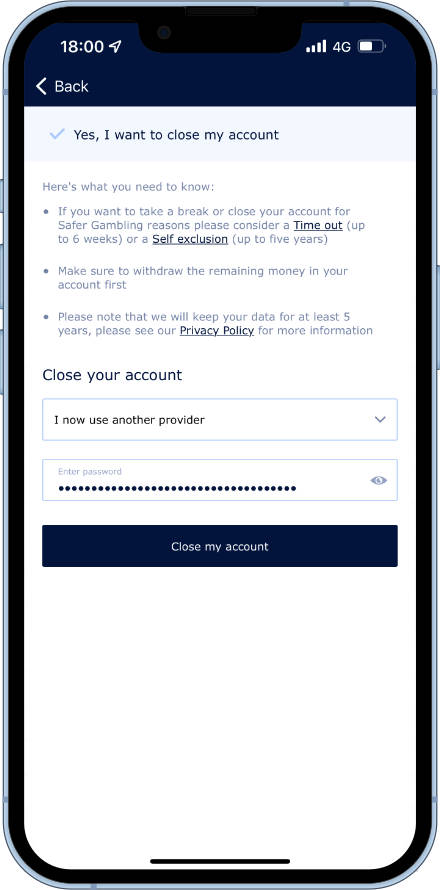
How To Find Bet History with William Hill
Full bet history of the account can be found from the user settings.
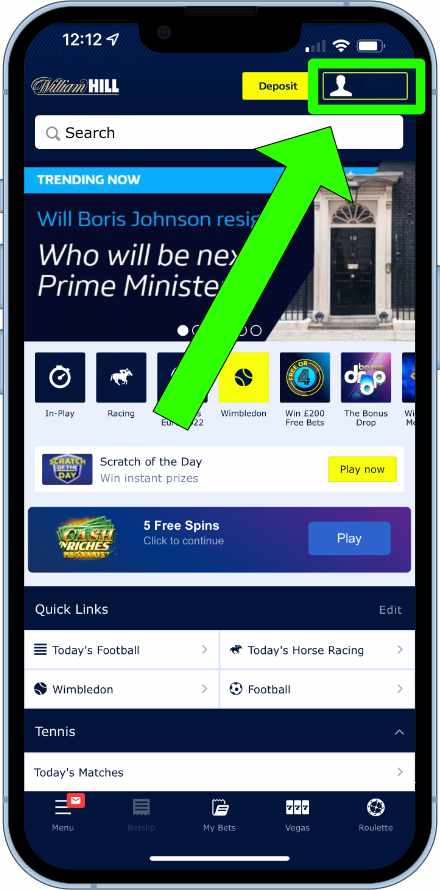
From there, tap on Account History
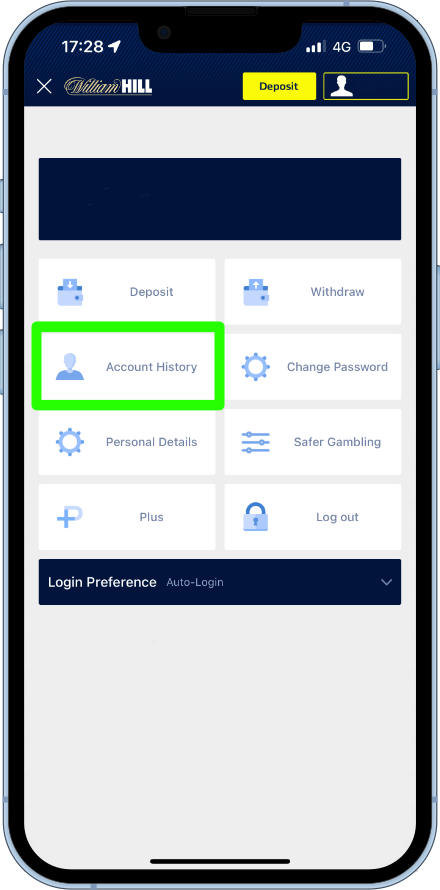
By default, the last seven days history will show. However, the length of time can be customised by the user. There are also various filters that are available so that only wins or losses are shown, for example.
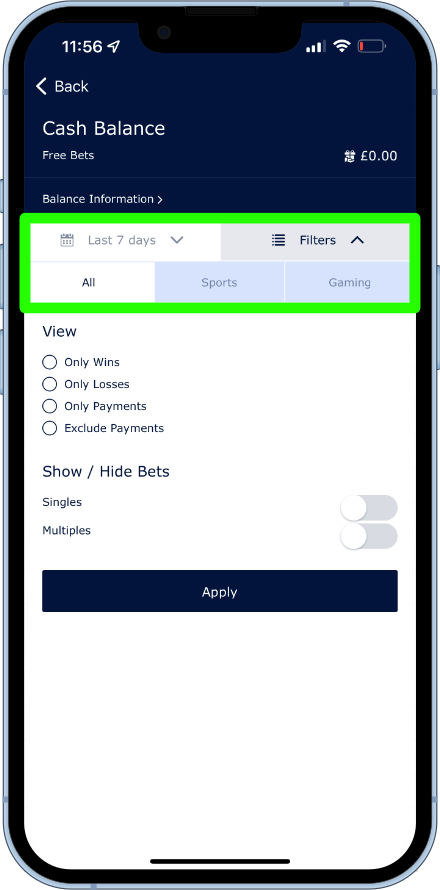
How to View Free Bets
To view if there are any free bets on the account, access the user settings.
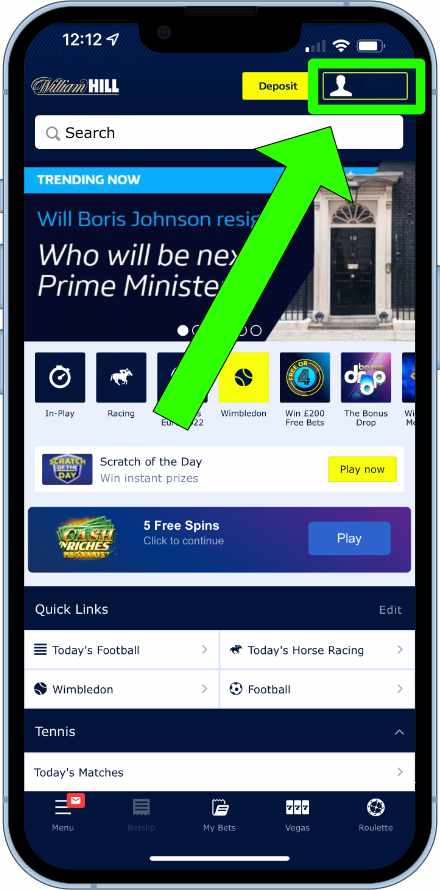
Tap on the available Account History button.
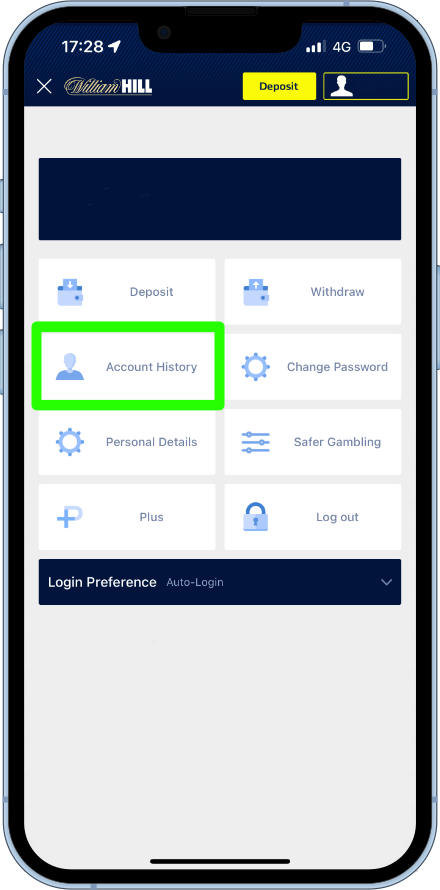
Any free bets will now show at the top of the page, just underneath the Cash Balance.
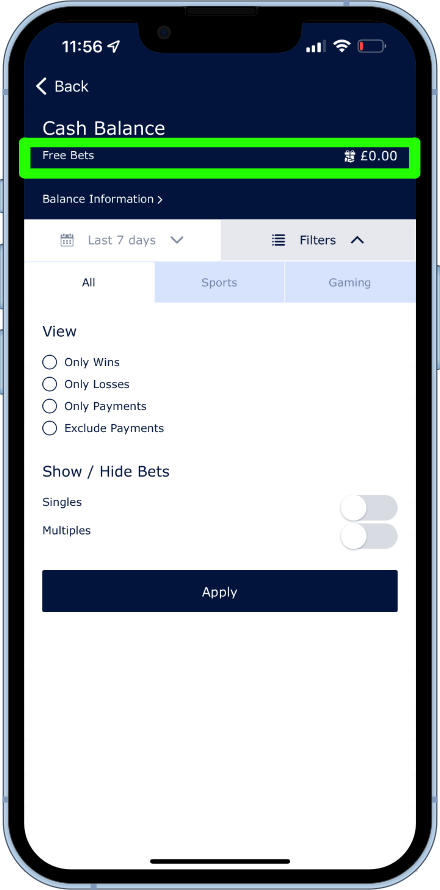
How To Find Out Which Markets have Cash Out
William Hill have an icon that highlights which markets are eligible for a cash out amount to be offered.
The icon is a note with the pound symbol on it, surrounded by two curved arrows.
![]()
If the icon is not present within the market bar, no cash out will be offered.
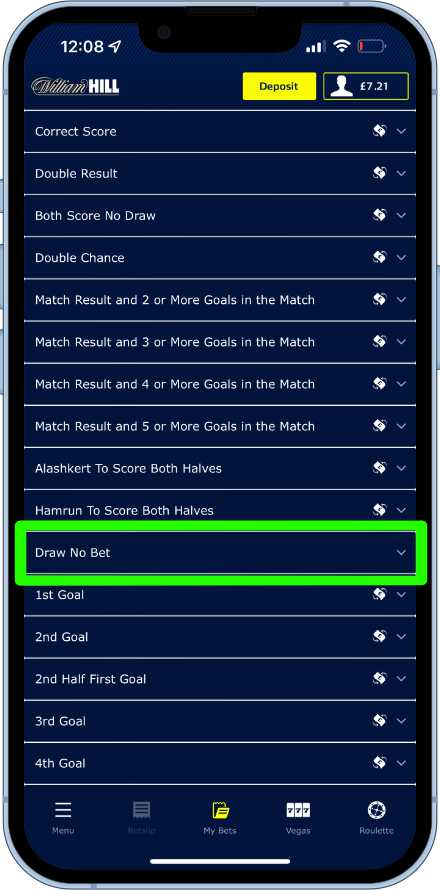
The cash out symbol does not guarantee that a cash out will be offered. William Hill reserve the right to remove a cash out offer on any market, at any time.
How to Find William Hill’s Responsible Gambling Tools
There are a number of tools available to help customers stay in control of their gambling. These can be found from the user settings.
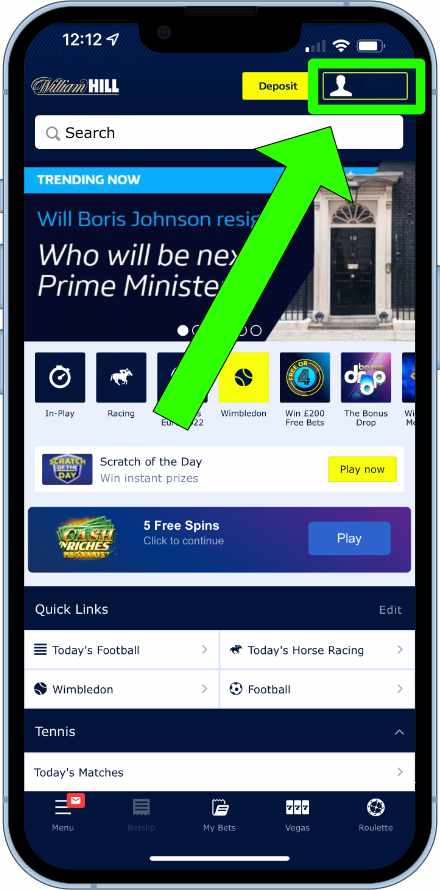
Now tap on the Safer Gambling option.
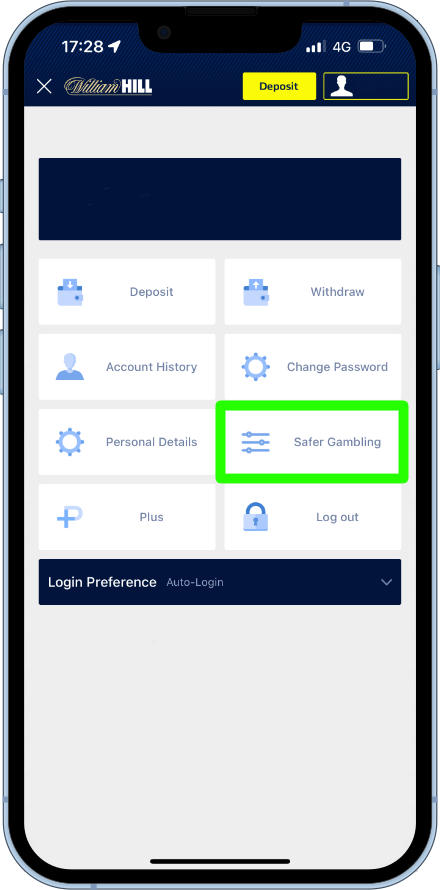
A list of all the gambling tools will now show. Tapping on a specific tool will open up the options for it.
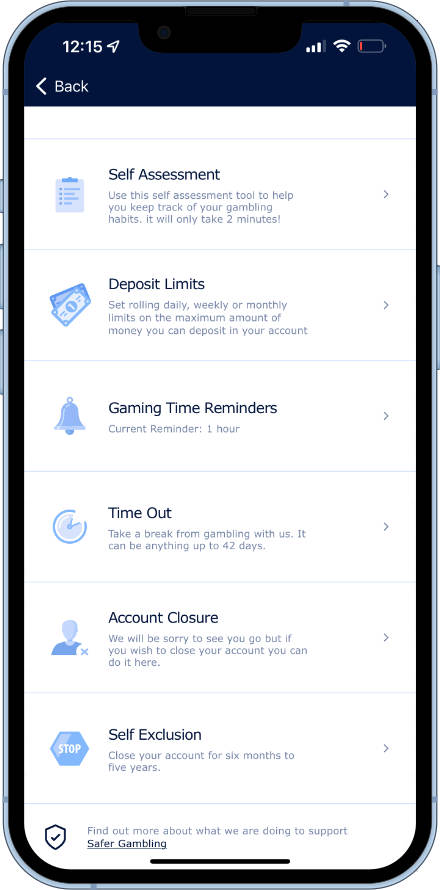
How To Get Help And Support
The Support section of the William Hill app can be found from the main menu. On the app, this is located in the bottom left corner.
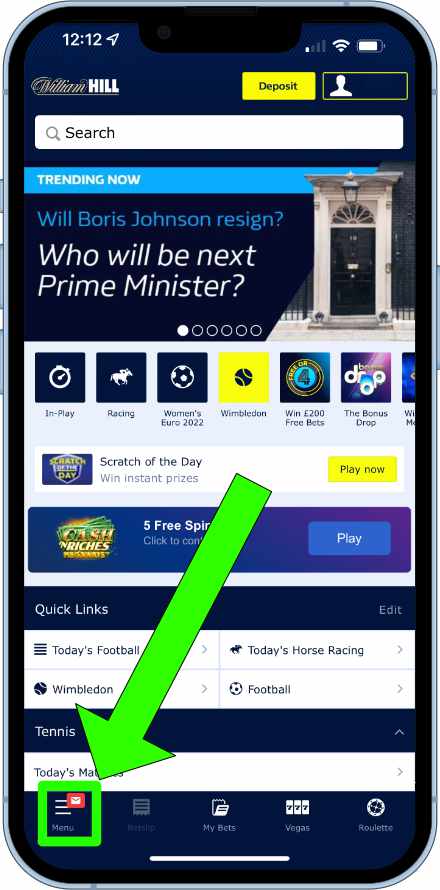
The support section is located right at the bottom of the menu, so the user may well need to scroll down to make it visible. Tap on the Contact Us/Help option to open the Help Centre.
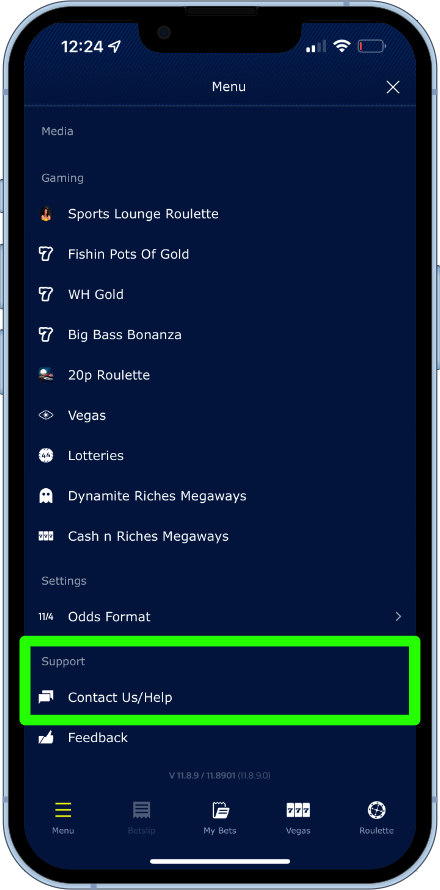
Most queries should be answered from the help articles available. Certain articles can easily be obtained by using the help search tool.
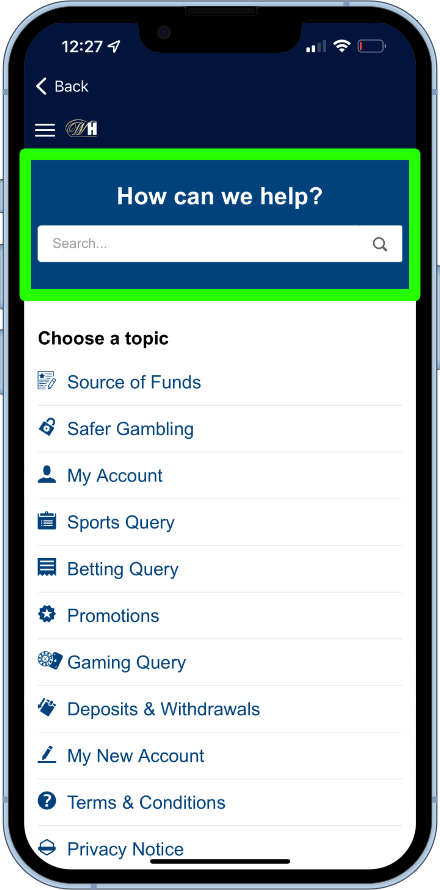
If an answer cannot be found for the query from the articles, the William Hill customer support team can be contacted.
Scroll down the help centre and towards the bottom of the page there is a “Still Looking For Answers? Contact Us” button. Tap on this to open the live help system.
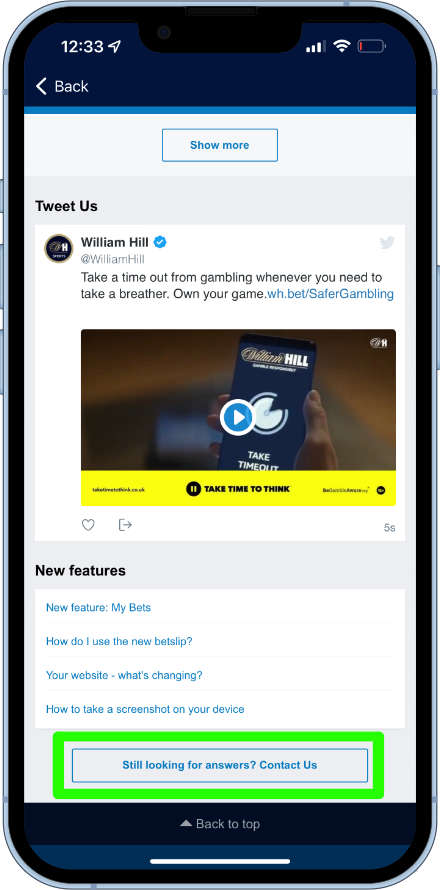
A bot service will start the chat, but if it cannot provide an answer swiftly, the user is transferred to an actual human being.
If you are looking for some independent advice, feel free to get in touch with ourselves at @bettingapps on Twitter.
FAQs
All bets SHOULD be settled within 30 minutes of being settled. If a winning bet has not been settled within that time frame, it is most likely to be down to a technical error.
Therefore, we would advise getting in touch with the customer support team, so that they can investigate the matter.
William Hill use the statistics from company Opta to settle all of their bets. Most bookmakers do.
If you believe that a bet has been settled incorrectly, it is worthwhile checking the outcome defined on Opta’s website. If the settlement differs from that stated by Opta, an error has occurred. Get in touch with the William Hill customer support team to look in to it.
Other William Hill Betting Guides

Neil Williams
18+ | commercial content | Ts & Cs Apply to all offers | begambleaware.org Bonus Drop is a daily promotional game on the William Hill

Neil Williams
18+ | commercial content | begambleaware.org The Scratch Of The Day promotion is free to play each day to registered William Hill users. It is

Neil Williams
18+ | commercial content | begambleaware.org Commercial Information If you sign up for an account through one of the links on this page we may

Neil Williams
The William Hill Megaways slot is a progressive jackpot with reels that have the possibility of offering over 100,000 ways to win. There’s big cashout

Neil Williams
18+ | commercial content | begambleaware.org Welcome to our guide to all of the responsible gambling tools that are provided on the William Hill app.

Simon Taylor
18+ | commercial content | begambleaware.org It’s always great when you can select your own bet and William Hill are certainly putting the power in

